- Mark as New
- Bookmark
- Subscribe
- Subscribe to RSS Feed
- Permalink
- Report Inappropriate Content
03-08-2023 07:28 PM in
Galaxy S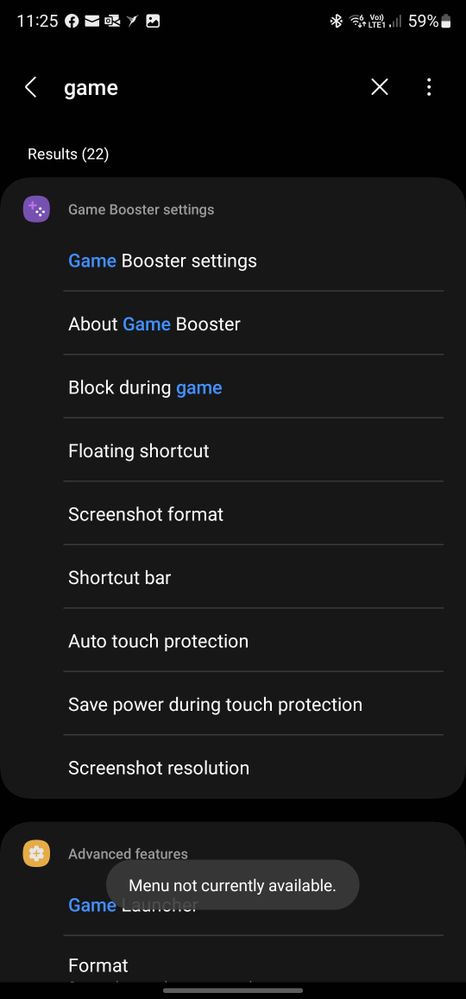
- Mark as New
- Subscribe
- Subscribe to RSS Feed
- Permalink
03-08-2023 07:55 PM in
Galaxy SHey Misora_Sora,
It may not be currently available due to some fixes we're doing to optimize the Galaxy S23 Ultra's software. Don't worry, we'll let you know once an update is due!
You may also check the Galaxy Store to see if there is a pending Game Booster update you haven't downloaded yet.
Let me know if this answer helped!
- Mark as New
- Subscribe
- Subscribe to RSS Feed
- Permalink
03-08-2023 07:58 PM in
Galaxy SAs for Pause USB Power Delivery, I'm assuming you're looking for the Protect battery option? You can find it by going to Settings and searching for "protect battery."
- Mark as New
- Subscribe
- Subscribe to RSS Feed
- Permalink
- Report Inappropriate Content
03-08-2023 08:01 PM in
Galaxy S
- Mark as New
- Subscribe
- Subscribe to RSS Feed
- Permalink
03-08-2023 08:08 PM in
Galaxy SAh, the option embedded in Game Booster? We're gonna have to wait for the app itself to be operational once more before we get all of the features :(
- Mark as New
- Subscribe
- Subscribe to RSS Feed
- Permalink
03-08-2023 09:18 PM in
Galaxy SHello Misora_Sora,
Thanks for reaching out to us here about the missing game booster on your new Samsung Galaxy S23 Ultra.
I'm hoping you are satisfied with the replies given by our dear members here.
In addition, you may check from time to time for the latest software update, as follows:
Step 1. Long press Samsung Members icon on Apps screen and tap Error reports.
Step 2. Tap OK on agreement popup to send system log data.
Step 3. Select Symptom category "Application".
Step 4. Describe the problem in details and SEND.
How to submit an error report on Samsung Members app? | Samsung PH
For more assistance and guidance, you may contact us via our online Samsung Customer Care support channels below.
https://samsung-livechat.sprinklr.com/seao/ph/index.html
- Mark as New
- Subscribe
- Subscribe to RSS Feed
- Permalink
- Report Inappropriate Content
03-09-2023 06:46 PM in
Galaxy S
- Mark as New
- Subscribe
- Subscribe to RSS Feed
- Permalink
- Report Inappropriate Content
03-09-2023 07:03 PM in
Galaxy S
- Mark as New
- Subscribe
- Subscribe to RSS Feed
- Permalink
- Report Inappropriate Content
03-09-2023 07:11 PM in
Galaxy S- Mark as New
- Subscribe
- Subscribe to RSS Feed
- Permalink
- Report Inappropriate Content
03-09-2023 07:13 PM in
Galaxy S

