kevgenayas
Active Level 5
Options
- Mark as New
- Bookmark
- Subscribe
- Subscribe to RSS Feed
- Permalink
- Report Inappropriate Content
11-29-2023 03:12 AM in
Galaxy S
Don't know to how to turn on mirror mode in selfie camera. Everytime I capture a selfie, it does not mirror, it always flips to another side. So, I have to manually flip all my picture in Gallery App.
Solved! Go to Solution.
1 Solution
Accepted Solutions
Solution
aendwei
Active Level 1
Options
- Mark as New
- Subscribe
- Subscribe to RSS Feed
- Permalink
- Report Inappropriate Content
11-29-2023 03:21 AM in
Galaxy S
2 REPLIES 2
Solution
aendwei
Active Level 1
Options
- Mark as New
- Subscribe
- Subscribe to RSS Feed
- Permalink
- Report Inappropriate Content
11-29-2023 03:21 AM in
Galaxy S
Go to camera settings, then find the selfie section then toggle it.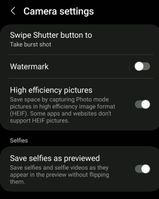
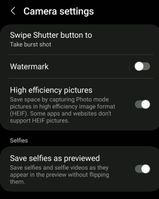
kevgenayas
Active Level 5
Options
- Mark as New
- Subscribe
- Subscribe to RSS Feed
- Permalink
- Report Inappropriate Content
11-29-2023 03:26 AM in
Galaxy S
Wow! Thank you!
