- Mark as New
- Bookmark
- Subscribe
- Subscribe to RSS Feed
- Permalink
- Report Inappropriate Content
04-25-2025 06:04 PM in
Galaxy S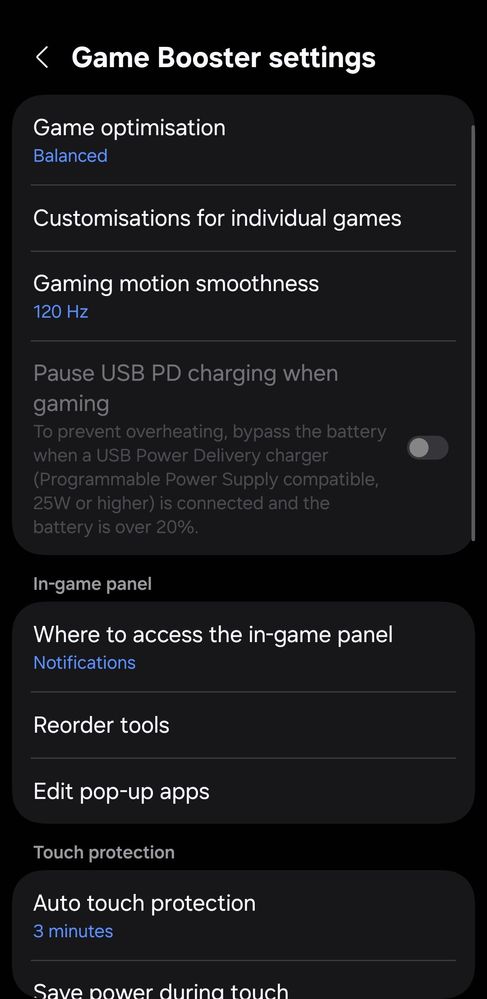
- Mark as New
- Subscribe
- Subscribe to RSS Feed
- Permalink
- Report Inappropriate Content
04-25-2025 08:41 PM in
Galaxy S🛠️ Alternative Solutions to Block Notifications While Gaming
*1. Utilize Modes and Routines:*
You can set up a custom "Game Mode" using Samsung's Modes and Routines feature to automatically block notifications during gameplay. Here's how:
- Open *Settings > Modes and Routines*.
- Tap the *"+"* icon to create a new mode.
- Name it "Game Mode".
- Under "When this mode is on," add a condition: *App opened > [Select your games]*.
- Under "While this mode is on," add an action: *Do Not Disturb > On*.
- Save the routine.
This setup ensures that whenever you launch a selected game, Do Not Disturb mode activates automatically, silencing notifications.
*2. Manually Enable Do Not Disturb:*
If you prefer not to set up a routine, you can manually enable Do Not Disturb mode before starting a game:
- Swipe down from the top of the screen to access the Quick Settings panel.
- Tap the *Do Not Disturb* icon to activate it.
*3. Provide Feedback to Samsung:*
If this feature's removal impacts your user experience, consider providing feedback to Samsung:
- Open the *Samsung Members* app.
- Tap *Support > Send Feedback > Suggestion*.
- Describe your experience and request the reinstatement of the "Block during game" feature.
By sharing your feedback, you help Samsung understand user needs and potentially restore valuable features in future updates.
- Mark as New
- Subscribe
- Subscribe to RSS Feed
- Permalink
- Report Inappropriate Content
04-26-2025 12:21 AM in
Galaxy S- Mark as New
- Subscribe
- Subscribe to RSS Feed
- Permalink
- Report Inappropriate Content
05-09-2025 12:58 AM in
Galaxy SThis is a ridiculous step backwards. It has made the process more unintuitive and complicated, and IT DOESN'T WORK. Do Not Disturb mutes ALL sound, including the game audio! All attempts to have sound played and at maximum volume in the Game mode settings DO NOT ALLOW SOUND FROM THE GAME I'M TRYING TO PLAY.
I don't need "Modes" or "Routines". I just don't want pop-ups when I'm gaming. It was simple and just worked before. Now it's not simple, and it doesn't work. The ONLY reason I had Game Booster enabled at all was to block notifications during gaming. Now it's 100% useless. Stop trying to make Modes happen. They're NOT going to happen.
- Mark as New
- Subscribe
- Subscribe to RSS Feed
- Permalink
- Report Inappropriate Content
04-29-2025 10:20 PM in
Galaxy SHopfully we get and update with the notification blocker back ASAP because it's really annoying
- Mark as New
- Subscribe
- Subscribe to RSS Feed
- Permalink
- Report Inappropriate Content
04-29-2025 10:59 PM in
Galaxy S- Mark as New
- Subscribe
- Subscribe to RSS Feed
- Permalink
- Report Inappropriate Content
05-08-2025 10:11 AM in
Galaxy S- Mark as New
- Subscribe
- Subscribe to RSS Feed
- Permalink
- Report Inappropriate Content
05-15-2025 10:33 PM (Last edited 05-15-2025 10:35 PM ) in
Galaxy SRevert back our Gaming hub to what is used to be on all previous one UIs!!!!
Had been on Samsung since Samsung S4.
Note 8, 9, 20u, s23u, s24u, it was good. Why do you want to change something that is working well for your customer base?!
- Mark as New
- Subscribe
- Subscribe to RSS Feed
- Permalink
- Report Inappropriate Content
05-26-2025 07:00 PM in
Galaxy SFor real.
I loved features such as Aim Assist and PerfZ. I don't understand why Samsung has removed such good features, please bring them back.
This is a step backwards. I regret updating my phone.
- Mark as New
- Subscribe
- Subscribe to RSS Feed
- Permalink
- Report Inappropriate Content
05-27-2025 01:36 AM in
Galaxy S