- Mark as New
- Bookmark
- Subscribe
- Subscribe to RSS Feed
- Permalink
- Report Inappropriate Content
04-25-2025 06:04 PM in
Galaxy S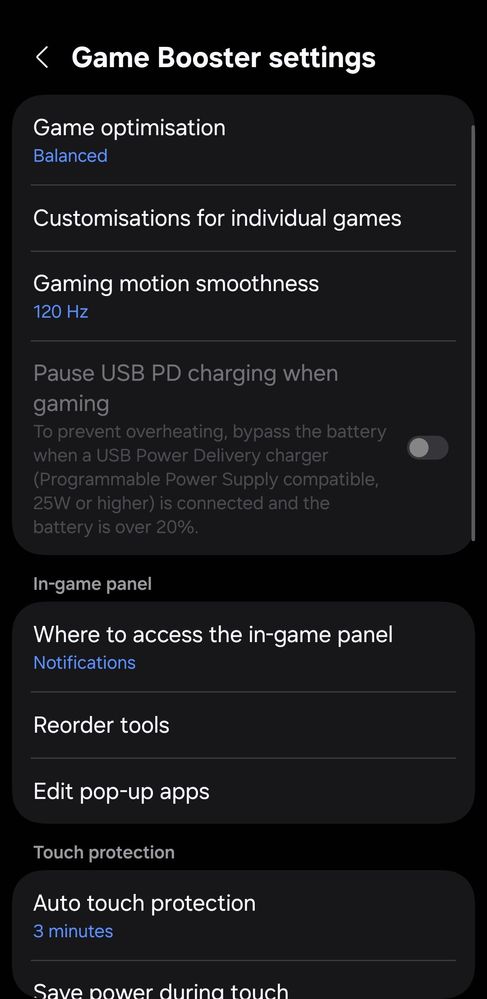
- « Previous
-
- 1
- 2
- Next »
- Mark as New
- Subscribe
- Subscribe to RSS Feed
- Permalink
- Report Inappropriate Content
06-15-2025 02:40 PM in
Galaxy SMoreover, blocking swiping gestures also disappeared! I can't play anymore due to that
- Mark as New
- Subscribe
- Subscribe to RSS Feed
- Permalink
- Report Inappropriate Content
06-24-2025 06:42 PM in
Galaxy SWhats the point of DND if the feature itself muted all game voices????
- Mark as New
- Subscribe
- Subscribe to RSS Feed
- Permalink
- Report Inappropriate Content
06-30-2025 02:57 AM in
Galaxy SQue paso samsung? nos quitaste (bloquear notificaciones durante el juego) del game booster....
se supone que las actualizaciones son para mejorar no? ahora vamos para atras quitandonos funciones escenciales que afectan nuestra experiencia en juegos! porfavor corrijan esto lo antes posible!
- Mark as New
- Subscribe
- Subscribe to RSS Feed
- Permalink
- Report Inappropriate Content
07-02-2025 06:55 AM in
Galaxy SI do not want do not disturb. I do want the notifications just in silent mode!
- Mark as New
- Subscribe
- Subscribe to RSS Feed
- Permalink
- Report Inappropriate Content
08-22-2025 02:31 PM in
Galaxy SEspecially when it is Game optimizer/Booster constantly interrupting play. It seems that this feature was refusing my calls between the the software updates. In which, I did not request or set it to stop any cala, texts or notifications. I did attempt to 'Force Stop' both of these features, as well as restricting background apps through developer options. Neither of these attempts seemed to stop the nonstop HARASSMENT FROM THESE INTRUSIVE FEATURES.
- Mark as New
- Subscribe
- Subscribe to RSS Feed
- Permalink
- Report Inappropriate Content
08-22-2025 02:36 PM in
Galaxy SSince this most recent forced system update, my games are irradic, say theres no network connection periodically and samsung pass has now began saying my fingerprint is not mine. After 2 attempts, it says there has been 6-7. Only after closing app/browsers completely out and opening new window, does it operate correctly. And no, my sensor button is not dirty. Closing an app does not clean the button.p
- Mark as New
- Subscribe
- Subscribe to RSS Feed
- Permalink
- Report Inappropriate Content
08-25-2025 05:14 AM in
Galaxy SWHERE IS THE SOLUTION FOR THIS. I DONT WANT DO NOT DISTURB. If I wanted that I would enable that myself. I want the notifications just in silent mode aka no pop up.
- « Previous
-
- 1
- 2
- Next »
