HugeDoge
Active Level 4
Options
- Mark as New
- Bookmark
- Subscribe
- Subscribe to RSS Feed
- Permalink
- Report Inappropriate Content
12-06-2024 09:20 PM (Last edited 12-08-2024 03:01 AM ) in
Galaxy S
I have successfully sideloaded the OneUI 7 Beta on my US Unlocked S24U since I live in an unsupported region. So, there is not a slight chance that the Beta Registration pops-up on my Samsung Members app.
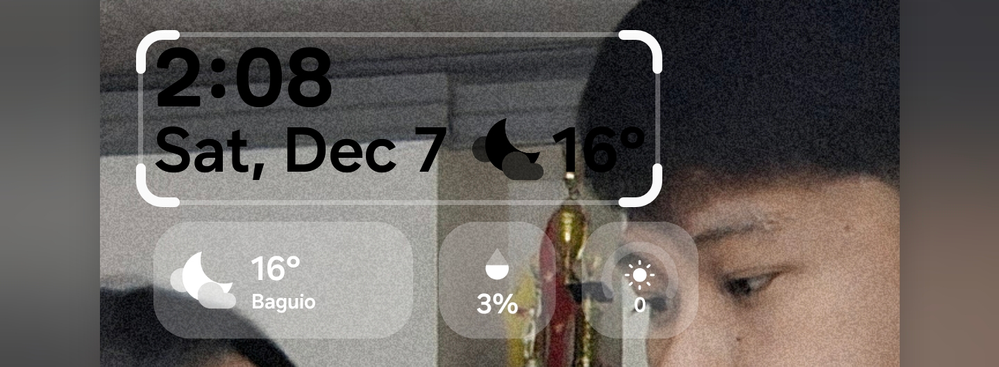
Issue No. 1: The lockscreen widgets won't follow the custom colors that are applied to them.

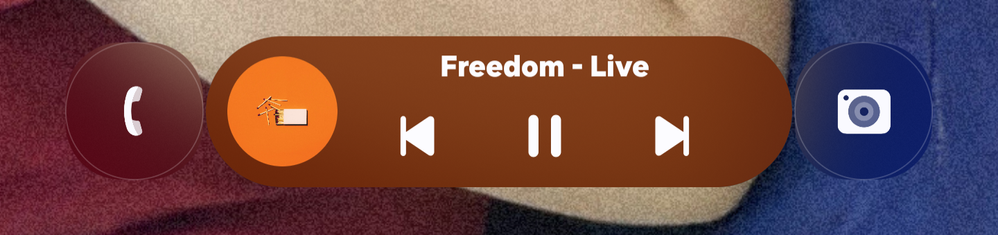

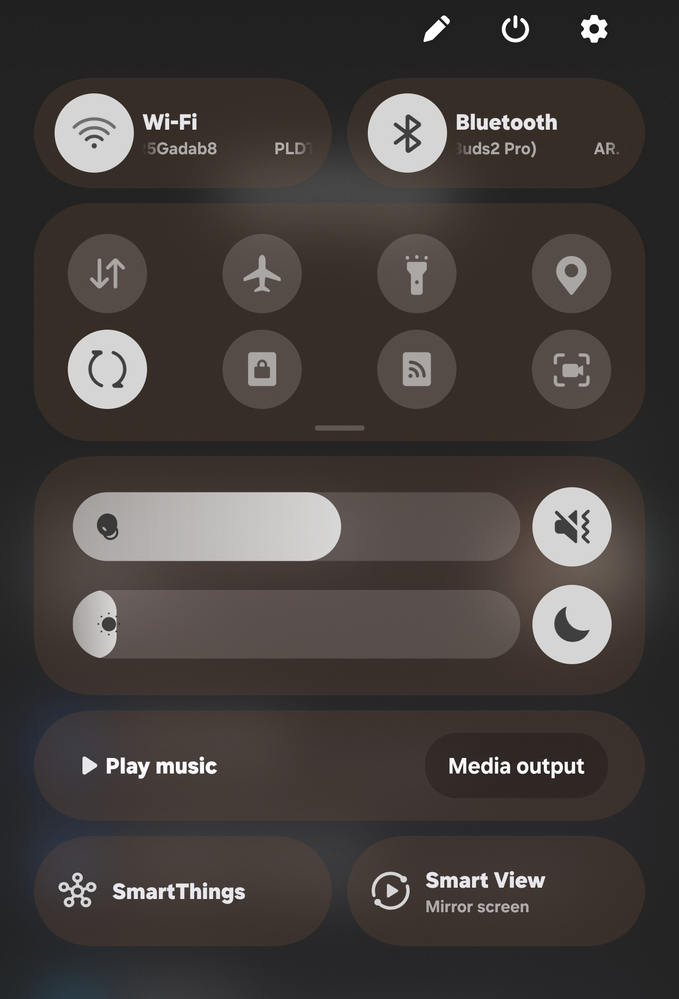
THESE ARE THE THINGS THAT I HAVE EXPERIENCED UPON THE 1ST DAY OF IT BEING INSTALLED ON MY PHONE:
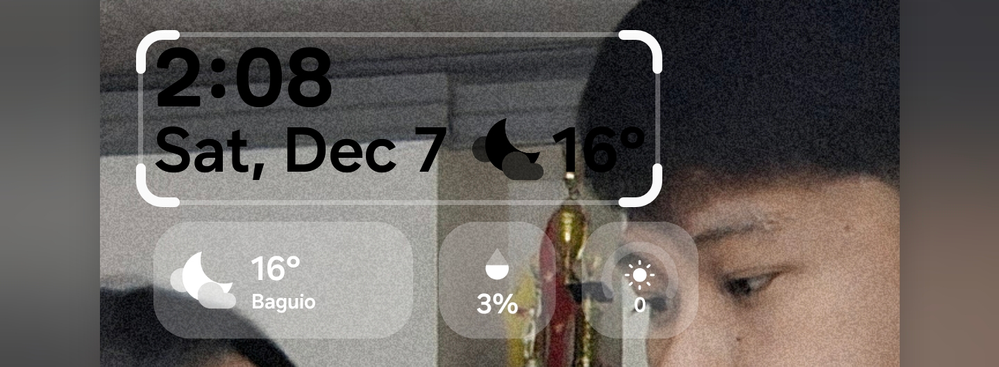

Issue No. 1: The widgets are just stuck on the white colors. No others modes of customization. It is stuck in default color.
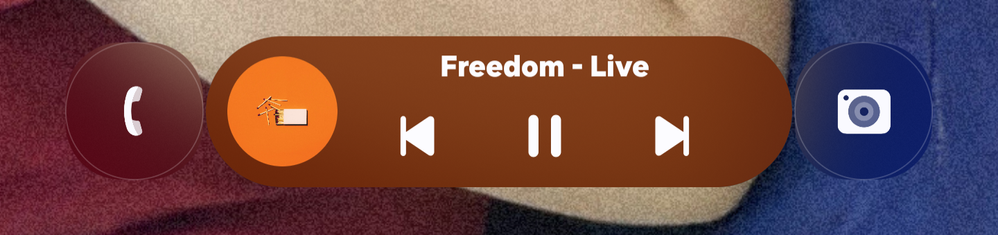
Issue No. 2: The new and exclusive feature of OneUI 7, the Now Bar still displays the last played media even if the media player used is already closed.

Issue No. 3: The notification panel when unexpanded is as good as the OneUI 6.1/6.1.1 in terms of function and aesthetics.
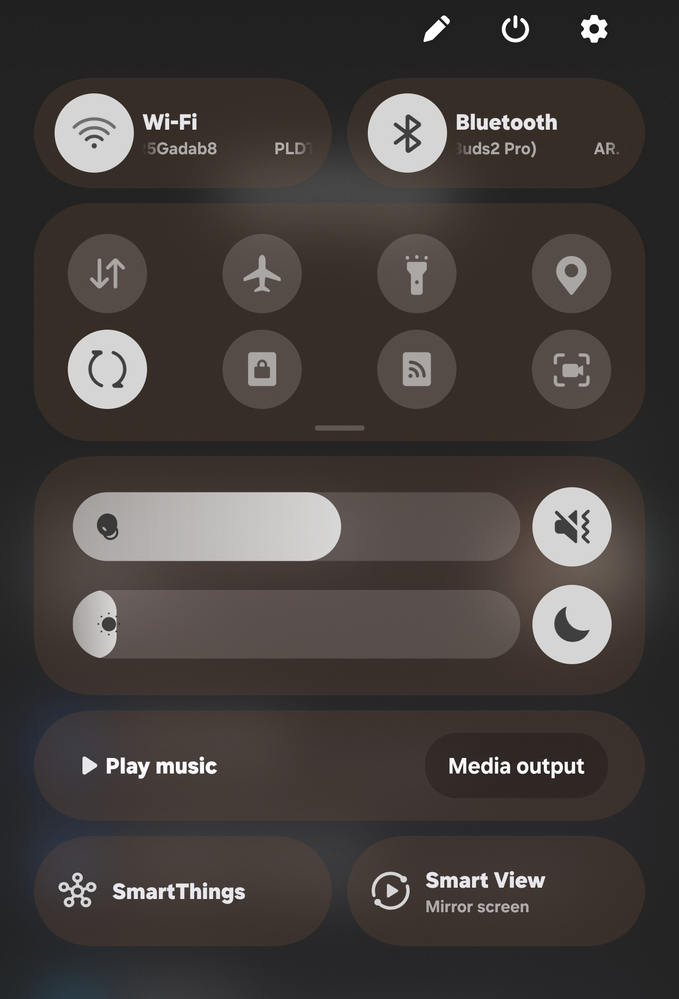
Issue No. 3: But when you expand it, this brownish and unmatched color of the expanded notification bar is just pure ugly. There is no system basis to where the color was taken.
The gray should be a great basis for it but the colors are inconsistent anf out of place.
It should have conformed to the unexpanded one for color accuracy.
LACK OF CUSTOMIZATION.
4 REPLIES 4
tourist
Beginner Level 2
Options
- Mark as New
- Subscribe
- Subscribe to RSS Feed
- Permalink
- Report Inappropriate Content
12-07-2024 12:00 AM in
Galaxy S
How did you sideload ?
not_KM
Active Level 3
Options
- Mark as New
- Subscribe
- Subscribe to RSS Feed
- Permalink
- Report Inappropriate Content
12-07-2024 08:46 AM in
Galaxy S
Thank you for this! 🙌🏻
Jacuro
Beginner Level 2
Options
- Mark as New
- Subscribe
- Subscribe to RSS Feed
- Permalink
- Report Inappropriate Content
12-07-2024 10:37 AM in
Galaxy SHi there, I've got one of the issues.
the last media played won't disappear from the lockscreen.
and is super annoying, did you find a solution for it other then a full reboot?
HugeDoge
Active Level 4
Options
- Mark as New
- Subscribe
- Subscribe to RSS Feed
- Permalink
- Report Inappropriate Content
12-07-2024 05:39 PM in
Galaxy S
I found a fix. Just reopen the media app together with other apps then when you clear the apps, don't clear them one by one, perform it by clicking the CLOSE ALL. You'll see that the now bar playing media is no longer on the lockscreen.
