- Mark as New
- Bookmark
- Subscribe
- Subscribe to RSS Feed
- Permalink
- Report Inappropriate Content
04-07-2021 08:46 AM (Last edited 04-07-2021 08:46 AM ) in
Galaxy S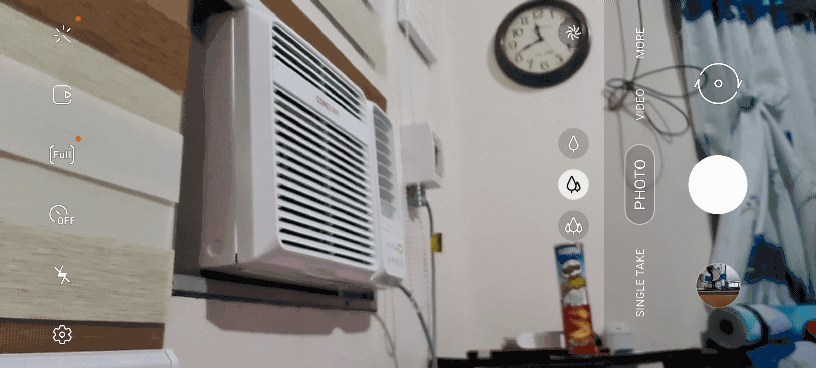
- Mark as New
- Subscribe
- Subscribe to RSS Feed
- Permalink
- Report Inappropriate Content
04-07-2021 05:37 PM in
Galaxy S- Mark as New
- Subscribe
- Subscribe to RSS Feed
- Permalink
04-07-2021 08:40 PM in
Galaxy SGood day! Sorry for the inconvenience. You may call on Samsung hotline, just dial #GALAXY (#425299)
- Mark as New
- Subscribe
- Subscribe to RSS Feed
- Permalink
- Report Inappropriate Content
04-08-2021 06:58 AM (Last edited 04-08-2021 07:00 AM ) in
Galaxy SMake sure to plug your mobile phone to a laptop or PC and leaving it plugged in before doing the steps in the attachment.
- Mark as New
- Subscribe
- Subscribe to RSS Feed
- Permalink
- Report Inappropriate Content
04-08-2021 07:02 AM in
Galaxy S- Mark as New
- Subscribe
- Subscribe to RSS Feed
- Permalink
- Report Inappropriate Content
04-08-2021 07:18 AM in
Galaxy S- Mark as New
- Subscribe
- Subscribe to RSS Feed
- Permalink
- Report Inappropriate Content
05-06-2021 04:30 AM in
Galaxy SThe same thing happened to my S20 Ultra Exynos after update to 6DUB5. Update 7DUC7 has yet to fix this for me! I've tried resetting my phone to no avail.
The only way to fix the shake is to change camera mode and hope that the camera starts on the "right" focusing distance or mode. When the shake happens, it's because it cannot focus to infinity and thus far objects will not be focused. It's very annoying when it happens in video mode as it will affect the result!
It's definitely not hardware issue as the camera CAN work properly at times, you just have to fiddle with modes...
It seems with the S21 out, Samsung is neglecting the camera improvement and checking on the S20s...
- Mark as New
- Subscribe
- Subscribe to RSS Feed
- Permalink
- Report Inappropriate Content
05-11-2021 03:46 PM in
Galaxy SI have the same issue..whenever i have this issue i just shake my phone once or twice..then the problem seems to go away....hopefully Samsung fix this soon because the camera shaky thing is annoying me lot...
- Mark as New
- Subscribe
- Subscribe to RSS Feed
- Permalink
- Report Inappropriate Content
06-06-2023 10:45 PM in
Galaxy SHey have u found a solution to this???
- Mark as New
- Subscribe
- Subscribe to RSS Feed
- Permalink
- Report Inappropriate Content
05-14-2021 05:37 AM in
Galaxy Si'm facing exactly the same issue. I'm from Brazil. Just updated my s20 utra. Still don't know what happenned. I've just post this issue in brazilian forum.

