- Mark as New
- Bookmark
- Subscribe
- Subscribe to RSS Feed
- Permalink
07-04-2022 10:14 AM (Last edited 07-05-2022 11:01 AM ) in
Galaxy SDo you have that one friend that always needs to borrow a portable charger and you have to be the good friend that brings it along for them? Well.. With this feature, you can still maintain your friendship without the need to carry around any extra weight (other than that burden of a friend you have 🤣)!
The Wireless PowerShare feature allows you to use your Galaxy phone to charge other devices such your Galaxy watch, buds, or another phone. Most Qi-compatible devices have this feature, allowing device-to-device charging without the need for a typical charger or cable. You can also charge a device normally while it is using Wireless PowerShare to charge another device.
Device-to-Device charging with Wireless PowerShare
Step 1. Ensure that the phone you're using as a charger to Powershare has at least 30% battery.
Step 2. Swipe down from the top of your screen with two fingers to open Quick Settings.
Step 3. Find and tap the Wireless Powershare icon to activate it.
Step 4. Place the PowerShare phone and the device you would like to charge back-to-back. The other device should start charging.
Step 5. To stop charging, simply separate the two devices. Wireless PowerShare will automatically deactivate on your PowerShare phone after 60 seconds when no other device is detected.
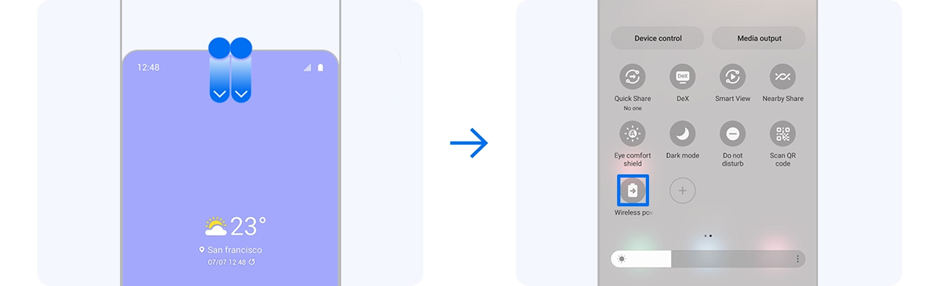
For more details such as compatible devices and troubleshooting steps, visit 'How to use Wireless PowerShare on your Galaxy phone'
Share this post with that good friend of yours 😉
- Tags:
- ProTips
- Mark as New
- Subscribe
- Subscribe to RSS Feed
- Permalink
- Report Inappropriate Content
07-06-2022 11:50 PM in
Galaxy S
