FrankGPani
Active Level 6
Options
- Mark as New
- Bookmark
- Subscribe
- Subscribe to RSS Feed
- Permalink
- Report Inappropriate Content
08-14-2022 01:09 PM in
Galaxy Z
Ok, so I may the last Fold user to discover this, but I could have sworn that some of these options were unavailable when I first got my phone and looked up Labs. Maybe these options were added in a later software release.
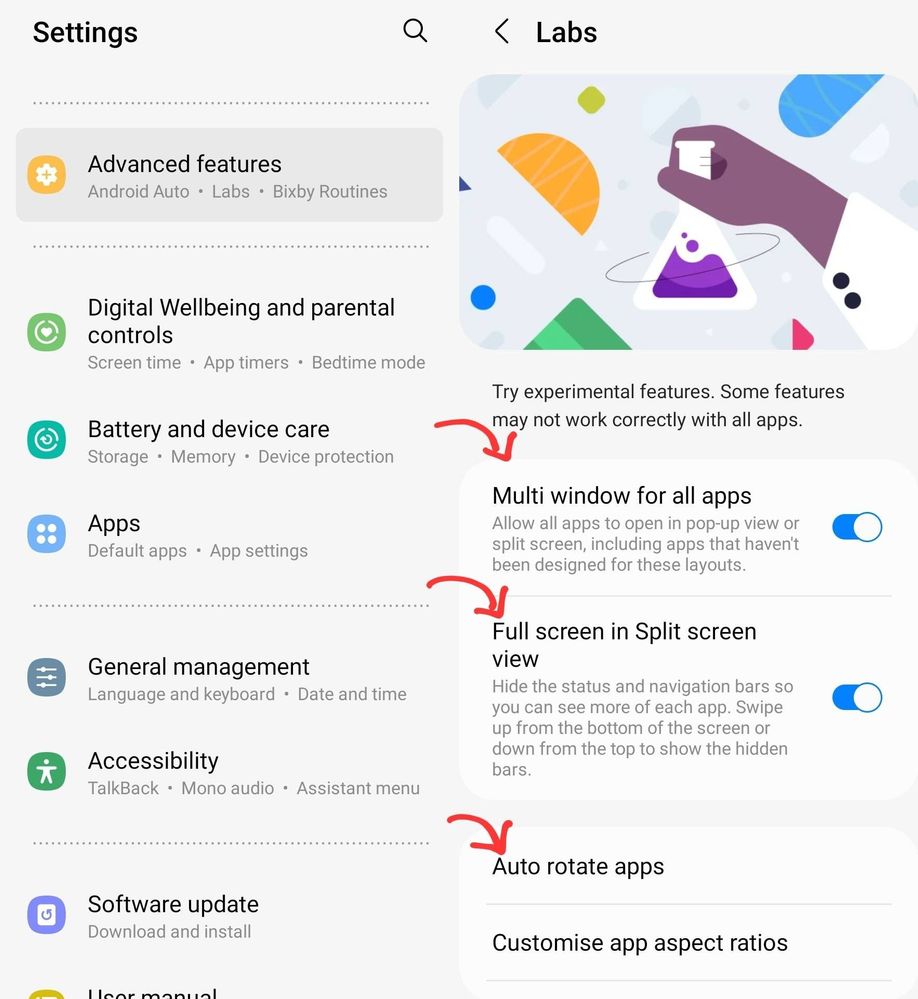
The new Taskbar feature on the Fold4 prompted me to check Labs settings again and boy, I'm glad I did. I find the following genuinely useful.
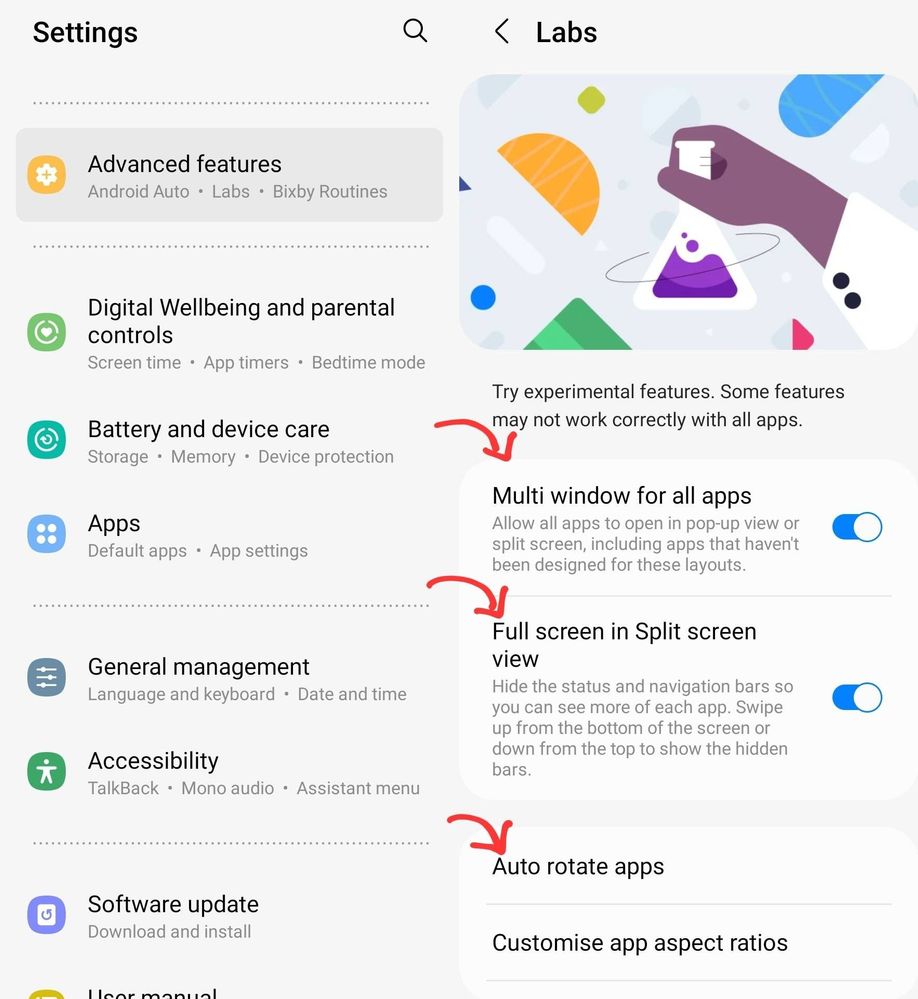
Multi window for all apps
When trying to launch apps in split screen mode, I sometimes get disappointed by the lack of support of some apps (e.g. Merriam-Webster dictionary). Turning this on forces the app to support split screen, even games (e.g. Clash of Clans) which previoulsly demanded full screen mode only.
Full screen in Split screen
Surprisingly useful and when turned on, allows you to make full use of the real estate of your large main screen while in split screen, multitasking display mode. The best part is that the Status and Navigation bars are still available and a swipe away.
Auto rotate apps
Very handy when I have my Fold standing in Landscape mode. This is a good workaround for lazy developers like DBS Bank that decide their apps should only run in Portrait. Unlike the earlier settings mentioned which are system wide, you need to configure and enable this at an App level.
Hope this is useful for some of you Fold3 users out there. Also, all the recent talk during Aug'22 Unpack about Samsung collaborating closely with Meta, and Instagram continues to requires a **bleep** (Labs > Customise app aspect ratio > Full screen) to display properly on the Fold main screen.
The good news is that we can expect Android 12L and the new Taskbar to make it to the Fold3 too.
4 REPLIES 4
FrankGPani
Active Level 6
Options
- Mark as New
- Subscribe
- Subscribe to RSS Feed
- Permalink
- Report Inappropriate Content
08-14-2022 01:12 PM in
Galaxy Z
LOL, my post was censored with a bleep. Apparently, h.a.c.k. is a no no word here 😂
JP19
Expert Level 5
Options
- Mark as New
- Subscribe
- Subscribe to RSS Feed
- Permalink
- Report Inappropriate Content
08-14-2022 10:29 PM in
Galaxy Z
I hope Instagram is also fixing the full screen issue. Although we can see it as full screen now, some content is hidden at the sides of the screen, due to the aspect ratio.
alanngwl
★
Options
- Mark as New
- Subscribe
- Subscribe to RSS Feed
- Permalink
- Report Inappropriate Content
08-14-2022 03:08 PM in
Galaxy Z
Try Good Lock. You will have a lot of fun with it.
FrankGPani
Active Level 6
Options
- Mark as New
- Subscribe
- Subscribe to RSS Feed
- Permalink
- Report Inappropriate Content
08-14-2022 05:08 PM in
Galaxy Z
Ok, will give it a good. There is a shockingly lack of description of the App itself in the Galaxy Store and what it is suppose to do.
https://apps.samsung.com/appquery/appDetail.as?appId=com.samsung.android.goodlock
https://apps.samsung.com/appquery/appDetail.as?appId=com.samsung.android.goodlock
