FrankGPani
Active Level 6
Options
- Mark as New
- Bookmark
- Subscribe
- Subscribe to RSS Feed
- Permalink
- Report Inappropriate Content
09-12-2022 01:08 PM in
Galaxy Z
I think one of the most under-rated feature of the Fold is when you hook it up to a physical keyboard and/or use it together with Samsung Dex. With Dex, you can both power and output to an external USB-C display; and with the right USB-C adapter even connect the Fold to some truly large displays. Below are a couple of configurations I've tried, going from the most mobile to full desktop equivalent setups.

Case with built-in stand, Bluetooth keyboard with Touch Pad

Full HD 1920x1080 (non-powered) USB-C display, Bluetooth keyboard with Touch Pad

Full HD display, Foldable Table/Monitor Stand, Bluetooth Keyboard & Mouse

UWQHD 3440x1440 display, Wired keyboard, Bluetooth Mouse
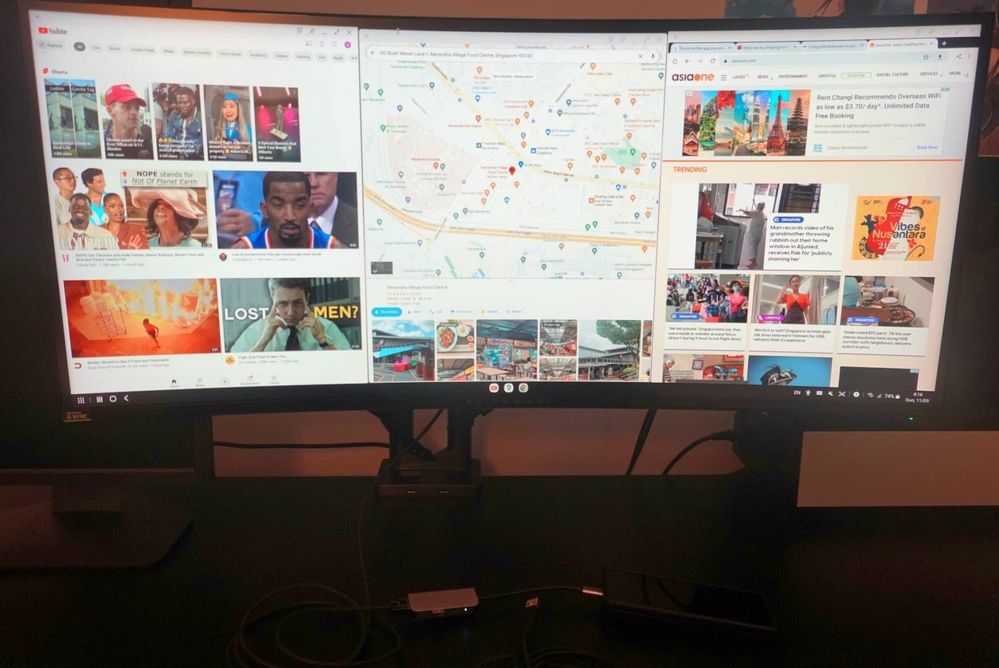




Z Fold3 multi-tasks in UWQHD like a champ, so the Fold4 shouldn't have any issues either. To be honest, with the amount of ram, storage and processing power packed into morden phones, the limitations of using it to replace a laptop are no longer hardware, but rather apps (or Andriod OS components) not optimized for large displays or keyboard & mouse non-touch setups.
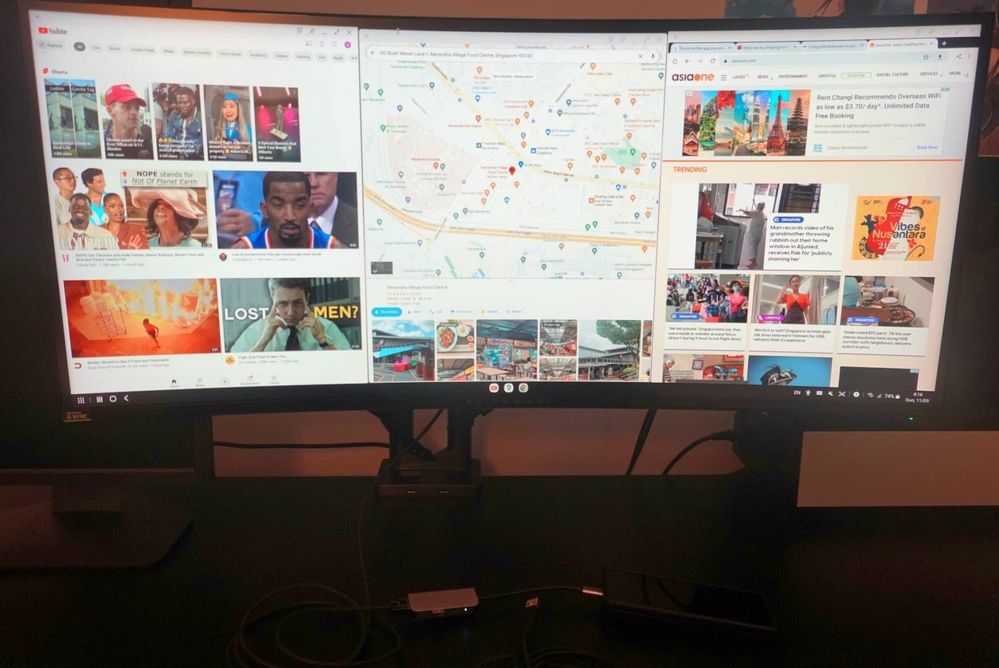
0 REPLIES 0
