khtannnnnnnnnn
Expert Level 5
Options
- Mark as New
- Bookmark
- Subscribe
- Subscribe to RSS Feed
- Permalink
- Report Inappropriate Content
04-23-2021 11:07 PM in
Others
Android 12 Developer Preview 3 landed this week with many smaller design tweaks, but there's one thing you'll instantly notice when you start using the new release. Things have become considerably more bouncy. Whether it's the notification drawer or the overscroll animations, Google is working on making things feel much more physical and realistic.

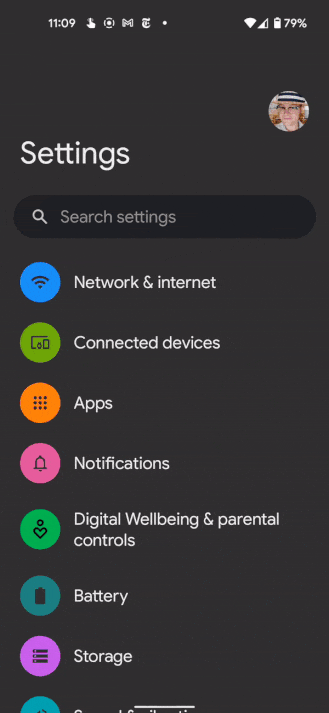
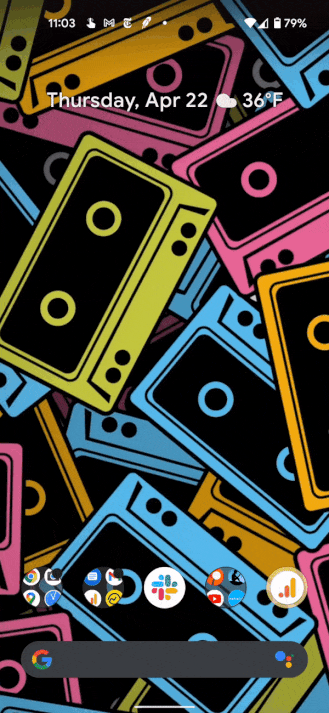

The new notification shade animation is a bit more subtle and only shows up when you pull down the shade, not as you scroll up and down (the shade has had a different overscroll animation than the rest of the system for a while). You'll notice that the panel extends a bit further down than it would have to after you open it, only to bounce back to its normal position right away.
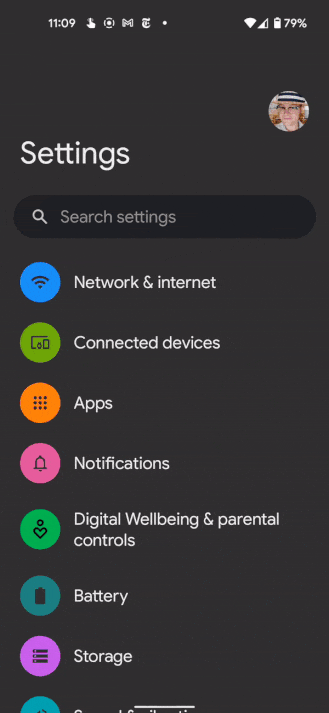
I personally like these new physics-based effects, but I think they still need polish. The notification drawer animation in particular feels a little too long and a bit unresponsive, which also goes for the overscroll effect. I'd like them to feel just a bit faster and more responsive to the touch.
For more about the Android 12 launch, check out our announcement post detailing what's new here. If you want to install the developer preview on your own device, find out how in our Android 12 download guide.
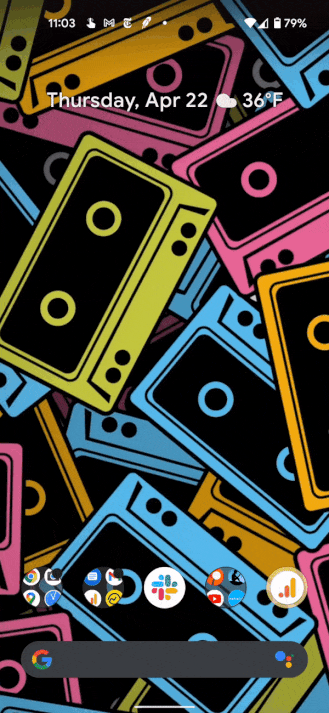
1 REPLY 1
MangoTango
Expert Level 3
Options
- Mark as New
- Subscribe
- Subscribe to RSS Feed
- Permalink
- Report Inappropriate Content
04-24-2021 12:32 AM in
Others
Thanks for sharing
