- Mark as New
- Bookmark
- Subscribe
- Subscribe to RSS Feed
- Permalink
- Report Inappropriate Content
09-26-2023 06:49 AM in
Others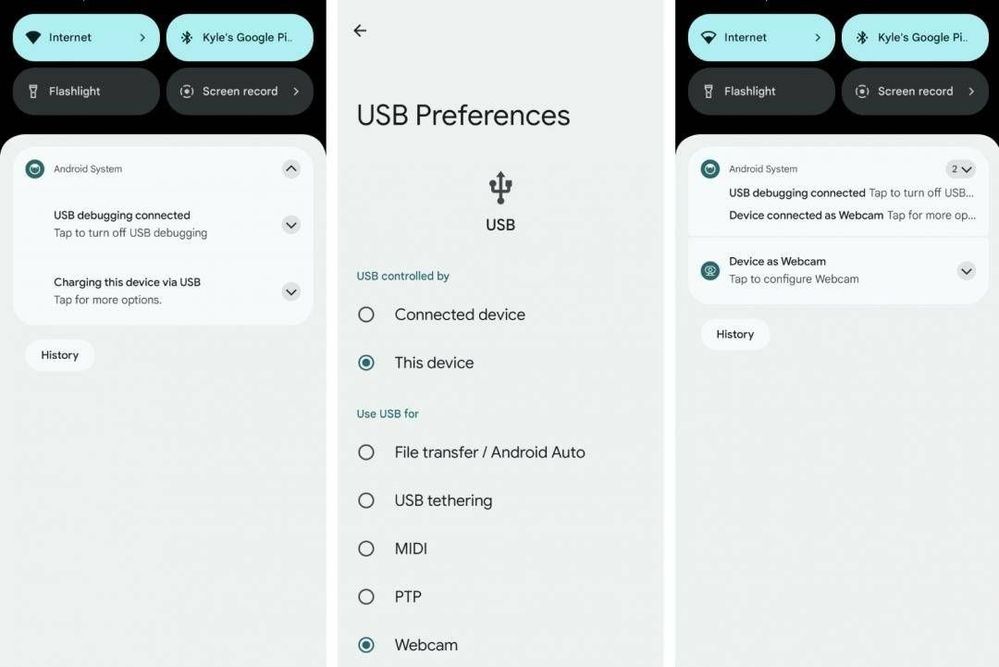
- Mark as New
- Subscribe
- Subscribe to RSS Feed
- Permalink
- Report Inappropriate Content
11-23-2023 05:02 PM in
OthersI have updated my S22 Ultra to One UI 6.0 (Android 14). Unfortunately "Webcam" item is not present in "Use USB for" :(
- Mark as New
- Subscribe
- Subscribe to RSS Feed
- Permalink
- Report Inappropriate Content
01-09-2024 08:13 PM in
OthersI have updated my S22 Ultra (December 1,2023), "Webcam" is not present
- Mark as New
- Subscribe
- Subscribe to RSS Feed
- Permalink
- Report Inappropriate Content
02-08-2024 02:26 AM in
OthersGalaxy Fold5 with Android14 (One UI 6.0) and the option for webcam is not available
- Mark as New
- Subscribe
- Subscribe to RSS Feed
- Permalink
- Report Inappropriate Content
05-14-2024 07:01 PM in
OthersIt is already May 2024 and the option do not appear on my S22 that is regularly updated... Any idea on when it will be available?
- Mark as New
- Subscribe
- Subscribe to RSS Feed
- Permalink
- Report Inappropriate Content
06-26-2024 06:21 PM in
OthersI have updated my S22 Ultra to One UI 6.1, but the Webcam option is still missing.
