EllisKai
Expert Level 1
Options
- Mark as New
- Bookmark
- Subscribe
- Subscribe to RSS Feed
- Permalink
- Report Inappropriate Content
11-21-2023 08:22 PM (Last edited 09-17-2024 06:30 AM ) in
Others
They used to be 51. I checked my old data in Google drive and was able to recreate 2 routines. I checked my old phone but I've made a lot of changes in the past so that was useless. Some routines are still there but some of their actions were missing, so I had to go through some of them and add actions.
Guess I'll have to wait for the settings to mess up so I could create a workaround.
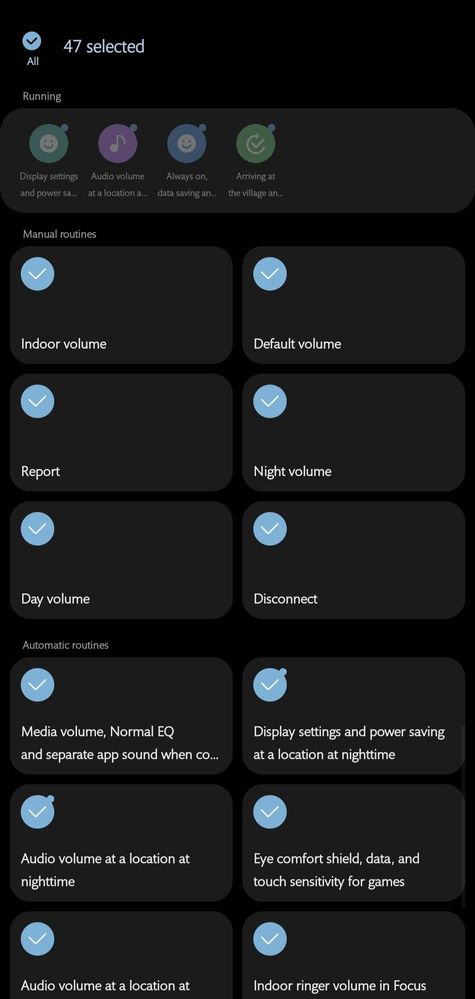
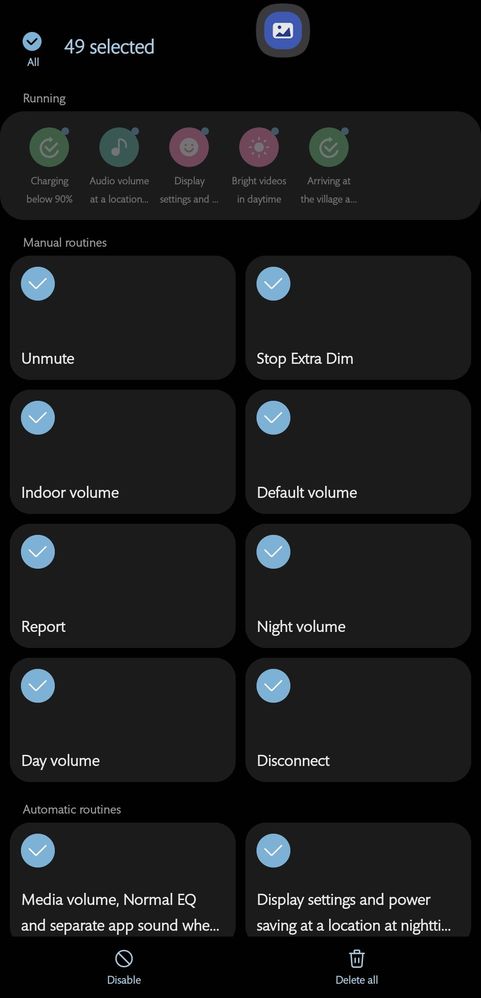
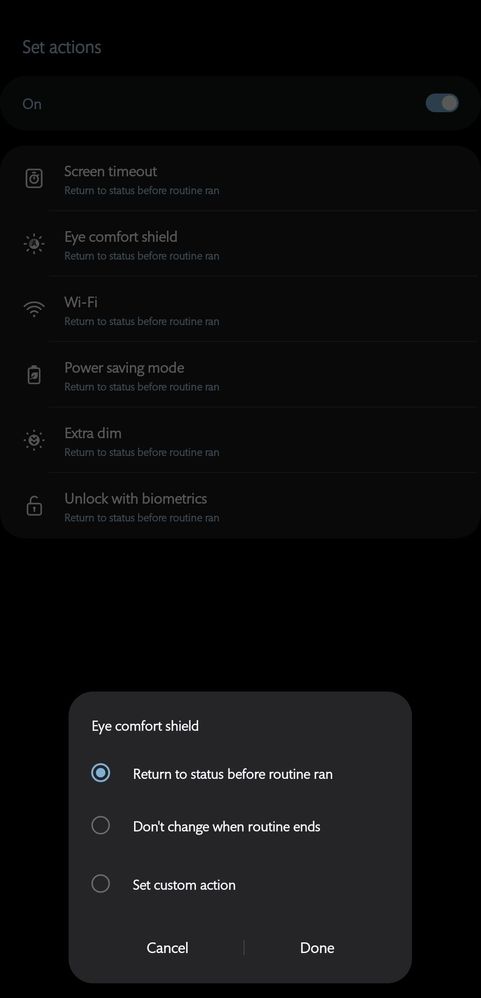
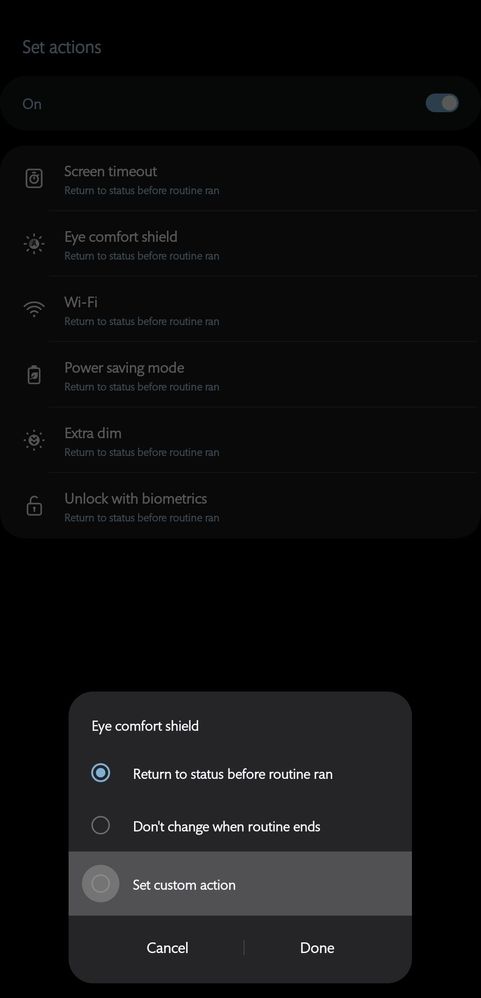

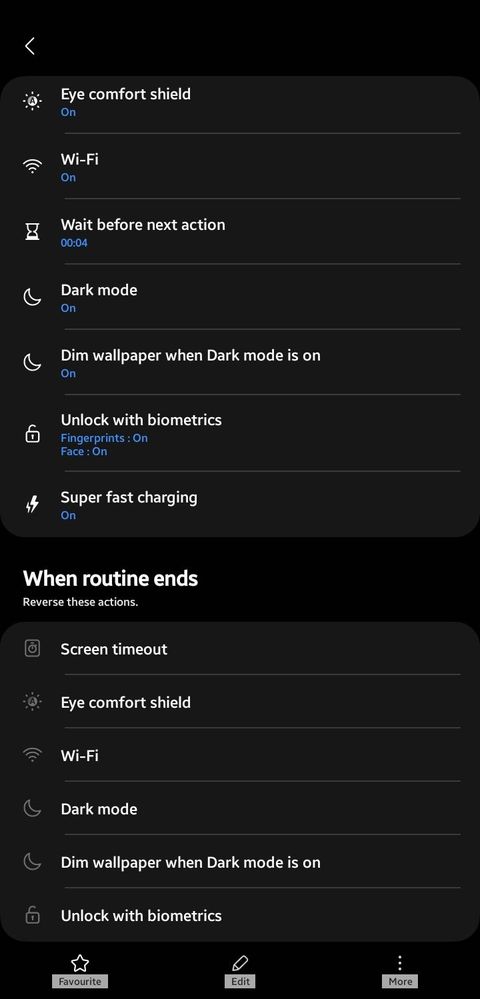
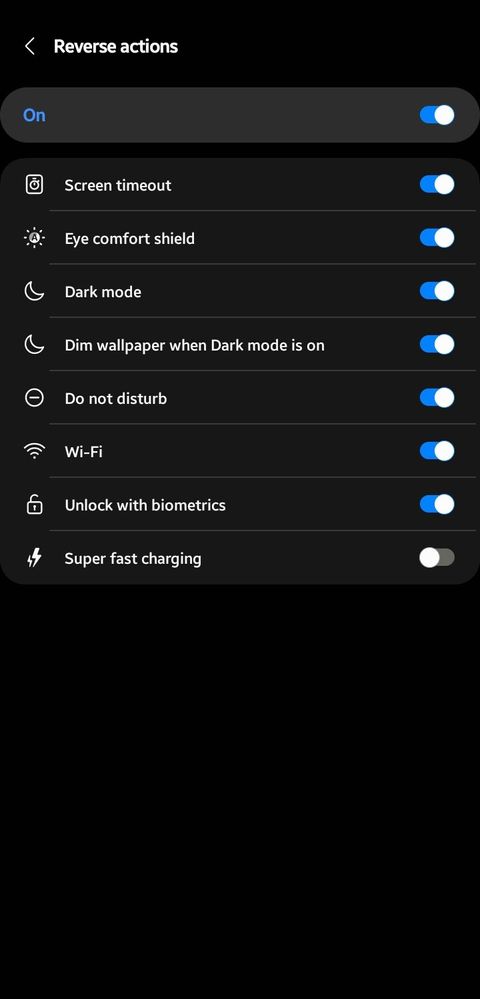
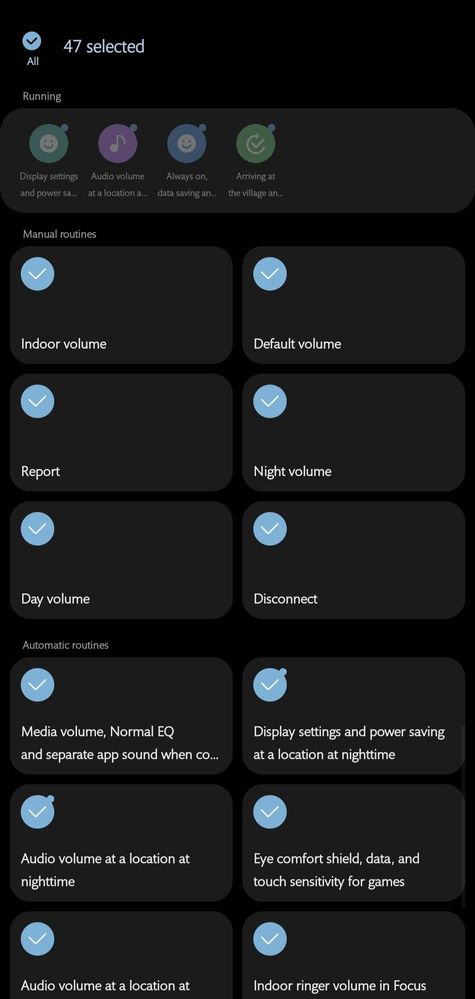
Now I'm only missing 2:
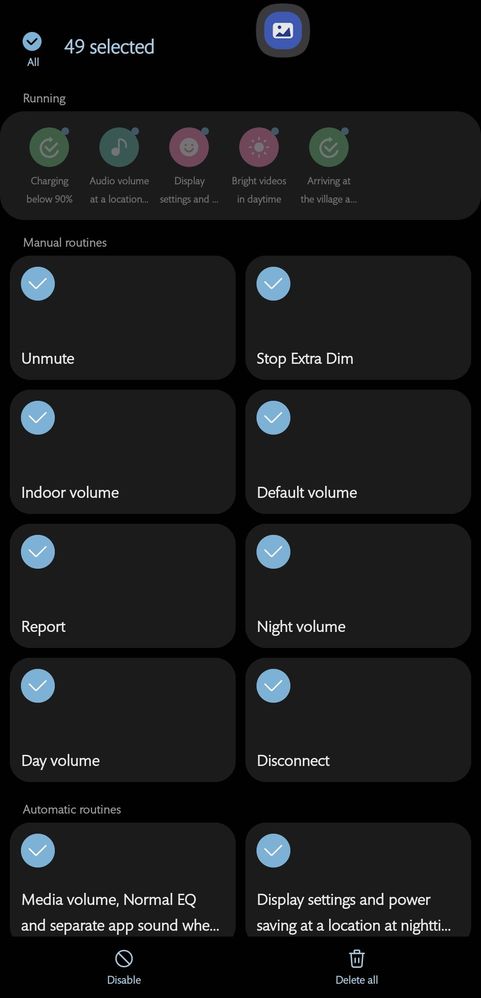
On the flip side, I like this part though - you now have 1 more option to customise what will happen to the actions once the routine ends:
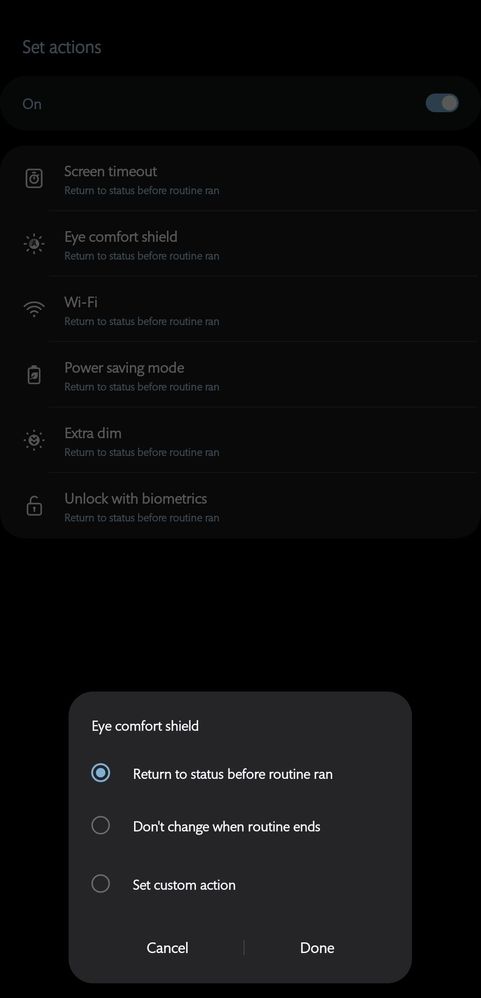
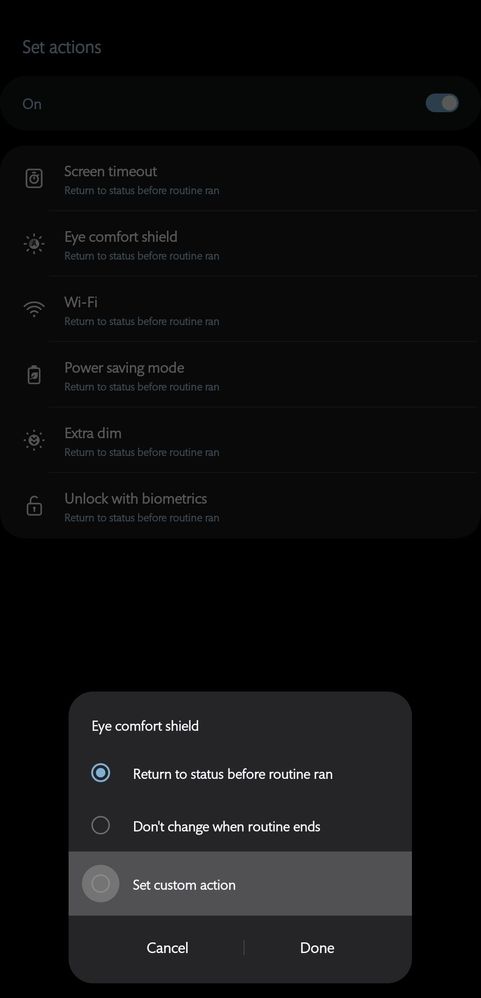

In the previous UI, you only get to choose between reversing or continuing the action:
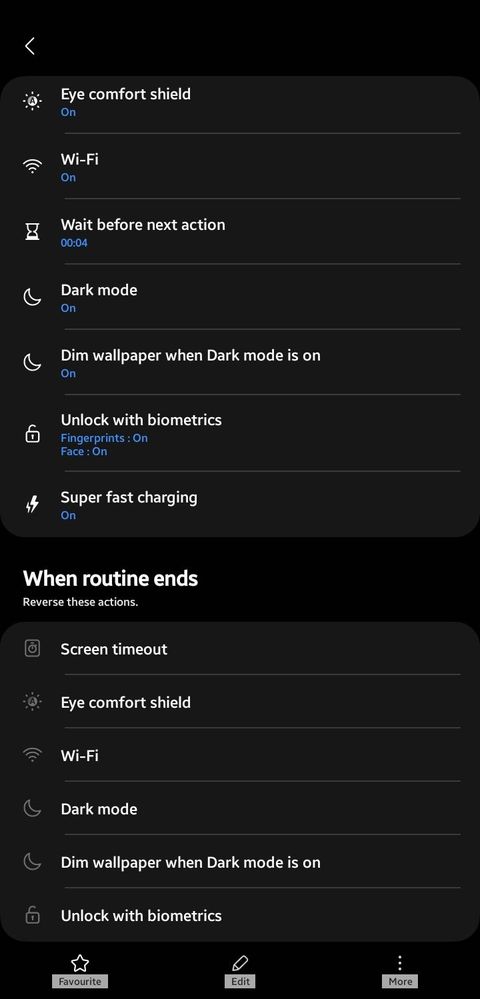
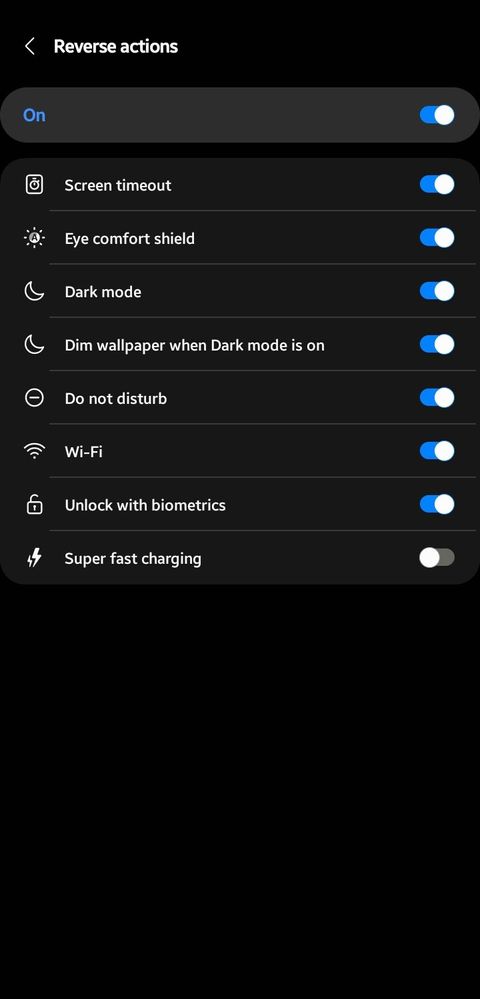
I wish we could set some level of priority or some kind of hierarchy to each routine (maybe 3 levels?) so some could be allowed to override some routine or modes and some would blend with others (ie apply actions that wouldn't contradict the existing ones, kinda putting them on hold until the higher level routine stops, ending the previous actions contradicting them) and some would always override other routines.
Here:
You are about to talk in a conference meeting so you don't wanna be disturbed -
Routine 1 (middle priority): All sounds will be muted, vibration is disabled, all notifications hidden, all calls will be rejected and a txt will be sent telling them to just text you (or tell them you're in a meeting).
Routine 2 (low priority - blends): A starred contact called you but the call got rejected. So she texted instead. Since she's a starred contact, your phone is allowed to vibrate when she texts.
Routine 3 (high priority - overrides all else): Your family member or boss is calling (or it's the 3rd time the starred contact called) so the call won't be rejected and the phone will sound as usual (unless you've manually set it to vibrate or muted all sounds prior to routine 1) and you will be able to see notifications.
Well, months before updating, my routines are already misbehaving from time to time. I hope this is the last. I'm not worried about not being able to recreate 2 routines. The fact that I can't recreate them might mean I really don't need them - or it's just that 51 routines is a lot. How are your modes and routines after the update?
2 REPLIES 2
Moderator
Options
- Mark as New
- Subscribe
- Subscribe to RSS Feed
- Permalink
11-21-2023 11:09 PM in
OthersHey there, EllisKai! Thanks for sharing your insights - loved reading them. Your take on setting routine priorities is great – it would indeed add a whole new level of control! 😊
dulber
Active Level 10
Options
- Mark as New
- Subscribe
- Subscribe to RSS Feed
- Permalink
- Report Inappropriate Content
11-22-2023 05:24 PM in
Others
51! Whoa! Impressive
