Snowflakes25
Beginner Level 4
Options
- Mark as New
- Bookmark
- Subscribe
- Subscribe to RSS Feed
- Permalink
- Report Inappropriate Content
02-04-2025 09:32 AM (Last edited 02-04-2025 09:42 AM ) in
Others
I have problems of this phone (Samsung galaxy A20) I'm using, it's not new, it's old phone that was giving me of my dad, the problem is the colour palette.
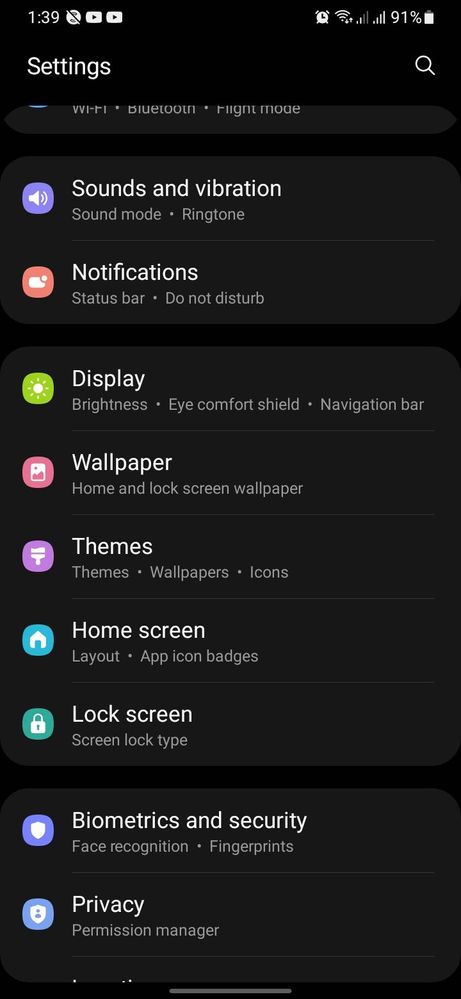

I want to change the colour blue and I search how to change it, but when i want to the settings there is no colour palette at all.
The other samsung phone of my dad has 'wallpaper and style' but my mine only has 'wallpaper'.
I try to search in the internet or any website but none of them can't be solve the colour palette problem.
I don't know what to do, can you or anyone help me with this problem...
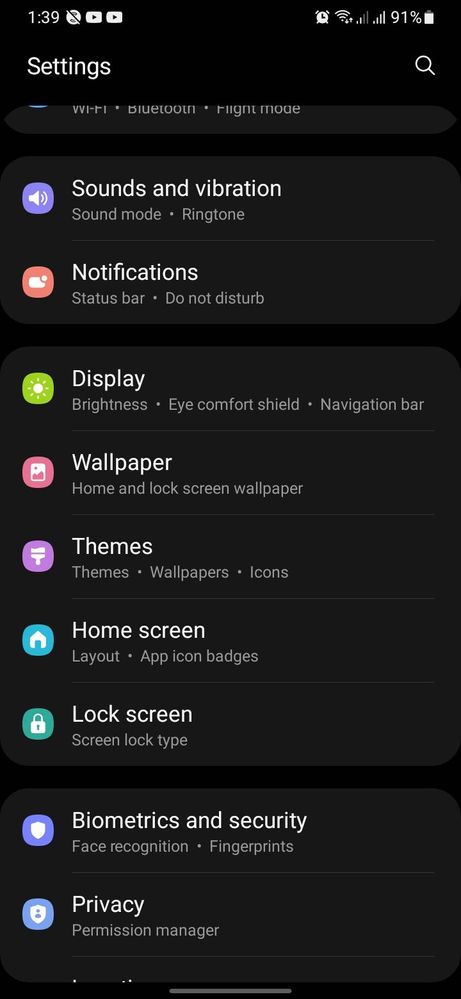

- Tags:
- @fixcolourpalette
3 REPLIES 3
RoroNoah
Active Level 8
Options
- Mark as New
- Subscribe
- Subscribe to RSS Feed
- Permalink
- Report Inappropriate Content
02-04-2025 10:01 AM in
OthersIt's because the color palette feature isn't available on One UI 3.1. The color palette was introduced starting with One UI 4.0.
Snowflakes25
Beginner Level 4
Options
- Mark as New
- Subscribe
- Subscribe to RSS Feed
- Permalink
- Report Inappropriate Content
02-04-2025 04:33 PM in
Others
Ohhh, that's why, thank you for telling me.
RMCJr
Active Level 5
Options
- Mark as New
- Subscribe
- Subscribe to RSS Feed
- Permalink
- Report Inappropriate Content
02-04-2025 01:46 PM (Last edited 02-04-2025 01:47 PM ) in
Others
Your Samsung phone doesn't have a color palette on it's OS update. If you want to change the color palette with your device, you can download Good Lock apps and go to Theme Park. Or, if your phone is not eligible to download the apps, you can download the third party such as fine lock or nice lock.
