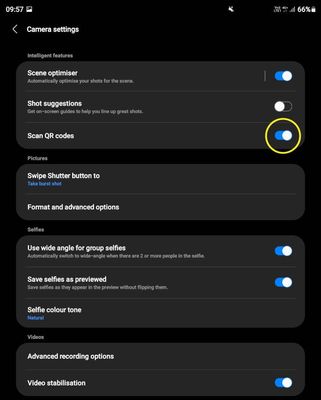- Mark as New
- Bookmark
- Subscribe
- Subscribe to RSS Feed
- Permalink
11-30-2021
03:33 PM
(Last edited
12-02-2021
01:13 PM
by
![]() Samsung_Ren
) in
Samsung_Ren
) in
QR Codes (short for Quick Response Codes) carry important information that can only be decoded by QR scanners.
Our Samsung Galaxy devices, can easily read QR codes without installing any additional software. In this article, we will walk through the 2 main methods to scan a QR Code.
Method 1 - QR Code Shortcut from Quick Settings in Notification Panel
Step 1: Swipe down on your screen to access your Quick Settings and tap on “Scan QR Code”.
Step 2: Scan the QR code using the launched camera. You will be prompted to either access the link via your Browser or copy the link.
Method 2 - Via the Camera App
Step 1: Open the camera app on your Galaxy through either one of the following methods
- Open the Camera App from your list of applications
- Press twice quickly on your physical unlock button to access the camera app
Step 2: Ensure the "Scan QR Codes" under the Camera App setting is switched on.
Step 3: Scan the QR code using the launched camera. You will be prompted to access the link via your Browser.
- Mark as New
- Subscribe
- Subscribe to RSS Feed
- Permalink
- Report Inappropriate Content
11-30-2021 03:35 PM in
Others- Mark as New
- Subscribe
- Subscribe to RSS Feed
- Permalink
- Report Inappropriate Content
11-30-2021 06:25 PM in
Others- Mark as New
- Subscribe
- Subscribe to RSS Feed
- Permalink
- Report Inappropriate Content
12-02-2021 09:31 AM in
OthersEven the edge panel quick select feature is very useful to take screenshots of photos with text and use ocr to be able to copy and paste the text in picture...
- Mark as New
- Subscribe
- Subscribe to RSS Feed
- Permalink
- Report Inappropriate Content
12-04-2021 08:37 PM in
Others- Mark as New
- Subscribe
- Subscribe to RSS Feed
- Permalink
- Report Inappropriate Content
12-16-2021 08:28 PM in
Others- Mark as New
- Subscribe
- Subscribe to RSS Feed
- Permalink
- Report Inappropriate Content
12-29-2021 05:14 PM in
Othersthanks for useful guide!