- Mark as New
- Bookmark
- Subscribe
- Subscribe to RSS Feed
- Permalink
- Report Inappropriate Content
12-03-2022 03:06 PM (Last edited 12-03-2022 09:25 PM ) in
OthersSometimes the lighting angle is not where you want it to be, which can ruin your shots. Here's where the Object erasers feature comes in handy.
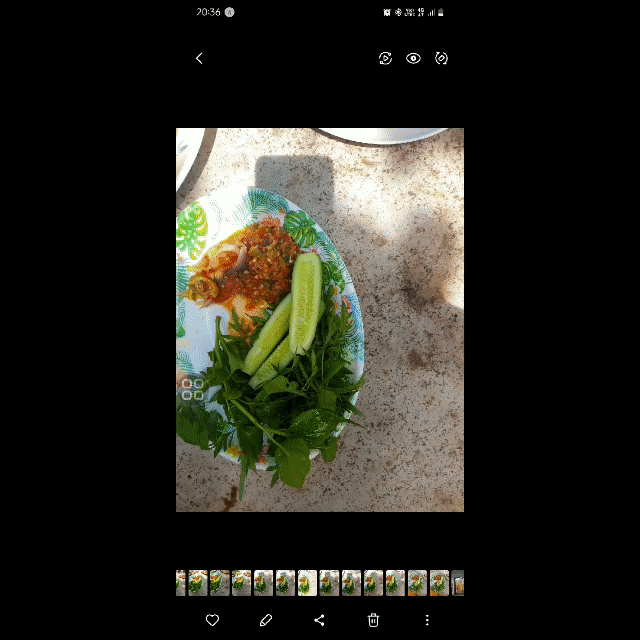
1. Choose any photo that you want to erase the reflections/shadows from in Samsung Gallery
2. Tap the pencil icon at the bottom
3. Tap the 3 dots at bottom right
4. Tap Object eraser
5. Choose between Erase shadows and Erase reflections

Happy editing !
- Mark as New
- Subscribe
- Subscribe to RSS Feed
- Permalink
- Report Inappropriate Content
12-03-2022 03:37 PM in
Others- Mark as New
- Subscribe
- Subscribe to RSS Feed
- Permalink
- Report Inappropriate Content
12-03-2022 03:42 PM in
Others
- Mark as New
- Subscribe
- Subscribe to RSS Feed
- Permalink
- Report Inappropriate Content
12-03-2022 04:01 PM in
Others- Mark as New
- Subscribe
- Subscribe to RSS Feed
- Permalink
- Report Inappropriate Content
12-03-2022 09:41 PM in
OthersThanks for the tips.
I always use this feature because i'm not a professional photographer. It help a lot.
- Mark as New
- Subscribe
- Subscribe to RSS Feed
- Permalink
- Report Inappropriate Content
12-03-2022 09:52 PM in
Others- Mark as New
- Subscribe
- Subscribe to RSS Feed
- Permalink
- Report Inappropriate Content
12-04-2022 10:42 PM in
Others- Mark as New
- Subscribe
- Subscribe to RSS Feed
- Permalink
- Report Inappropriate Content
12-04-2022 10:53 PM (Last edited 12-04-2022 10:53 PM ) in
OthersTo be exact, this feature is available starting from upper midrange to flagship segment. If you are using Galaxy A73 for example, the feature should be there 👌
