EllisKai
Active Level 10
Options
- Mark as New
- Bookmark
- Subscribe
- Subscribe to RSS Feed
- Permalink
- Report Inappropriate Content
04-28-2025 09:58 AM (Last edited 04-28-2025 10:26 AM ) in
Others
It's in home up
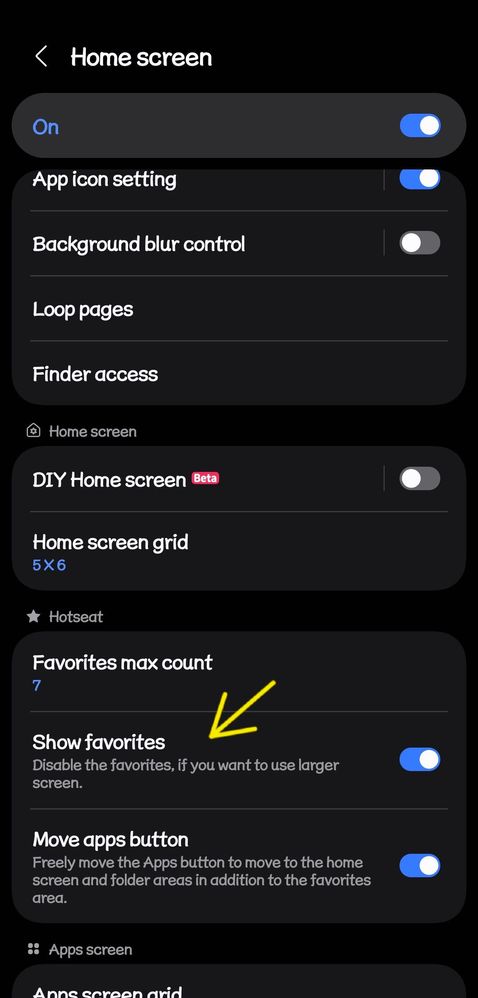
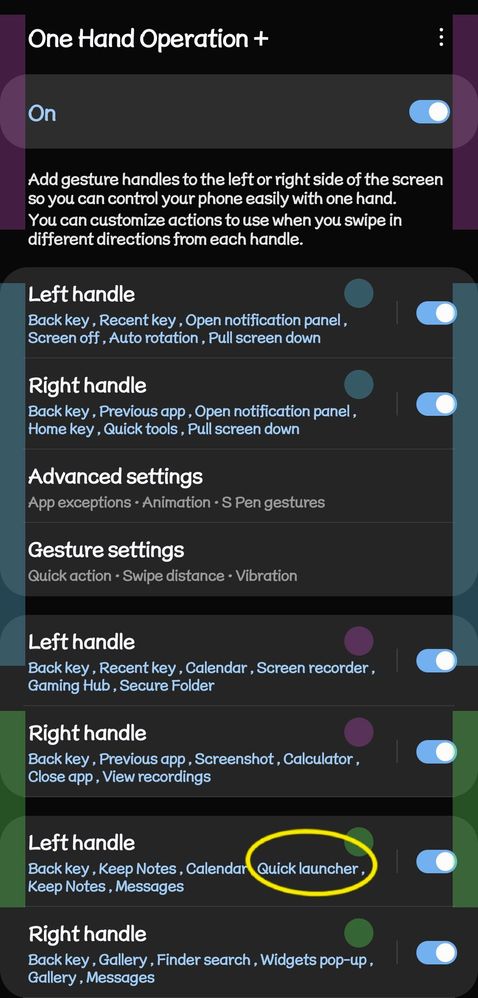
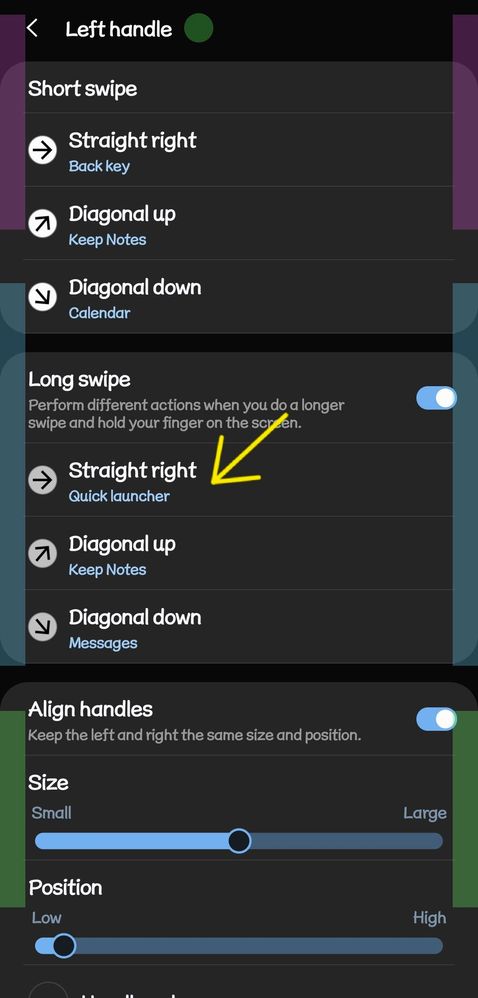
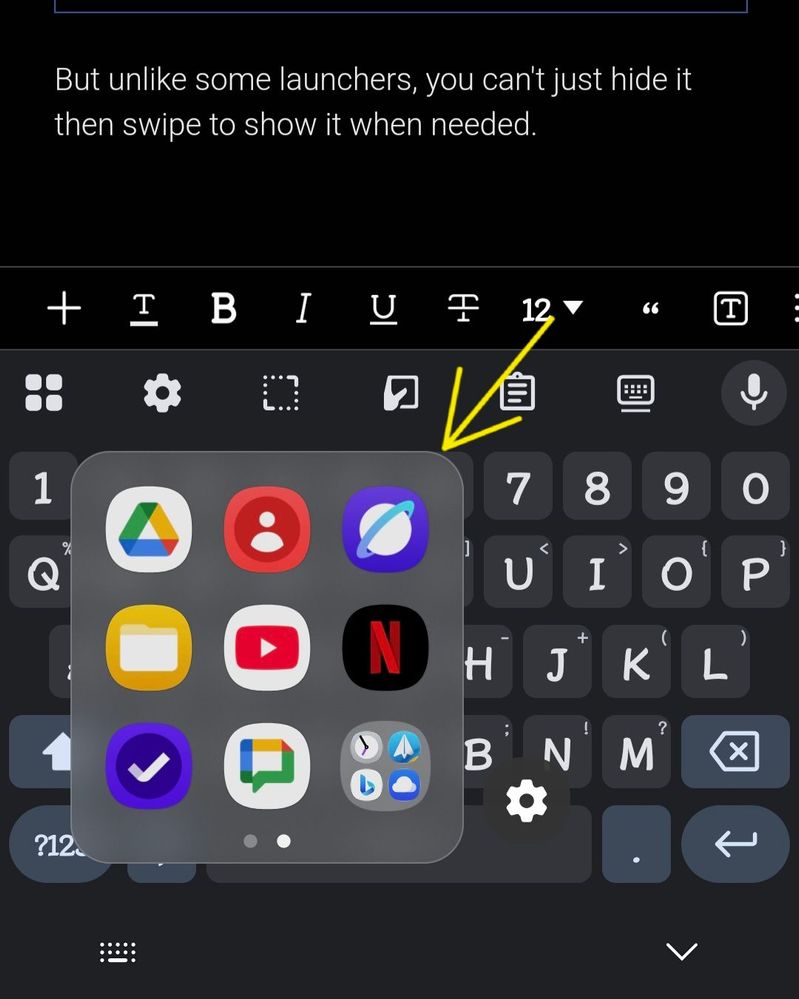
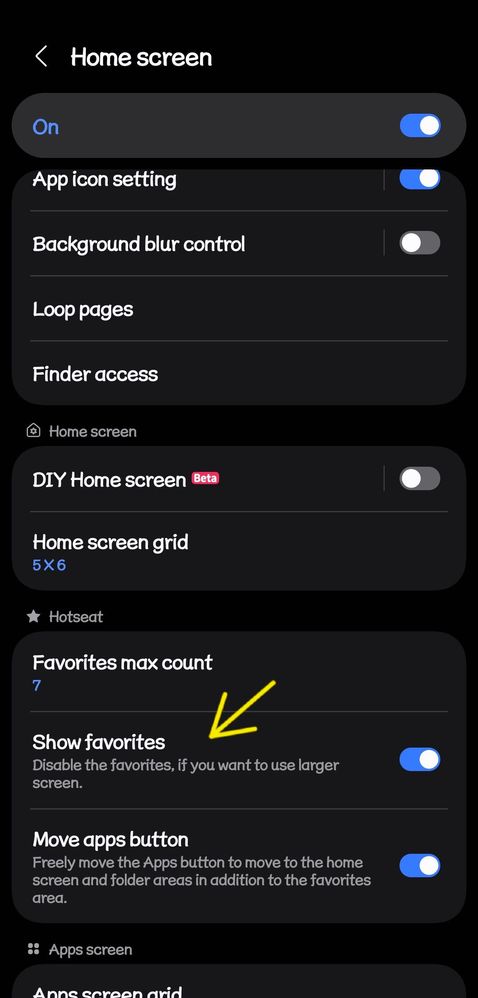
But unlike some launchers, you can't just hide it then swipe to show it when needed.
Don't worry, you have a better option (imo) with one hand operation+ that has been available for a long time now..
Here, I've used all the available 36 custom gestures in that module, and one of them is the Quick Launcher that can be launched on any screen, on top of any app - you don't need to go back to home screen just to open an app after another.
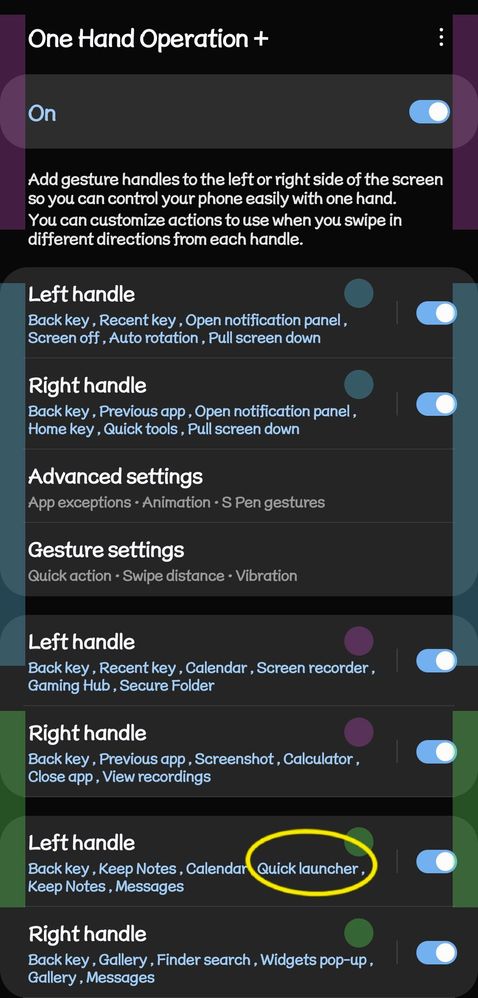
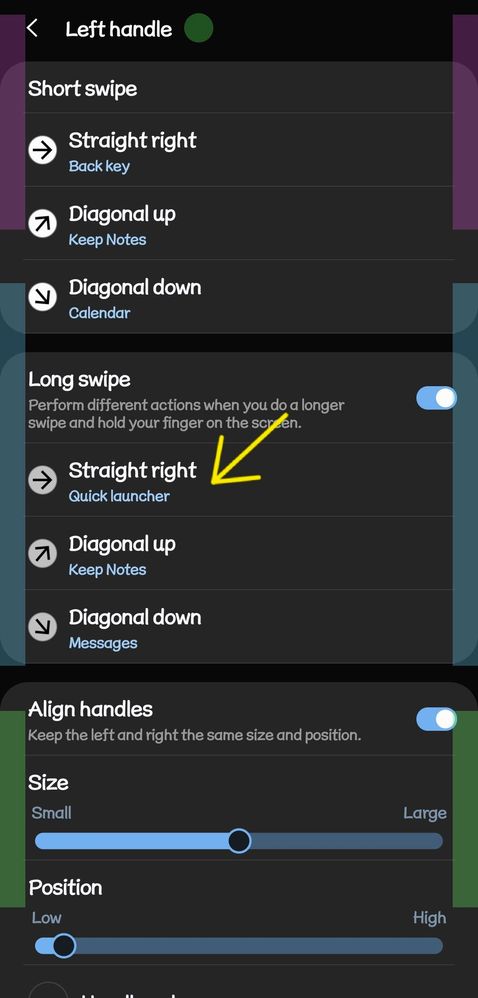
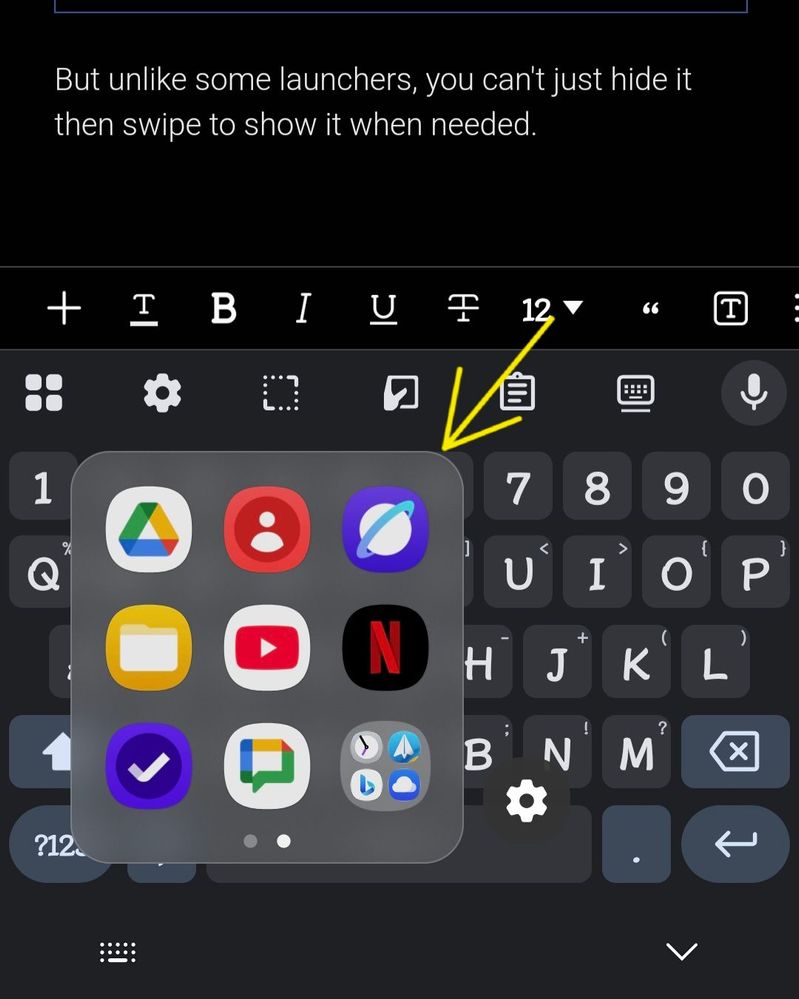
In this tiny app launcher, you can also view your recent apps, open apps to pop-up, add pages and folders.
You can keep your home screen as neat as you want, and have this kinda hidden app drawer where you can store your favorite apps. I myself rarely visit the app drawer to look for apps - i feel like those are for old folks. I mostly use gestures to launch the apps that I usually use. Even in keyboards, i super rarely type - i leave that to the old folks too ahahahahahahahahahahahahahaha..
0 Comments
