Nikkisom
Active Level 4
Options
- Mark as New
- Bookmark
- Subscribe
- Subscribe to RSS Feed
- Permalink
- Report Inappropriate Content
07-29-2021 02:58 AM in
Support
Greetings!
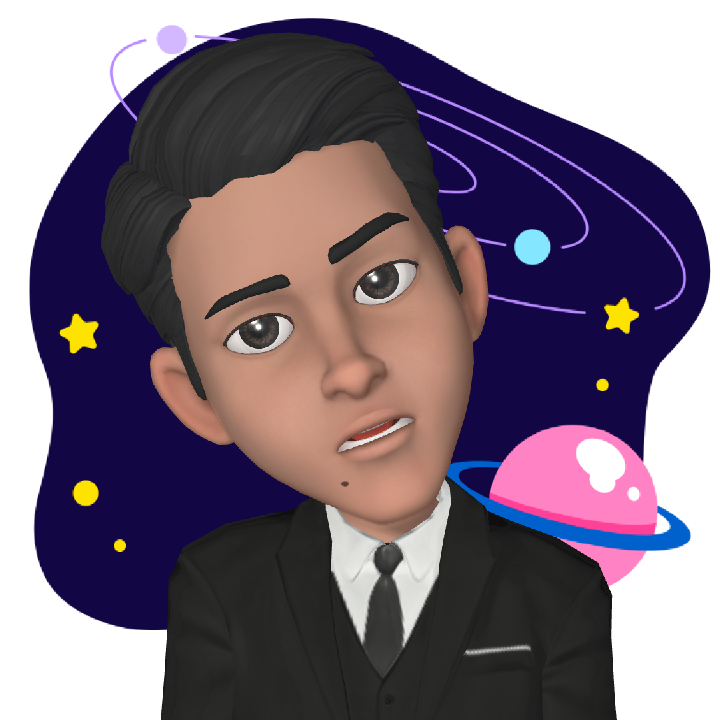
How do I disable this full lock screen notification of the Reminder app. It's causing me a hard time to access the fingerprint scanner everytime I have a reminder.
But I don't want to delete a set reminder.
Hopefully someone may provide a solution.
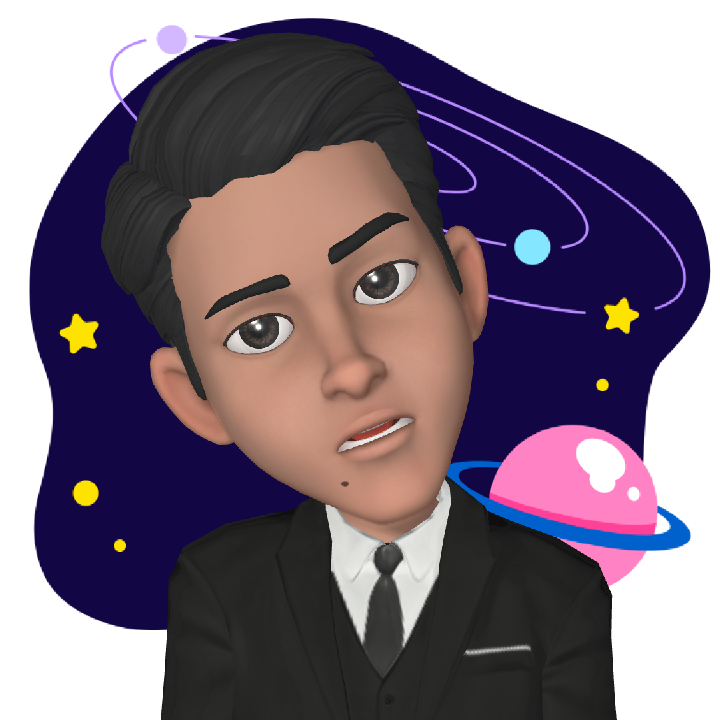
Solved! Go to Solution.
1 Solution
Accepted Solutions
Solution
jamesrred
Expert Level 1
Options
- Mark as New
- Subscribe
- Subscribe to RSS Feed
- Permalink
- Report Inappropriate Content
07-29-2021 05:01 PM in
Support
You can go the the Reminder App, go to its settings by swiping in the left hamburger menu, go to Alert Style, and choose Light. That way, all your reminders will not be full screen.

3 REPLIES 3
Solution
jamesrred
Expert Level 1
Options
- Mark as New
- Subscribe
- Subscribe to RSS Feed
- Permalink
- Report Inappropriate Content
07-29-2021 05:01 PM in
Support
You can go the the Reminder App, go to its settings by swiping in the left hamburger menu, go to Alert Style, and choose Light. That way, all your reminders will not be full screen.

Nikkisom
Active Level 4
Options
- Mark as New
- Subscribe
- Subscribe to RSS Feed
- Permalink
- Report Inappropriate Content
07-29-2021 10:00 PM in
Support
Cool!
SamsungRightCar
Community Manager
Options
- Mark as New
- Subscribe
- Subscribe to RSS Feed
- Permalink
07-29-2021 08:25 PM in
SupportGreat Samsung morning! Have you tried doing what your co-member suggested?
Hope to have helped you out. Be sure to click " ✓ Accept as Solution" when you find an answer that works for you. Stay safe and have a nice day ahead!
