- Mark as New
- Bookmark
- Subscribe
- Subscribe to RSS Feed
- Permalink
- Report Inappropriate Content
03-17-2023 12:55 AM in
Support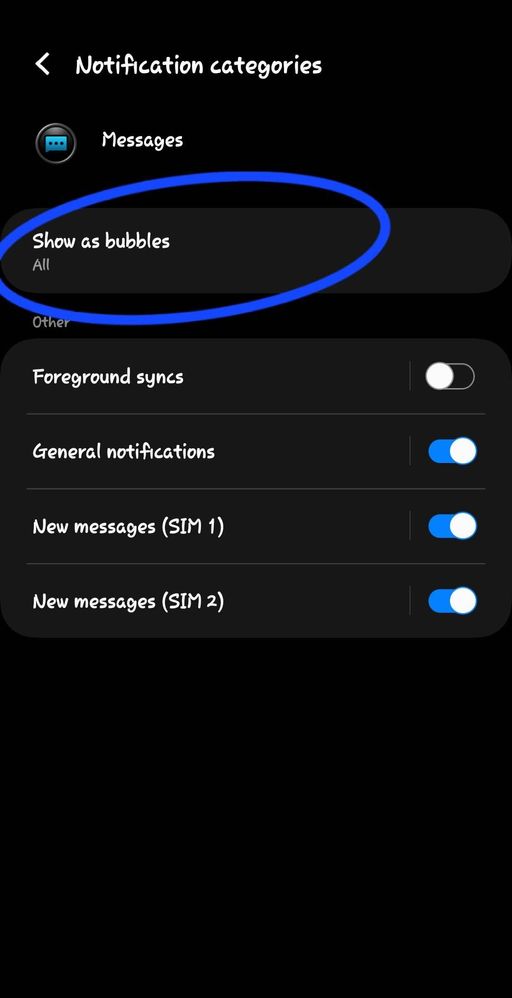
- Mark as New
- Subscribe
- Subscribe to RSS Feed
- Permalink
03-17-2023 01:03 AM in
SupportHello ErnAqui12,
We are sorry about your experience with your new Samsung Galaxy S23 Ultra having issues with the notification's floating bubbles option that is missing, and we apologize for the inconvenience it caused you.
If you've tried to factory reset your device and, for a moment, you begin to worry that it may disappear again, then I will be bothered too.
In order to find out the root cause of the issues, please submit an error report through the Samsung Members app as follows:
Step 1. Long press Samsung Members icon on Apps screen and tap Error reports.
Step 2. Tap OK on agreement popup to send system log data.
Step 3. Select Symptom category "Settings/System".
Step 4. Describe the problem in details and SEND.
How to submit an error report on Samsung Members app? | Samsung PH
For more assistance and guidance, you may contact us via our online Samsung Customer Care support channels below.
https://samsung-livechat.sprinklr.com/seao/ph/index.html
- Mark as New
- Subscribe
- Subscribe to RSS Feed
- Permalink
- Report Inappropriate Content
03-17-2023 05:52 AM in
Support


- Mark as New
- Subscribe
- Subscribe to RSS Feed
- Permalink
- Report Inappropriate Content
03-17-2023 05:57 AM in
SupportGo to Settings>>Notifications>>Advance Settings>>Floating Notifications>>Bubbles



- Mark as New
- Subscribe
- Subscribe to RSS Feed
- Permalink
- Report Inappropriate Content
03-17-2023 06:13 AM in
Support- Mark as New
- Subscribe
- Subscribe to RSS Feed
- Permalink
- Report Inappropriate Content
03-17-2023 09:12 AM (Last edited 03-17-2023 09:58 AM ) in
Support- Mark as New
- Subscribe
- Subscribe to RSS Feed
- Permalink
- Report Inappropriate Content
03-17-2023 05:28 PM in
Support- Mark as New
- Subscribe
- Subscribe to RSS Feed
- Permalink
- Report Inappropriate Content
03-17-2023 06:46 PM in
Support- Mark as New
- Subscribe
- Subscribe to RSS Feed
- Permalink
- Report Inappropriate Content
03-18-2023 05:04 AM in
Support- Mark as New
- Subscribe
- Subscribe to RSS Feed
- Permalink
- Report Inappropriate Content
03-18-2023 09:26 AM in
Support
