- Mark as New
- Bookmark
- Subscribe
- Subscribe to RSS Feed
- Permalink
- Report Inappropriate Content
09-09-2023 11:24 AM in
SupportSolved! Go to Solution.
1 Solution
Accepted Solutions
- Mark as New
- Subscribe
- Subscribe to RSS Feed
- Permalink
- Report Inappropriate Content
09-09-2023 12:31 PM (Last edited 09-09-2023 12:37 PM ) in
SupportZoom viewers on the otherhand alway see the presenter as is or not mirrored. Meaning if the presenter showed a paper with letters/writing, it's always readable.
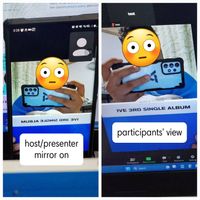
- Mark as New
- Subscribe
- Subscribe to RSS Feed
- Permalink
- Report Inappropriate Content
09-09-2023 12:05 PM in
Support
- Mark as New
- Subscribe
- Subscribe to RSS Feed
- Permalink
- Report Inappropriate Content
09-09-2023 12:06 PM in
Support- Mark as New
- Subscribe
- Subscribe to RSS Feed
- Permalink
- Report Inappropriate Content
09-09-2023 12:08 PM (Last edited 09-09-2023 12:10 PM ) in
Support- Mark as New
- Subscribe
- Subscribe to RSS Feed
- Permalink
- Report Inappropriate Content
09-09-2023 12:31 PM (Last edited 09-09-2023 12:37 PM ) in
SupportZoom viewers on the otherhand alway see the presenter as is or not mirrored. Meaning if the presenter showed a paper with letters/writing, it's always readable.
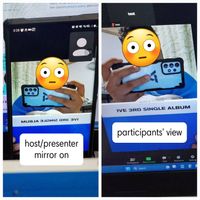
- Mark as New
- Subscribe
- Subscribe to RSS Feed
- Permalink
- Report Inappropriate Content
09-09-2023 05:10 PM in
Support- Mark as New
- Subscribe
- Subscribe to RSS Feed
- Permalink
- Report Inappropriate Content
01-24-2024 02:28 AM in
Support- Mark as New
- Subscribe
- Subscribe to RSS Feed
- Permalink
- Report Inappropriate Content
01-24-2024 02:34 AM in
Support- Mark as New
- Subscribe
- Subscribe to RSS Feed
- Permalink
- Report Inappropriate Content
01-24-2024 02:37 AM in
Support