- Mark as New
- Bookmark
- Subscribe
- Subscribe to RSS Feed
- Permalink
- Report Inappropriate Content
09-26-2022 06:21 AM in
Support
The Korean tech giant rolled out the second One UI 5.0 beta update for Galaxy S22 series with fixes and some features. The company expanded this beta program for Galaxy S21, Galaxy S22 Plus, and Galaxy S22 Ultra. Recently, One UI 5.0 update pushed for a mid-range smartphone Galaxy A52 in India.
Last year, Samsung invited the Galaxy S21 consumers to first test the Android 12-based One UI 4 Beta update. Meanwhile, the Galaxy S22, Galaxy S22+, and Galaxy S22 Ultra are the first in line that get the One UI 5 Beta and Stable update, this year.
Samsung created a quite easy way to sign up for the new Android OS-based One UI Beta program. Maybe next month, you will have the opportunity to get the Android 13-based One UI 5 Beta ROM on your eligible Galaxy flagship (Galaxy S22, Galaxy S21, and Galaxy A52).
Once the Beta program begins in your country, you just need to head towards the Samsung Members app available on all Galaxy phones. First of all, login with your genuine Samsung Account then tap the Bell icon to access the notices and recent announcements.
Here, you should have a notice regarding One UI 5 Beta registration, tap on it and an entry form will appear so you can fill in your details. Now, the company will show you the terms and conditions of the One UI Beta program, read them carefully then hit the ENROLL button to conclude the Beta joining procedure.
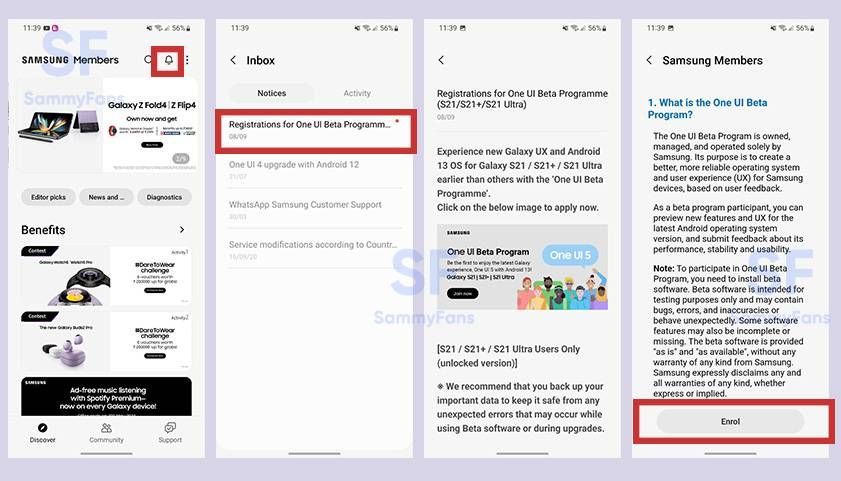
Solved! Go to Solution.
- Tags:
- butete
- withgalaxy
- « Previous
-
- 1
- 2
- Next »
- Mark as New
- Subscribe
- Subscribe to RSS Feed
- Permalink
- Report Inappropriate Content
10-24-2023 11:04 PM in
SupportStill waiting for galaxy m30s please samsung
- « Previous
-
- 1
- 2
- Next »
