cadefat
Beginner Level 2
Options
- Mark as New
- Bookmark
- Subscribe
- Subscribe to RSS Feed
- Permalink
- Report Inappropriate Content
05-12-2024 08:10 PM in
Tablets
Hi there I'm checking if s9 ultra tab users are also facing the same issue as myself or maybe I'm just very new to the device so I might be missing out on some features of sort. Anyway, this is the problem I am facing with some of the apps but I shall use google maps as an example:
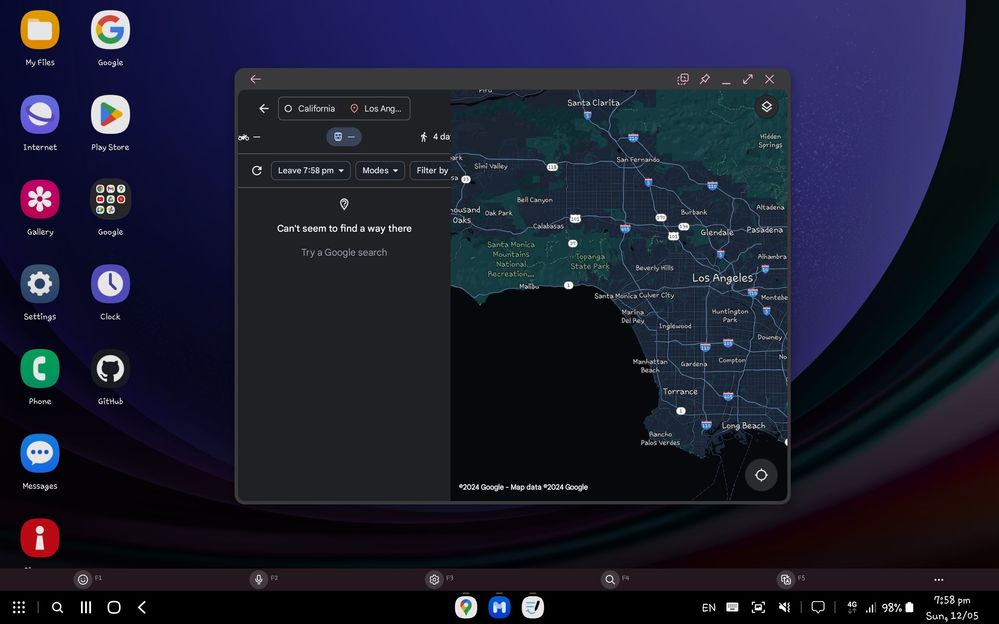
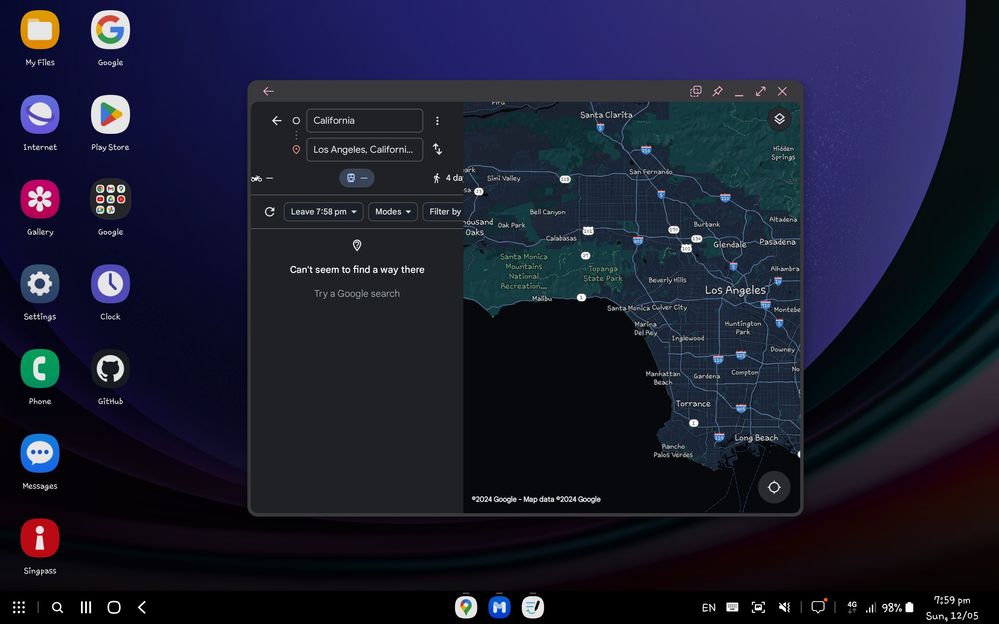
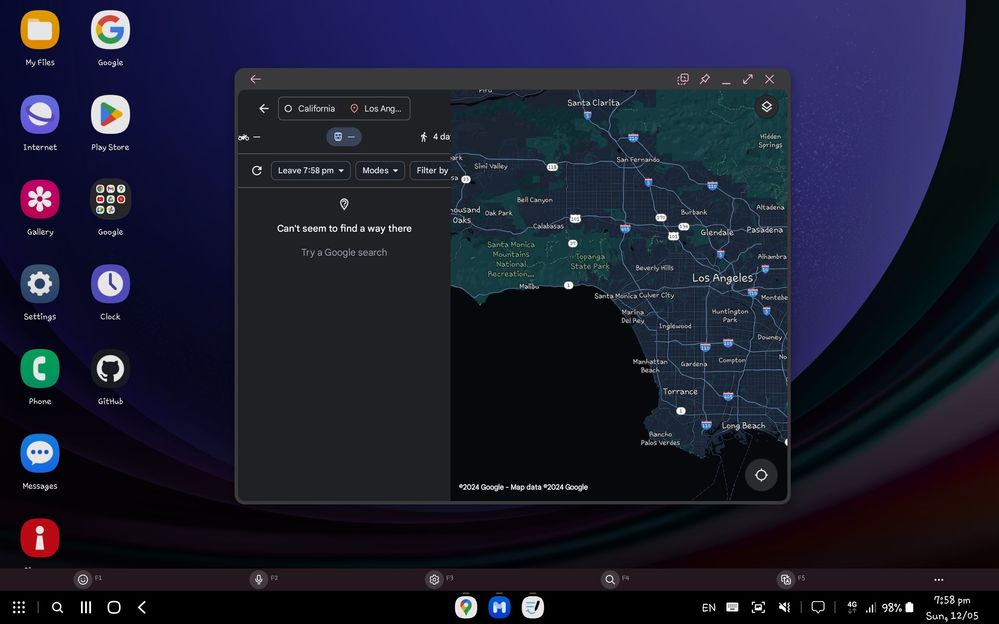
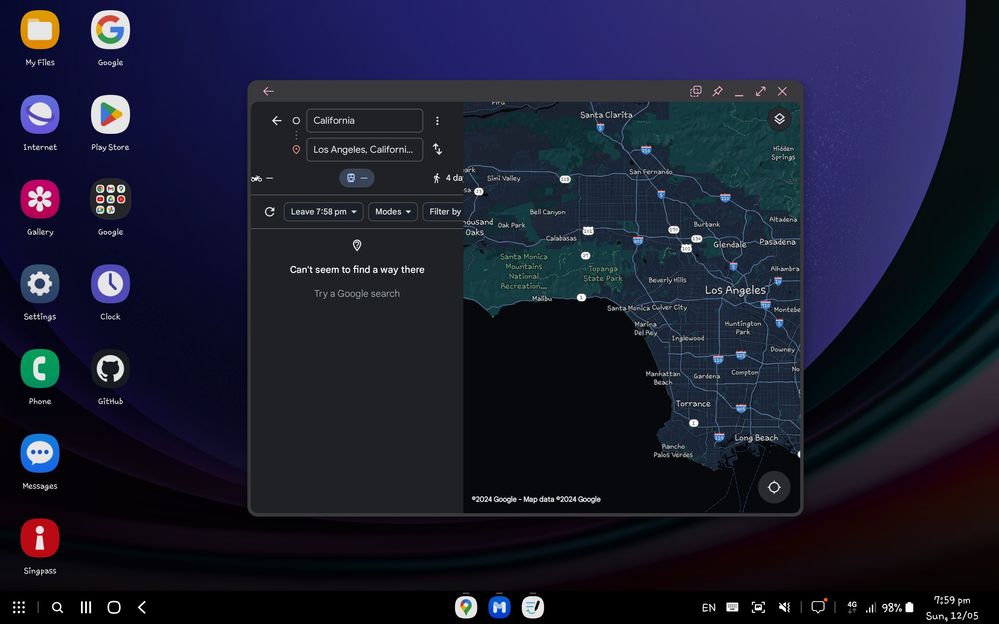
Is there any way to change this behaviour? To get from 1st to 2nd screenshot, you need to click on the location to expand and get the desired look as shown in 2nd screenshot.
On instagram the only way to get it to work normally is really to get out of DeX which isn't too much of a hassle but would be neat to have some kind of resource for when DeX should be used(or never be used).
Any resource or link will be very much appreciated
-J
4 REPLIES 4
mrfoxesite
Active Level 1
Options
- Mark as New
- Subscribe
- Subscribe to RSS Feed
- Permalink
- Report Inappropriate Content
05-12-2024 09:20 PM in
Tablets
what are you yapping? so confusing?
mrfoxesite
Active Level 1
Options
- Mark as New
- Subscribe
- Subscribe to RSS Feed
- Permalink
- Report Inappropriate Content
05-19-2024 09:58 PM in
Tablets
because their english is bad. definitely improve english or use mainland language so we can atleast translate it which is better than this yapping.
cadefat
Beginner Level 2
Options
- Mark as New
- Subscribe
- Subscribe to RSS Feed
- Permalink
- Report Inappropriate Content
05-13-2024 06:53 AM in
Tablets
Thought a compare and contrast would be more than enough to show the issue I am facing but as I've written above, the issue is related to customising how the apps react to the window in DeX mode. I've got issues with using the apps on DeX mode but not so much when I am out of it so I am hoping someone experienced with DeX may share a tip or two?
nswh
Active Level 3
Options
- Mark as New
- Subscribe
- Subscribe to RSS Feed
- Permalink
- Report Inappropriate Content
05-20-2024 04:41 PM in
Tablets
I think you just need to update your app. Mine isn't like this on my tab s9+
