Options
- Mark as New
- Bookmark
- Subscribe
- Subscribe to RSS Feed
- Permalink
- Report Inappropriate Content
09-02-2024 12:20 AM in
Wearables
Tried setting up my Airsim today and it worked!! My current telco provider is Digi.
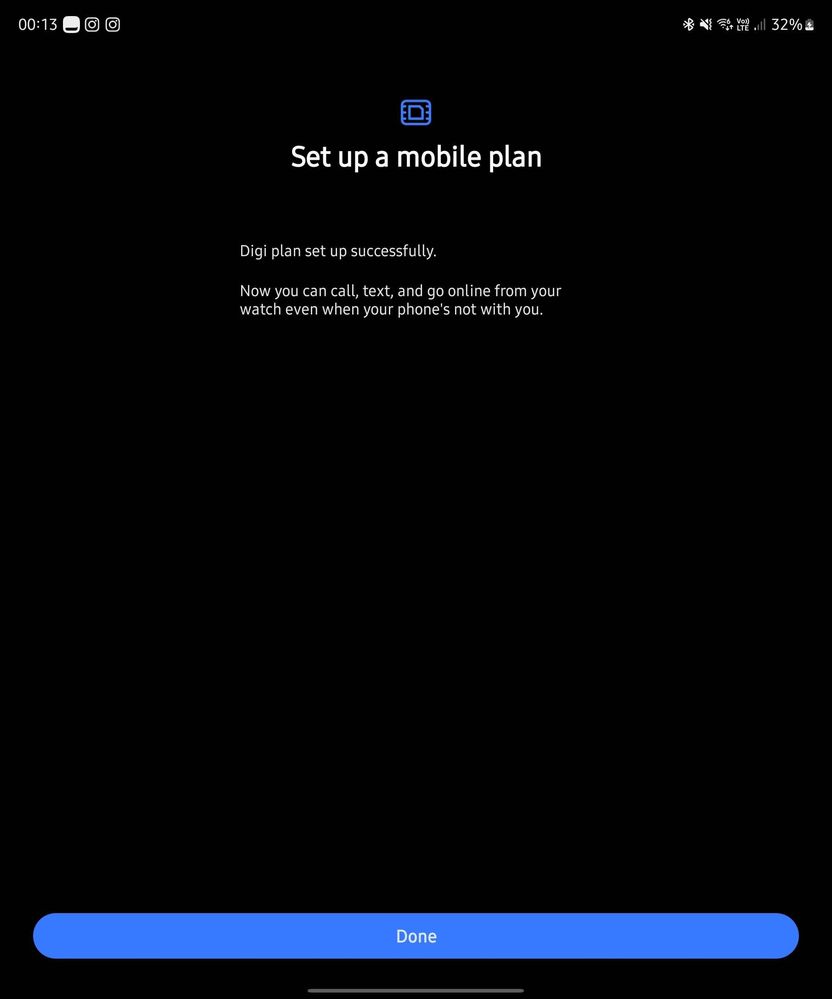
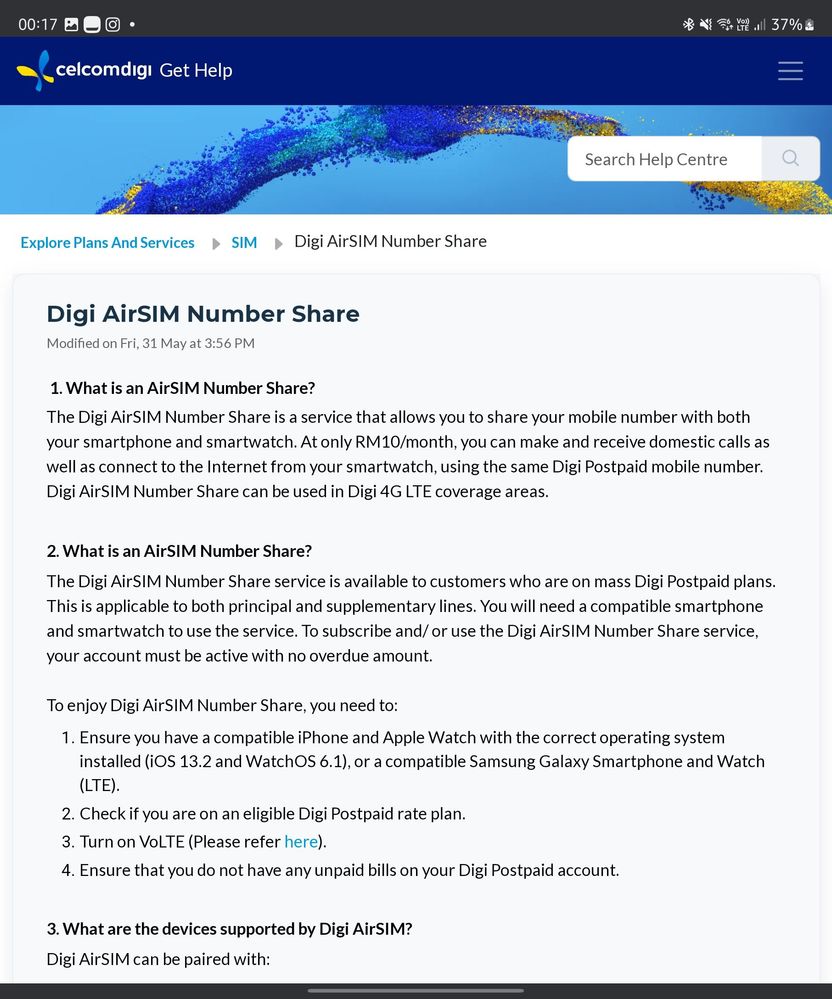
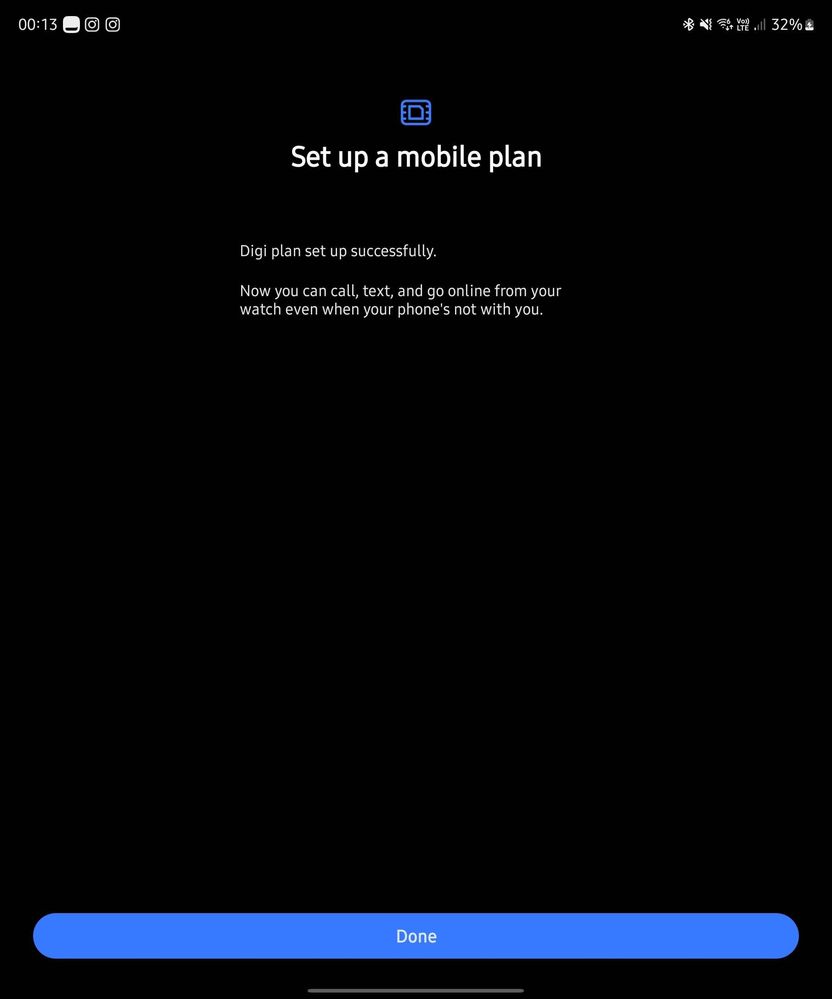
Successfully activated RM10/mth Airsim.
Steps:
1. Go into Galaxy Wearables
2. Go into Mobile Plans
3. Don't need to select the option to scan a QR, just press next (unless you want to setup the watch LTE with a separate number at a Digi Center)
4. Once you press next, it will automatically check your provider and divert you to MyDigi.
5. Confirm your HP number and type in the IC number of the number's owner
6. Agree to RM10/mth and start enjoying LTE on your Watch Ultra!!!
But wait what is Airsim??
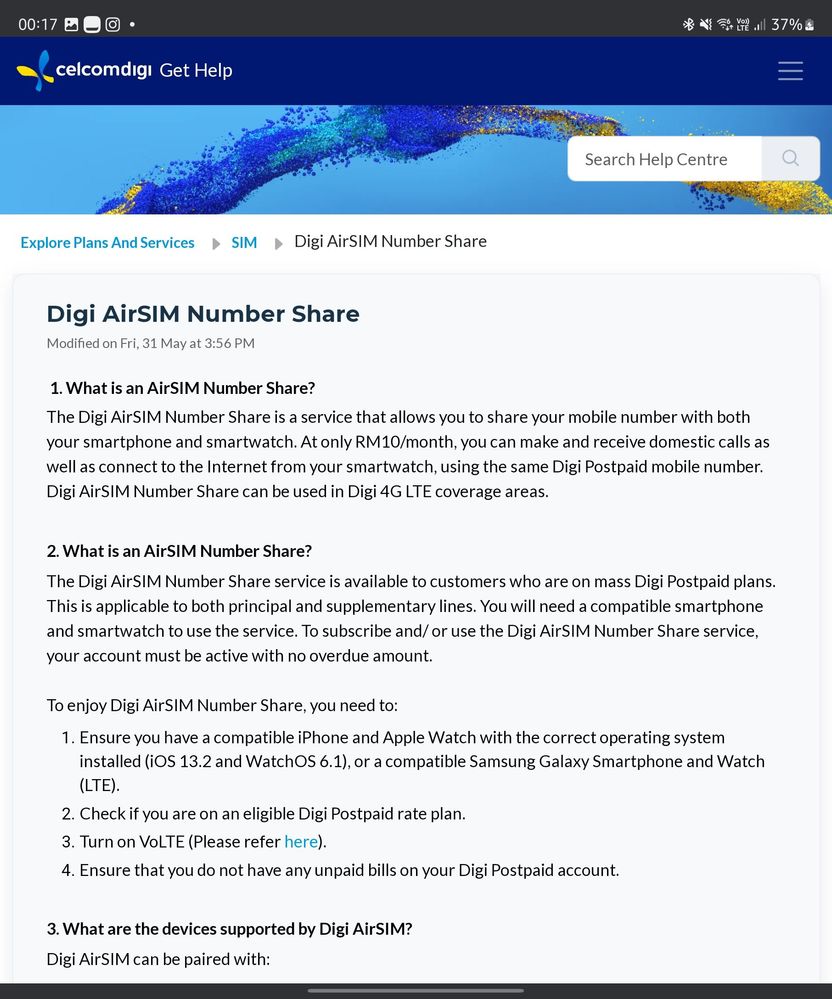
Description on airsim. Share the same phone number with your phone!!
Link for more info:
Hope this helps!! Clarifies some confusion where some say it is not supported. Hopefully things are also as easy as it is for other telcos.
4 Comments
Options
- Mark as New
- Subscribe
- Subscribe to RSS Feed
- Permalink
- Report Inappropriate Content
09-02-2024 12:38 AM (Last edited 09-02-2024 12:38 AM ) in
Wearables
Woooo. Faster than me! Glad that it works! My turn to try it out soon.
Options
- Mark as New
- Subscribe
- Subscribe to RSS Feed
- Permalink
- Report Inappropriate Content
09-02-2024 12:40 AM (Last edited 09-02-2024 12:43 AM ) in
Wearables
Please take a step by step screenshot if you can to help the Members visualize better haha 🤣. I was trying and it just worked. Wasnt prepared for that
Options
- Mark as New
- Subscribe
- Subscribe to RSS Feed
- Permalink
- Report Inappropriate Content
09-02-2024 12:41 AM in
Wearables
Thanks for the tip my daigor
Cheezy_wedges
Active Level 3
Options
- Mark as New
- Subscribe
- Subscribe to RSS Feed
- Permalink
- Report Inappropriate Content
09-02-2024 11:33 PM (Last edited 09-02-2024 11:33 PM ) in
Wearables
Im still stuck with Celcom not support at all.
As avid person with sport, i need data plan support so i dont have to carry mobile.
As avid person with sport, i need data plan support so i dont have to carry mobile.
