- Mark as New
- Bookmark
- Subscribe
- Subscribe to RSS Feed
- Permalink
- Report Inappropriate Content
07-19-2022 03:51 AM (Last edited 07-20-2022 06:18 AM ) in
Community Guidelines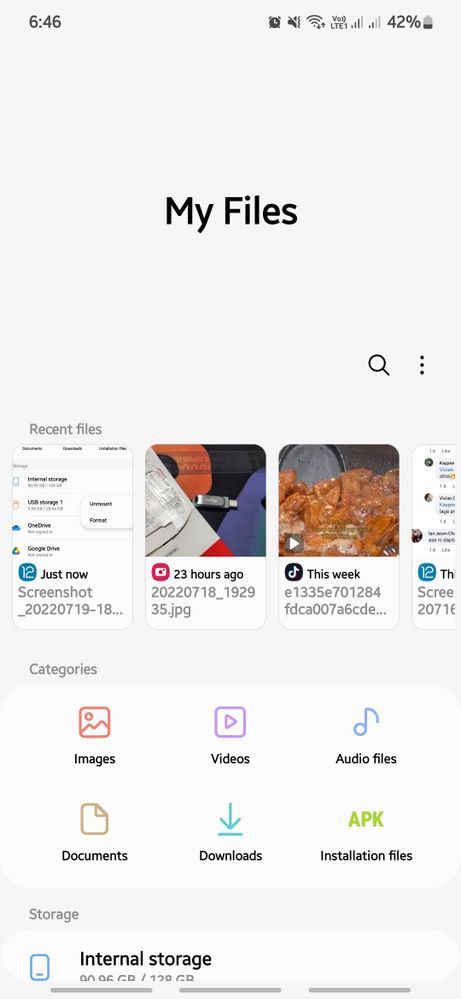
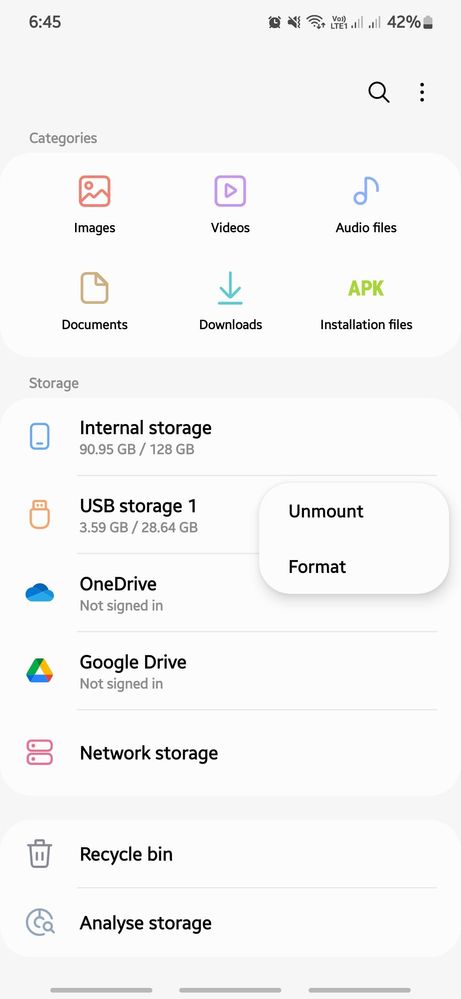
- Tags:
- unmountingUSB
- Mark as New
- Subscribe
- Subscribe to RSS Feed
- Permalink
07-19-2022 11:39 PM in
Community GuidelinesMuch thanks to you for sharing such solid data, ExcelsoVIXIII! This will truly help other people who has issue on how they can unmount OTG/USB. Have an extraordinary day and remain safe.
- Mark as New
- Subscribe
- Subscribe to RSS Feed
- Permalink
- Report Inappropriate Content
07-20-2022 01:13 AM in
Community Guidelines- Mark as New
- Subscribe
- Subscribe to RSS Feed
- Permalink
- Report Inappropriate Content
08-18-2022 12:16 AM (Last edited 08-18-2022 12:17 AM ) in
Community Guidelines

- Mark as New
- Subscribe
- Subscribe to RSS Feed
- Permalink
- Report Inappropriate Content
08-18-2022 12:35 AM in
Community Guidelines- Mark as New
- Subscribe
- Subscribe to RSS Feed
- Permalink
- Report Inappropriate Content
10-17-2023 06:03 AM in
Community Guidelines- Mark as New
- Subscribe
- Subscribe to RSS Feed
- Permalink
- Report Inappropriate Content
10-17-2023 06:03 AM in
Community Guidelines- Mark as New
- Subscribe
- Subscribe to RSS Feed
- Permalink
- Report Inappropriate Content
10-17-2023 08:03 AM in
Community Guidelines