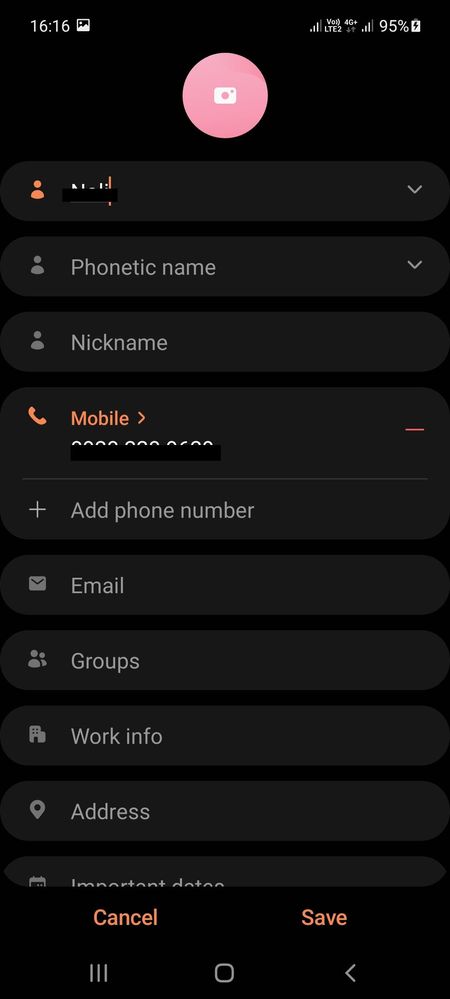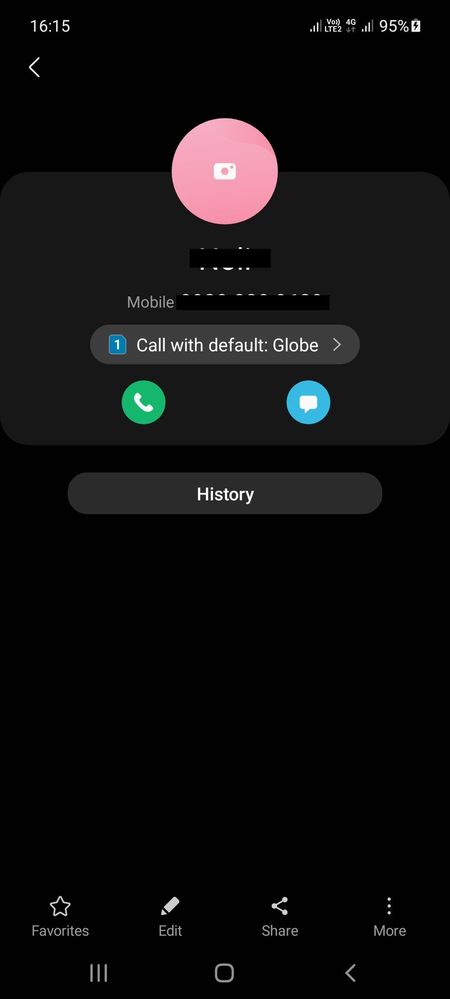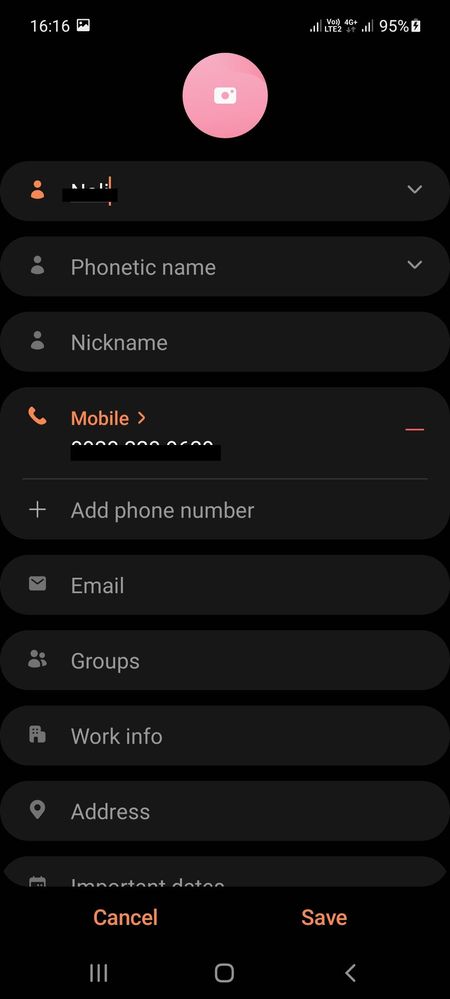- Mark as New
- Bookmark
- Subscribe
- Subscribe to RSS Feed
- Permalink
- Report Inappropriate Content
06-15-2021 01:54 AM in
Galaxy AThis phone runs Android 11 and I can't find how / where to set custom tones for my different contacts. There are no three vertical dots at the top of each contact. No option anywhere that I can find to associate a sound with a contact.
Solved! Go to Solution.
- Mark as New
- Subscribe
- Subscribe to RSS Feed
- Permalink
- Report Inappropriate Content
06-15-2021 03:15 AM in
Galaxy A


- Mark as New
- Subscribe
- Subscribe to RSS Feed
- Permalink
- Report Inappropriate Content
06-18-2021 01:26 AM in
Galaxy AWell here is what I see. Are you on Android 11 on a Galaxy A52-5G?
There is NO option for Ringtone and I have three different "Contact" apps loaded on the phone. NONE offer ringtone.
- Mark as New
- Subscribe
- Subscribe to RSS Feed
- Permalink
- Report Inappropriate Content
06-18-2021 02:12 AM in
Galaxy A- Mark as New
- Subscribe
- Subscribe to RSS Feed
- Permalink
- Report Inappropriate Content
06-18-2021 05:28 PM (Last edited 06-18-2021 05:29 PM ) in
Galaxy A- Mark as New
- Subscribe
- Subscribe to RSS Feed
- Permalink
06-15-2021 07:30 PM in
Galaxy AHey Mike! Welcome to Samsung Members Community! Explore your new hub for all things Samsung and beyond. Earn the coolest badges and enjoy awesome perks from us by connect with Samsung experts, super-fans, and other Community members for tips on features and how to get the most out of your Samsung product. Should you need technical assistance, don't hesitate to reach us via our TOLL-FREE mobile number #GALAXY (#425299) or via our TOLL-FREE LANDLINE: PLDT Toll free : 1-800-10-726-7864 Globe Toll Free : 1-800-8-726-7864 Standard Landline : (02)8-422-2111 Daily (8:00 AM to 8:00 PM)
How's your recent galaxy experience? Have you tried doing the suggestion of your fellow member? 😁 For further assistance don't hesitate to give us a call in our hotline. Thank you and have a nice day! Stay safe, Mark! 😊
Be sure to click " ✓ Accept as Solution" when you find an answer that works for you.
- Mark as New
- Subscribe
- Subscribe to RSS Feed
- Permalink
- Report Inappropriate Content
06-16-2021 03:18 AM in
Galaxy A- Mark as New
- Subscribe
- Subscribe to RSS Feed
- Permalink
- Report Inappropriate Content
06-18-2021 01:28 AM (Last edited 06-18-2021 01:30 AM ) in
Galaxy AIt's not. Are you using a Galaxy A52-5G? Once again (because I posted it above) here's what I see as I work through the contacts screens..
- Mark as New
- Subscribe
- Subscribe to RSS Feed
- Permalink
- Report Inappropriate Content
06-18-2021 01:38 AM (Last edited 06-18-2021 05:26 PM ) in
Galaxy A
- Mark as New
- Subscribe
- Subscribe to RSS Feed
- Permalink
- Report Inappropriate Content
06-18-2021 01:40 AM in
Galaxy A