icedlatte
Active Level 1
Options
- Mark as New
- Bookmark
- Subscribe
- Subscribe to RSS Feed
- Permalink
- Report Inappropriate Content
07-16-2024 09:16 PM (Last edited 07-16-2024 09:17 PM ) in
Galaxy AI've been watching customization videos, and has seen Samsung's always on display (aod) feature. However, this is my settings and I cannot put an image on my aod, is there a way to fix this? My phone is A34 5G, btw.
Thank you! 🤍

5 REPLIES 5
RoroNoah
Active Level 8
Options
- Mark as New
- Subscribe
- Subscribe to RSS Feed
- Permalink
- Report Inappropriate Content
07-17-2024 12:27 AM in
Galaxy AJust turn on AOD and customize it using Lockstar app from Good Lock.
You can watch the tutorial here..
icedlatte
Active Level 1
Options
- Mark as New
- Subscribe
- Subscribe to RSS Feed
- Permalink
- Report Inappropriate Content
07-17-2024 12:56 AM in
Galaxy A
Thank you very much for this! 😊
RoroNoah
Active Level 8
Options
- Mark as New
- Subscribe
- Subscribe to RSS Feed
- Permalink
- Report Inappropriate Content
07-17-2024 01:05 AM in
Galaxy AYou're welcome!
SagaOtaku
Active Level 10
Options
- Mark as New
- Subscribe
- Subscribe to RSS Feed
- Permalink
- Report Inappropriate Content
07-18-2024 05:48 AM in
Galaxy A
There is no option to add an image on my AOD as well. You can only change the color or the themes but there is no option to add an image in my galaxy J7 pro

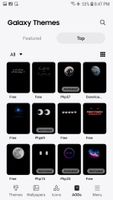



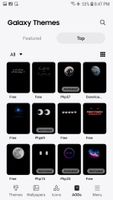

icedlatte
Active Level 1
Options
- Mark as New
- Subscribe
- Subscribe to RSS Feed
- Permalink
- Report Inappropriate Content
07-22-2024 09:27 PM in
Galaxy A
Oh, okay. Thank you! 😄
