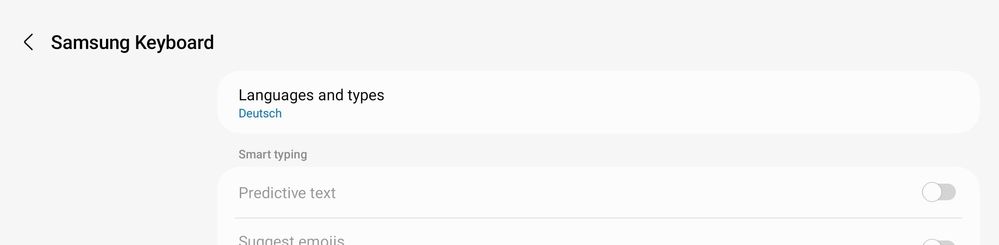- Mark as New
- Bookmark
- Subscribe
- Subscribe to RSS Feed
- Permalink
- Report Inappropriate Content
12-04-2022 07:07 AM in
Galaxy A- « Previous
-
- 1
- 2
- Next »
- Mark as New
- Subscribe
- Subscribe to RSS Feed
- Permalink
- Report Inappropriate Content
11-07-2023 03:27 AM in
Galaxy ADid you check if you have glove mode activated? That was the problem for me
- Mark as New
- Subscribe
- Subscribe to RSS Feed
- Permalink
- Report Inappropriate Content
01-29-2024 01:51 AM (Last edited 01-29-2024 01:59 AM ) in
Galaxy AHi,
a little late but I kept having this issue on my Galaxy Tab S7+ since... probably always. It only happens on specific websites (such as Discord browser version): whenever I type something and press the dot key or spacebar it doubles characters or even full words, so annoying! This happens with swiftkey as well as Samsung keyboard, even after resetting it. Must be some bug. On some websites the issue does not happen with Samsung keyboard and I used it as workaround. Yet even this no longer works.
So, I finally took the time to troubleshoot it. Turned out it is the first setting of "smart typing": the "text prediction" feature. Once I turn that off the issue completely disappears.
Either look for it in settings of the Samsung keyboard or press the wheel icon in the on screen keyboard of the Samsung keyboard.
Unfortunately, I could not find a solution for Swiftkey. I turned off all settings and it still has that issue. Happens with German as well as with English (UK) at the very least. This really must be a bug.
- Mark as New
- Subscribe
- Subscribe to RSS Feed
- Permalink
- Report Inappropriate Content
05-02-2024 02:20 PM in
Galaxy AThank you so much, this worked for me. I ended up uninstalling swift-key and disabled this setting and I can finally use citrix on my tablet normally now. Can't tell if it really was this setting or having 2 keyboard types installed. So to anyone else that still has trouble with double key strokes even with this setting disabled: try uninstalling all other keyboards
- Mark as New
- Subscribe
- Subscribe to RSS Feed
- Permalink
- Report Inappropriate Content
05-17-2024 07:59 AM (Last edited 05-17-2024 08:00 AM ) in
Galaxy AThank you this fixed my problem, but I
First reset to default keyboard Cleared typing cache.
Turned off predictive text Closed all programs, turned predictive back on Viola!!...
Fixed
Using Samsung Galaxy Z Fold 5
- Mark as New
- Subscribe
- Subscribe to RSS Feed
- Permalink
- Report Inappropriate Content
08-14-2024 10:08 AM in
Galaxy Asamee problem
- Mark as New
- Subscribe
- Subscribe to RSS Feed
- Permalink
- Report Inappropriate Content
09-01-2024 08:44 PM in
Galaxy AIn my case, deleting Google Assistant was the solution. I noticed that the new OS update I downloaded auto-installed Google Assistant. After which, I suddenly had trouble typing with my Samaung keyboard. I tried the solutions on the first page but to no avail. Then, I remembered not having Google Assistant before and tried uninstalling it. Problem fixed.
- Mark as New
- Subscribe
- Subscribe to RSS Feed
- Permalink
- Report Inappropriate Content
09-24-2024 09:18 PM in
Galaxy AHaving same bug
- Mark as New
- Subscribe
- Subscribe to RSS Feed
- Permalink
- Report Inappropriate Content
09-24-2024 10:29 PM in
Galaxy AFor anyone else experiencing this, my solution was to reset accessibility settings
- Mark as New
- Subscribe
- Subscribe to RSS Feed
- Permalink
- Report Inappropriate Content
11-13-2024 09:39 PM in
Galaxy AThis apparently worked for me S21FE 5G Android 14 OneUI6.1: Go to Accessibility -> Interaction and dexterity -> Ignore repated touches set to "0.1 seconds", Sticky keys disabled, Slow keys enabled and set to "Hold 0.1 seconds", Bounce keys enabled and set to "Same key available after 0.2 seconds" (my other settings within this menu but appear to not improve the issue: Touch and hold delay set to "Very short (0.3 seconds)", Tap duration set to "0.1 seconds").
- « Previous
-
- 1
- 2
- Next »