mjuanr
Beginner Level 5
Options
- Mark as New
- Bookmark
- Subscribe
- Subscribe to RSS Feed
- Permalink
- Report Inappropriate Content
04-18-2024 12:18 AM (Last edited 04-18-2024 12:29 AM ) in
Galaxy A
Hello. I am currently facing an issue on the camera, whenever I take a picture the image will always have a yellowish tint or over saturated images. This happened after I updated the software to One UI 6.0. Anyone facing the same issue? How will this be fixed?
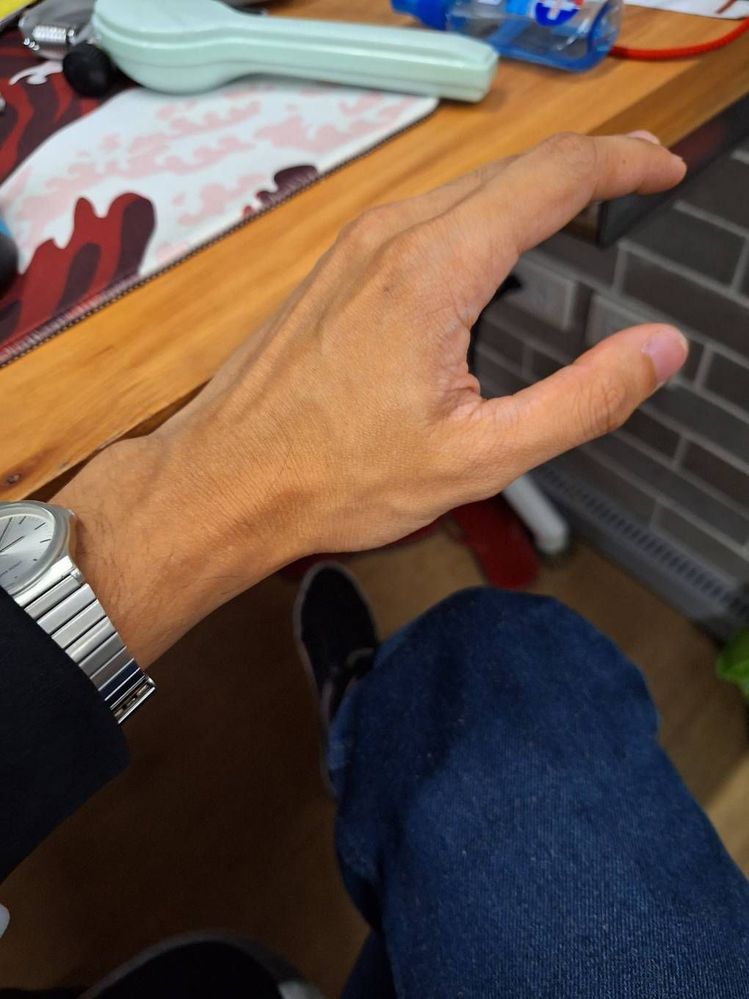
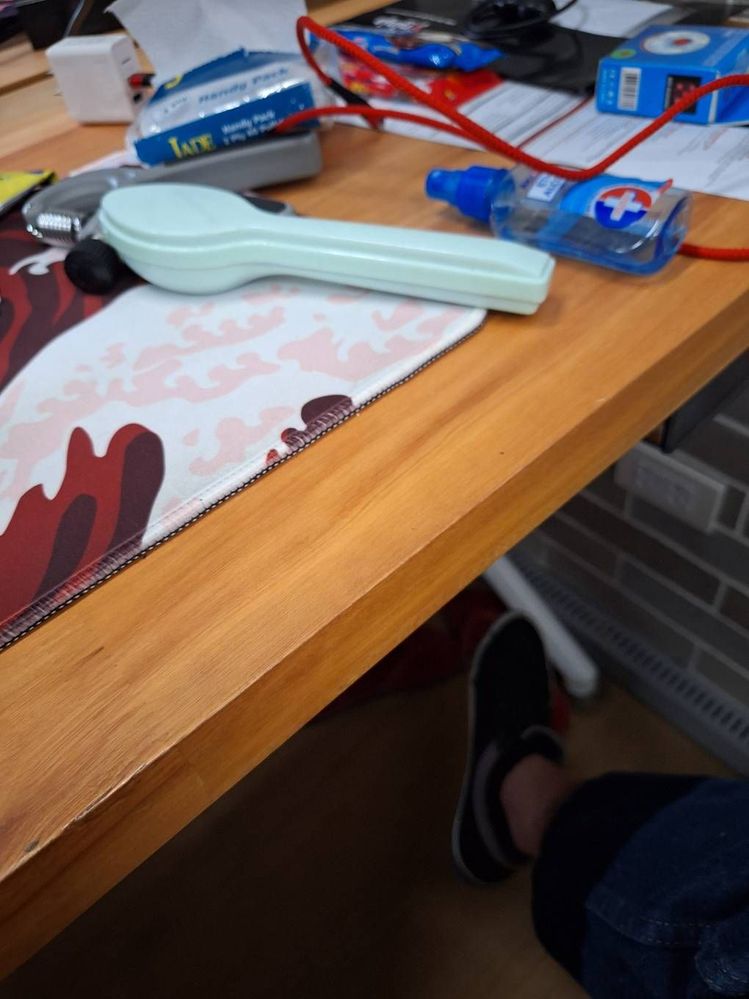
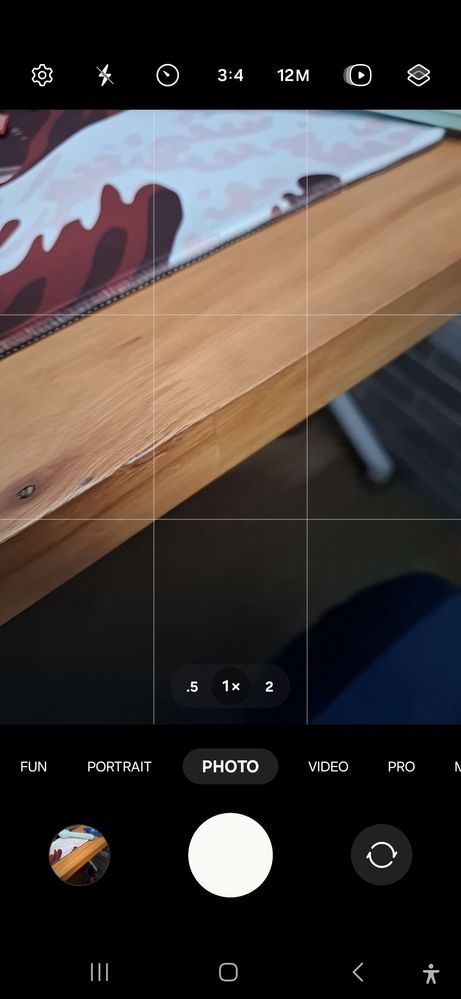
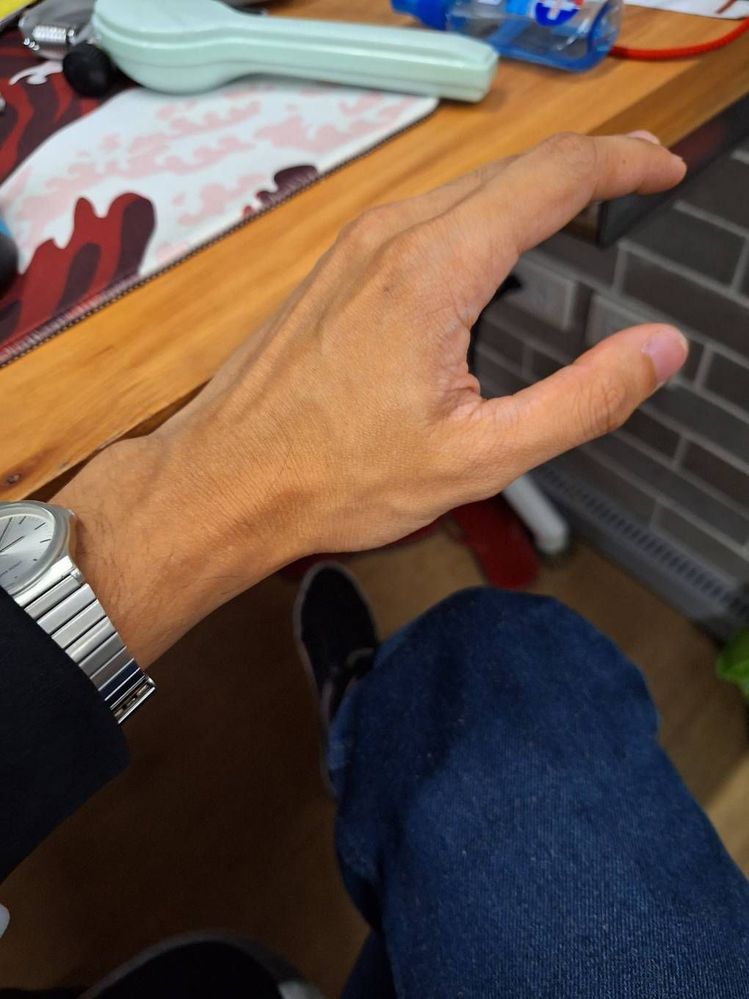
Becomes over saturated
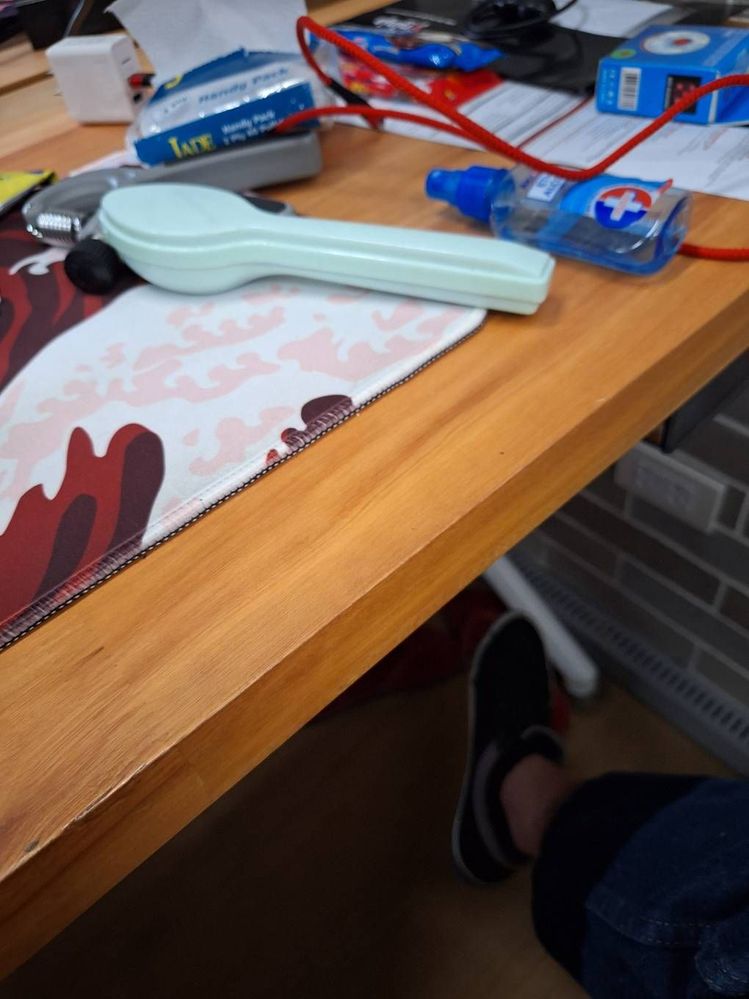
Also becomes over saturated
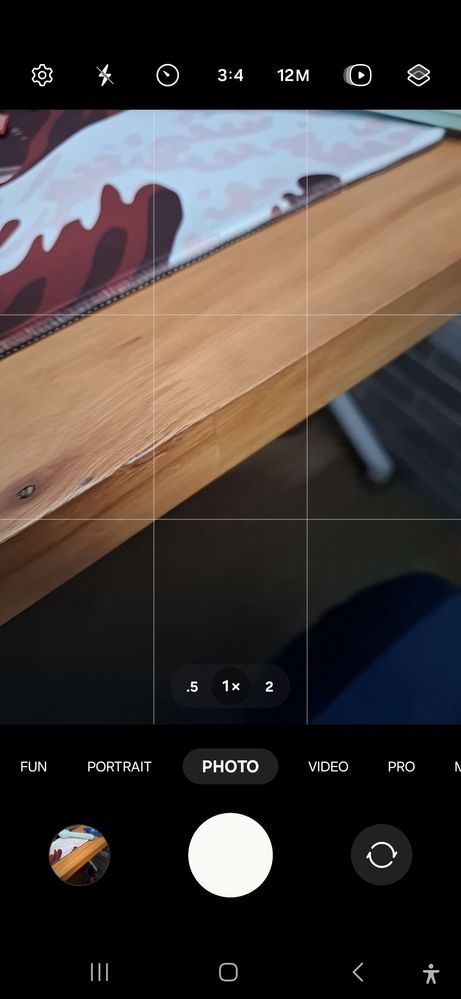
The image should be the same as preview after taking the picture, natural color, what you see is what you should get.
As you can see on the images, the screenshot which I am expecting the image should be, after taking a picture it becomes more yellowish and saturated.
4 Comments
Cave13
Active Level 5
Options
- Mark as New
- Subscribe
- Subscribe to RSS Feed
- Permalink
- Report Inappropriate Content
04-18-2024 02:38 AM in
Galaxy A
As of right now the way i fix that kind of pic is to edit it put the saturation to -15 to -21
Cave13
Active Level 5
Options
- Mark as New
- Subscribe
- Subscribe to RSS Feed
- Permalink
- Report Inappropriate Content
04-18-2024 02:40 AM in
Galaxy A
Examples the 1st pic is the non edited pic and the 2nd pic is edited to -16 saturation



mjuanr
Beginner Level 5
Options
- Mark as New
- Subscribe
- Subscribe to RSS Feed
- Permalink
- Report Inappropriate Content
04-18-2024 07:22 PM in
Galaxy A
Ohh hi, I tried it, and it went to back to its original hue. But I still hope that they will fix this, cause its really not good action to fix this kind of effect with mutiple images. I don't want to edit each images and every time I take a picture with saturated effect. Thanks though.
Cave13
Active Level 5
Options
- Mark as New
- Subscribe
- Subscribe to RSS Feed
- Permalink
- Report Inappropriate Content
04-18-2024 07:23 PM in
Galaxy A
Yeah hopefully in 6.1 one ui
