- Mark as New
- Bookmark
- Subscribe
- Subscribe to RSS Feed
- Permalink
- Report Inappropriate Content
01-01-2023 02:21 AM (Last edited 01-01-2023 05:05 AM ) in
Galaxy Gallery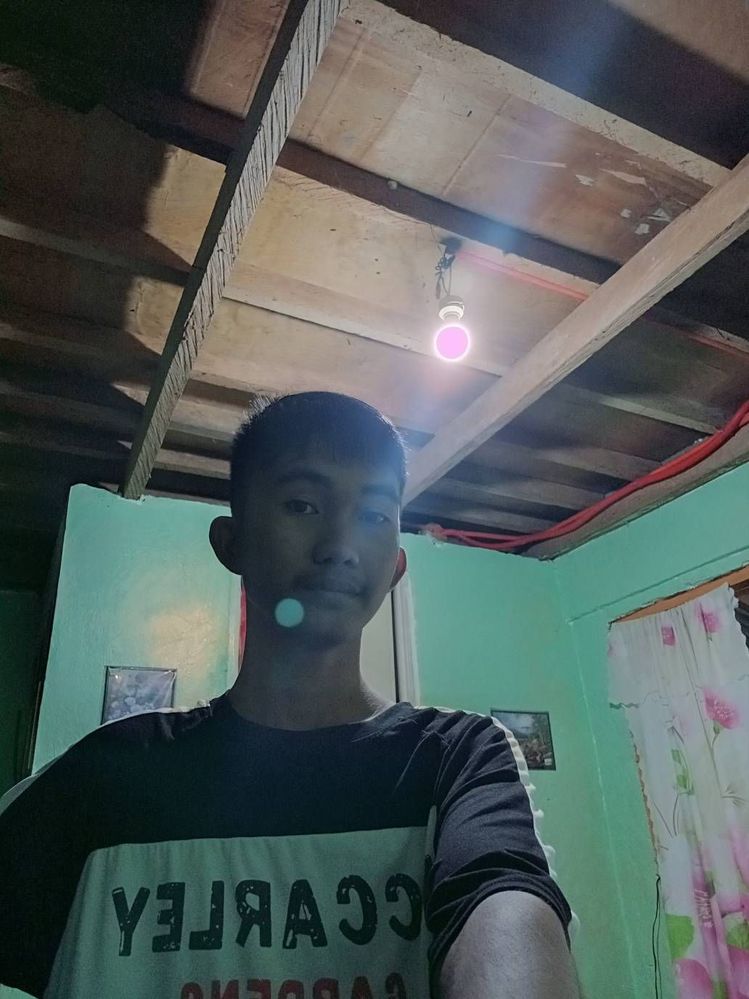
- Mark as New
- Subscribe
- Subscribe to RSS Feed
- Permalink
- Report Inappropriate Content
01-01-2023 05:05 AM (Last edited 01-01-2023 05:06 AM ) in
Galaxy GalleryLook for other angles if your face is dim on that angle.
- Mark as New
- Subscribe
- Subscribe to RSS Feed
- Permalink
- Report Inappropriate Content
01-01-2023 05:28 AM in
Galaxy Gallery- Mark as New
- Subscribe
- Subscribe to RSS Feed
- Permalink
01-01-2023 11:19 PM in
Galaxy GalleryHello jomari_Mendiola,
Thanks for your inquiry, here. Hope our dear Samsung members were able to satisfy your query.
Update Samsung Camera app.
Step 1. Open the camera app. Open the Camera app, and then tap Settings.
Step 2. Check for updates. Scroll down to and tap About Camera, and check if any updates are available. Tap the update if one is available. If there are no updates available, your screen will read “ The latest version is already installed .”
You may click the link below for more Photography tips.
https://www.samsung.com/ph/explore/photography/
For more assistance, you may contact us on our online Samsung support channels below.
https://samsung-livechat.sprinklr.com/seao/ph/index.html

