oreo_123
Active Level 2
Options
- Mark as New
- Bookmark
- Subscribe
- Subscribe to RSS Feed
- Permalink
- Report Inappropriate Content
06-23-2021 12:14 AM in
Galaxy J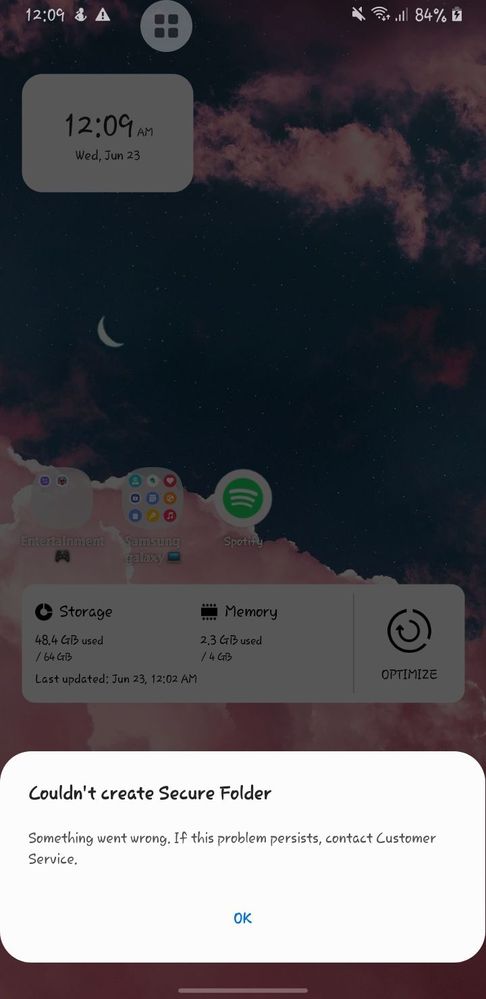
Any solution for this ,is my first time using it .should I contact customer service?
Solved! Go to Solution.
2 REPLIES 2
RjKing
Expert Level 5
Options
- Mark as New
- Subscribe
- Subscribe to RSS Feed
- Permalink
- Report Inappropriate Content
06-23-2021 05:05 AM (Last edited 06-23-2021 05:06 AM ) in
Galaxy J
Secure Folder protects your private content and apps, such as photos and notes, from being accessed by others. Keep your private content and apps even when the device is unlocked. You can also use multiple accounts on a single device.
1.On the Apps screen, tap Secure Folder.
2.Tap START
3.To use Secure Folder, you should sing in to Samsung account. Tap SIGN IN.
4.Enter your Samsung account information and then tap SING IN.
5.Select a lock method to use for Secure Folder.
If you forget how to unlock Secure Folder, you can reset your lock using your Samsung account.
6.If setup is completed, a shortcut to Secure Folder will be added to the Home and Apps screens.
1.On the Apps screen, tap Secure Folder.
2.Tap START
3.To use Secure Folder, you should sing in to Samsung account. Tap SIGN IN.
4.Enter your Samsung account information and then tap SING IN.
5.Select a lock method to use for Secure Folder.
If you forget how to unlock Secure Folder, you can reset your lock using your Samsung account.
6.If setup is completed, a shortcut to Secure Folder will be added to the Home and Apps screens.
Solution
RjKing
Expert Level 5
Options
- Mark as New
- Subscribe
- Subscribe to RSS Feed
- Permalink
- Report Inappropriate Content
06-23-2021 05:09 AM in
Galaxy J
NOTE: Secure Folder is a separate, secured storage area. The data and apps in Secure Folder cannot be transferred to other devices.
Attempting to customize the operating system or modifying software will cause Secure Folder to be automatically locked and inaccessible.
Before saving data in Secure Folder, make sure to back up a copy of the data in another location.
Attempting to customize the operating system or modifying software will cause Secure Folder to be automatically locked and inaccessible.
Before saving data in Secure Folder, make sure to back up a copy of the data in another location.
