GypsyMagic00
Beginner Level 2
Options
- Mark as New
- Bookmark
- Subscribe
- Subscribe to RSS Feed
- Permalink
- Report Inappropriate Content
09-23-2021 07:49 PM in
Galaxy S
Hi I have a bad habit of fiddling with my phone when I get bored,
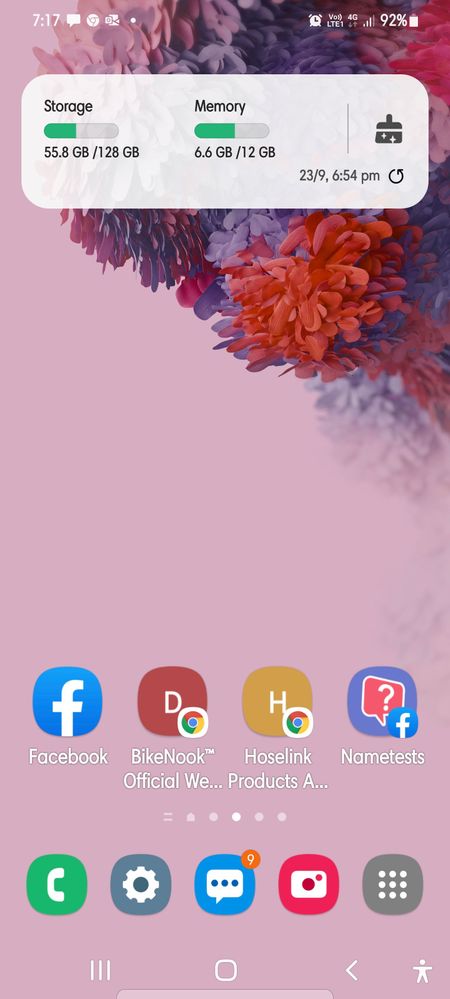
And this time I am buggered if I can get it back to normal,
I got into the display colours and visual colours etc where you can change the red, green, blue etc parts of it well I have no idea now how to get it back to normal,
I spoke to someone on remote chat the other day and they told me I had to reset my phone,
I did that and it done nothing so I was told to do it again with the same out come,
So I rang Samsung today and told them what I have done,
They fixed 90% and told me they would call me back an hour later to see how my pH was,
Trouble is they never rang me back and my pH display is driving me insane the colours are so washed out and dull can someone please help me get the colours back to normal,
I have included a picture so u can at least see what I me,
I would be grateful for any help and will cut my fingers of if I even think of fiddling again.
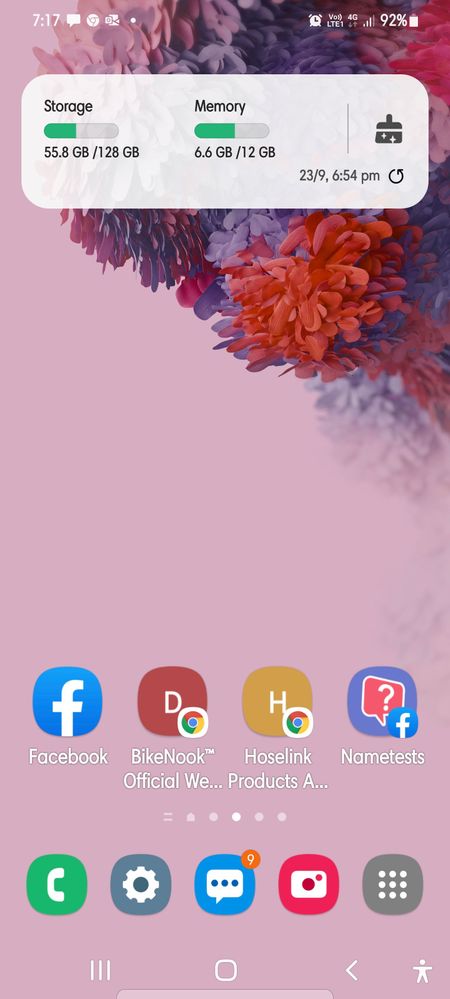
2 Comments
PeachyRed
Active Level 2
Options
- Mark as New
- Subscribe
- Subscribe to RSS Feed
- Permalink
- Report Inappropriate Content
09-24-2021 01:03 AM in
Galaxy S
I do the same all the time. They need a setting that after fiddĺing you can save or do not save then it wouldgoback to normal settings you had. Or a back button til you get back to where you started.
Moderator
Options
- Mark as New
- Subscribe
- Subscribe to RSS Feed
- Permalink
09-24-2021 09:14 AM in
Galaxy SHi @GypsyMagic00, try resetting your phone to it's defaults. To do this:
Settings > General Management > Reset > Reset settings
Alternatively, if the above doesn't work:
Settings > Accessibility > Visibility enhancements > Colour adjustment > Toggle 'off'
