Yowek
Active Level 3
Options
- Mark as New
- Bookmark
- Subscribe
- Subscribe to RSS Feed
- Permalink
- Report Inappropriate Content
10-08-2024 11:15 PM in
Galaxy S
I just updated my phone, and now the "hide status and navigation bars" option isn't working when I take screenshots. It was so nice to have that clean look without needing to crop afterward. Anyone else experiencing this? 🤔 I've tried restarting my phone, but no luck. Ugh, talk about frustrating! 😠
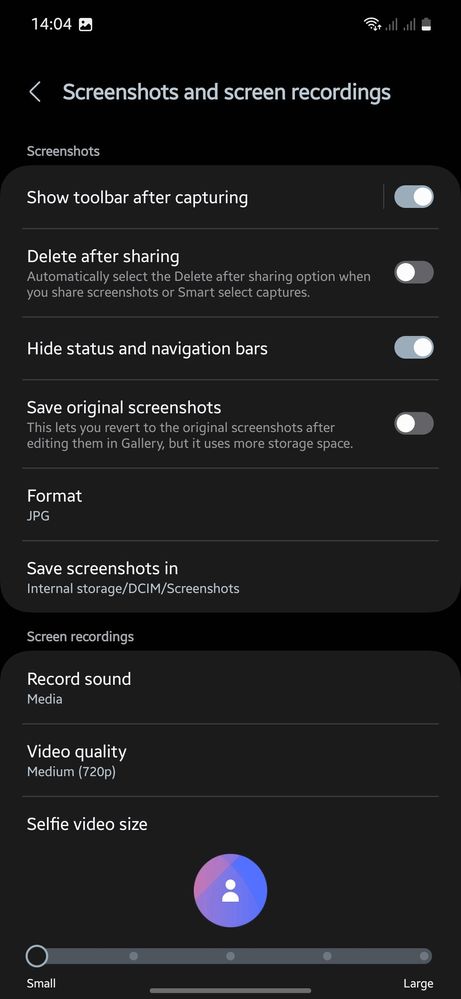
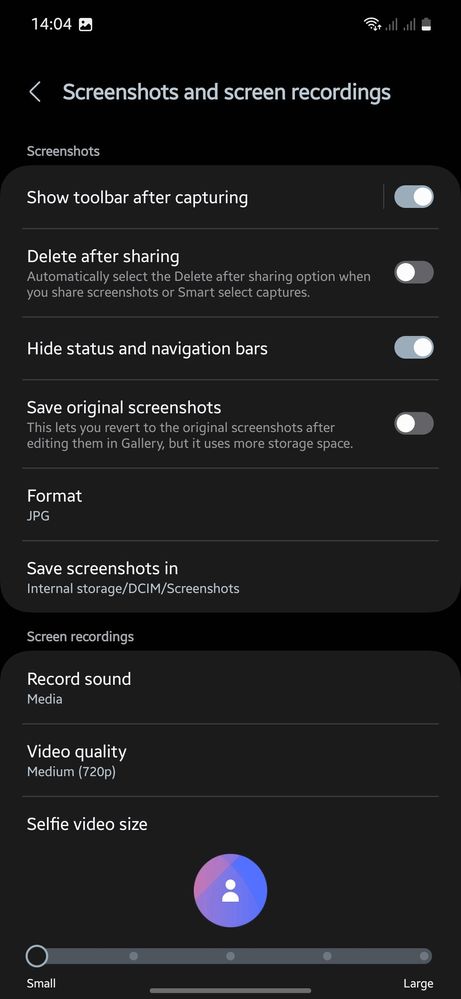
3 REPLIES 3
Moderator
Options
- Mark as New
- Subscribe
- Subscribe to RSS Feed
- Permalink
10-08-2024 11:23 PM in
Galaxy SI completely understand your frustration, ozri. Have you considered resetting the app preferences? It might fix the problem. If the issue persists, a factory reset could help. Just remember to save everything important before doing it! Let us know!
Yowek
Active Level 3
Options
- Mark as New
- Subscribe
- Subscribe to RSS Feed
- Permalink
- Report Inappropriate Content
10-08-2024 11:27 PM in
Galaxy S
Which app? what's the name? I didn't know it was possible to reset the app preferences because in the first place, I don't know which app it is in the settings. I don't want to factory reset my phone because what would happened to all of my data? that would be frustrating
imedabong
Active Level 4
Options
- Mark as New
- Subscribe
- Subscribe to RSS Feed
- Permalink
- Report Inappropriate Content
12-29-2024 03:32 AM in
Galaxy S
Try to visit my Post, hope it helps. 😊
