davychoo
Active Level 10
Options
- Mark as New
- Bookmark
- Subscribe
- Subscribe to RSS Feed
- Permalink
- Report Inappropriate Content
03-31-2023 01:42 PM in
Galaxy S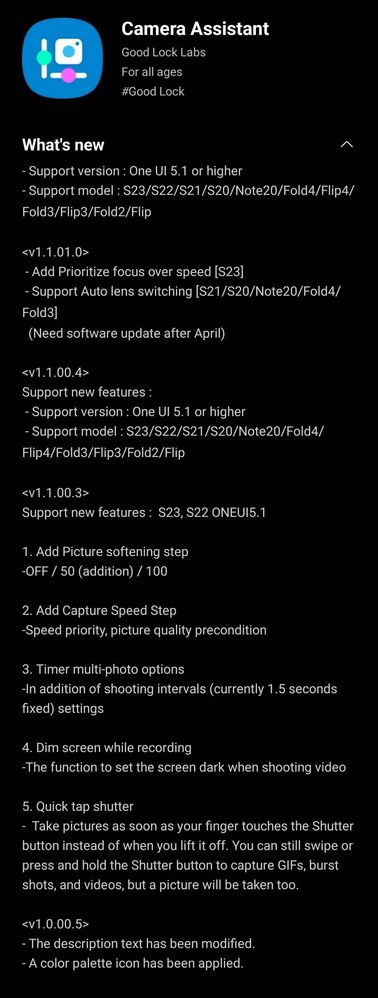
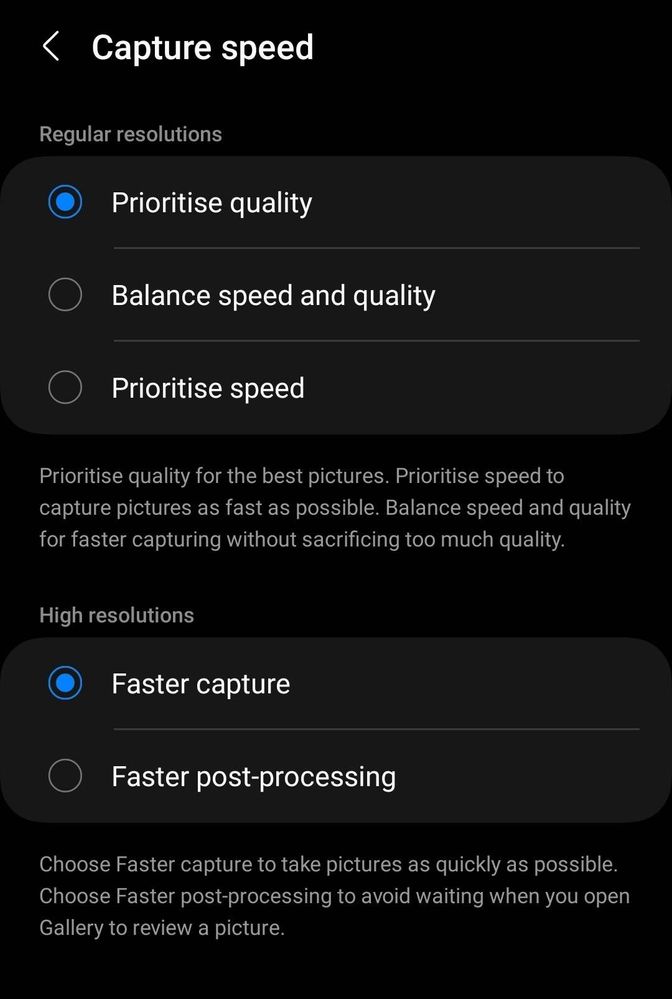
This setting description of high resolution is quite confusing to me.
If I choose "Faster Post-Processing", does it mean the priority of processing give to picture, and the time waiting to capture next photo will be longer.
If I choose Faster Capture, the process and saving photo will be slower because prority gives to camera to capture next photo.
If the high resolution setting is referring to thumbnail process or JPEG file saving. Then I will choose faster capture because I don't need constant viewing every photos while taking photo. Delay seca between each photo snap could be annoying.
The last question. Will this setting affect quality of high resolution photo? That's the answer I concern more.
1 Comment
GunasamssYT
Expert Level 5
Options
- Mark as New
- Subscribe
- Subscribe to RSS Feed
- Permalink
- Report Inappropriate Content
03-31-2023 06:48 PM in
Galaxy S
Nice!
