- Mark as New
- Bookmark
- Subscribe
- Subscribe to RSS Feed
- Permalink
- Report Inappropriate Content
05-06-2023 03:44 AM in
Galaxy SWhen I try to capture a photo of a bright object with a low light environment then it produces lots of noise with pink tint but clicking the same thing with a gcam produces a lot better image. So I am confused is this the problem with my S22 Ultra or all the S22 Ultra's facing this problem?
I am attaching samples of the photo taken by s22 ultra's camera and gcam
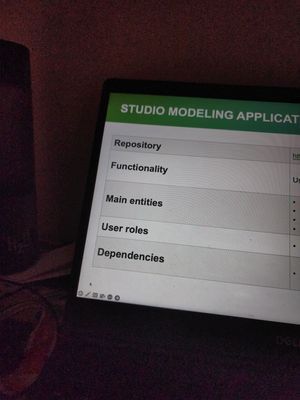
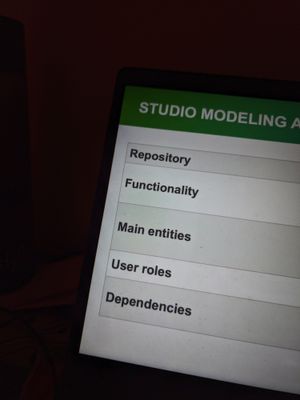
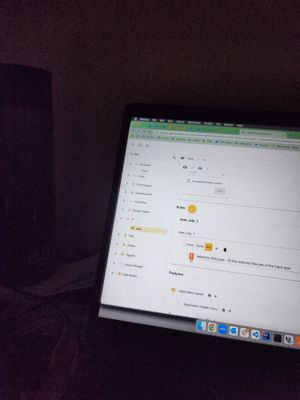

- Mark as New
- Subscribe
- Subscribe to RSS Feed
- Permalink
- Report Inappropriate Content
05-06-2023 12:47 PM in
Galaxy S- Mark as New
- Subscribe
- Subscribe to RSS Feed
- Permalink
05-08-2023 08:49 PM in
Galaxy SHello rahulbhl,
We are sorry to hear about your experience with your Samsung Galaxy S22 Ultra having issues with the camera capturing a photo of a bright object in a low light environment.
I feel and understand your situation; I expect your device to perform normally as it should. If it happens to my device, I will be confused and bothered too.
Device care allows you to delete unnecessary data in the cache from your phone at once. These features will keep your phone from slowing down while improving its overall performance. Follow the steps below to clean cache data using device care.
Step 1. Launch the Settings app, and then select Battery and device care.
Step 2. Tap Optimize now. Device care automatically optimizes your phone and clears the app's cache.
If that doesn't fix the problem, you may submit an error report through the Samsung Members app as follows:
Step 1. Long press Samsung Members icon on Apps screen and tap Error reports.
Step 2. Tap OK on agreement popup to send system log data.
Step 3. Select Symptom category "Camera".
Step 4. Describe the problem in details and SEND.
How to submit an error report on Samsung Members app? | Samsung PH
If the issue persists, you may bring your device to the nearest Samsung Authorized Service Center in your area. Rest assured that your device will undergo an assessment to pinpoint the root cause of the issue. They may guide you and offer solutions to restore it.
https://www.samsung.com/ph/support/service-center/
or book an appointment with the Samsung Members app as follows:
Support > Book an appointment to set one.
Should you need further assistance and guidance, you may contact us via our online Samsung Customer Care support channels below.
https://samsung-livechat.sprinklr.com/seao/ph/index.html
- Mark as New
- Subscribe
- Subscribe to RSS Feed
- Permalink
- Report Inappropriate Content
05-11-2023 01:43 AM (Last edited 05-11-2023 01:45 AM ) in
Galaxy S

