Rookie2000
Active Level 1
Options
- Mark as New
- Bookmark
- Subscribe
- Subscribe to RSS Feed
- Permalink
- Report Inappropriate Content
03-10-2025 09:02 PM in
Galaxy S
Its been almost 3 weeks since i bought it.I am only getting less than 5 hours of SOT .I am charging it maximum to 85 and stopping it at 30-35%.Adaptive setting is on.Can anyone tell ia this normal or battery defect or smtg.I have only playing the game for so time.When i report it in the feedback,they are saying it like battery is considered good.Gamimg will drain battery. So i am paying more than 2000 aud for this battery capacity. I am open to any suggestions .Thanks in advance
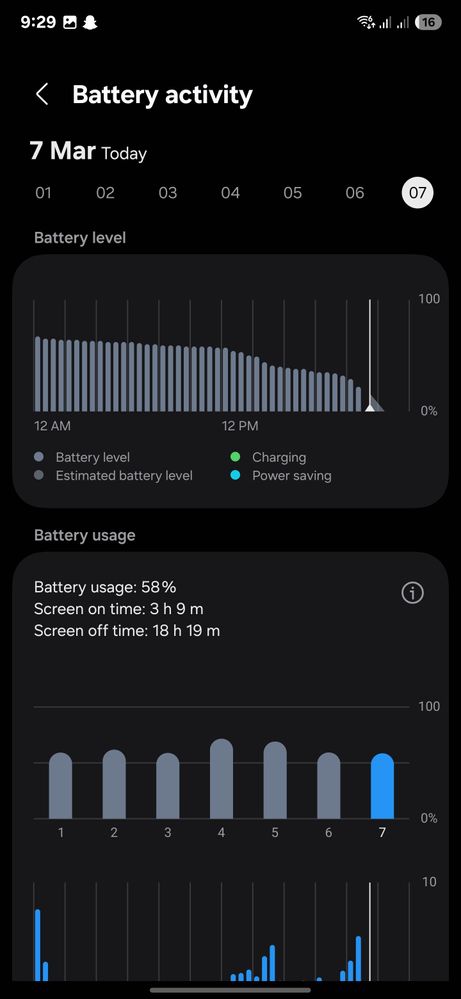
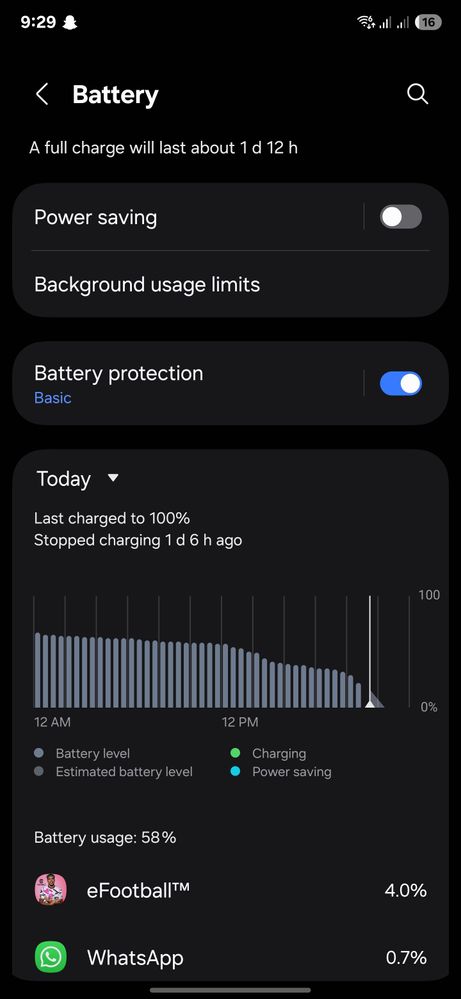
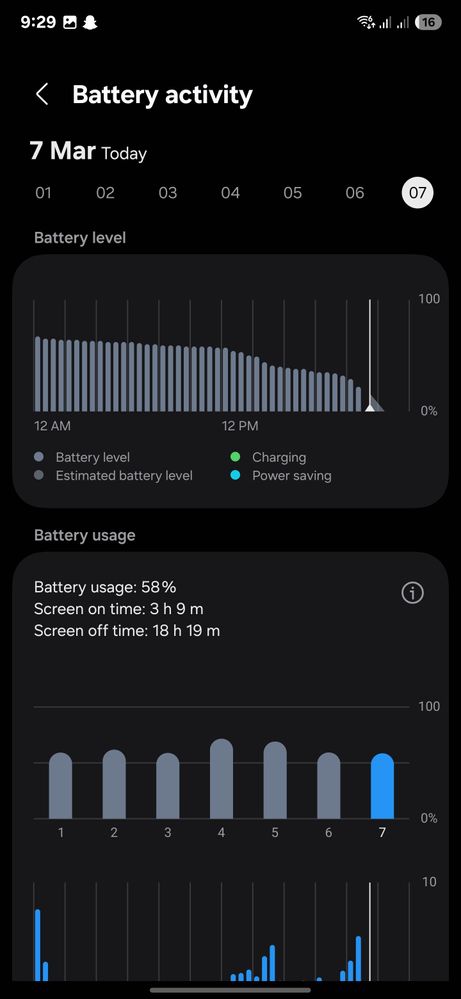
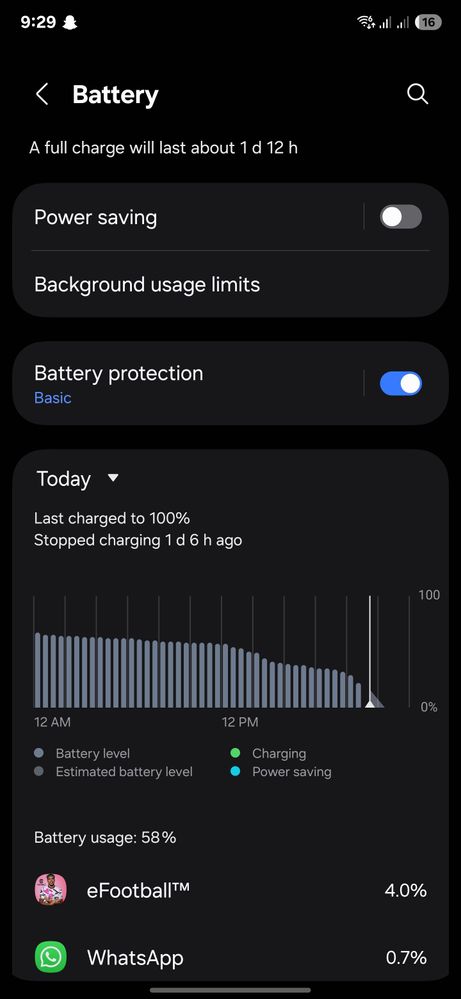
2 Comments
DaSameSongGuy
Active Level 1
Options
- Mark as New
- Subscribe
- Subscribe to RSS Feed
- Permalink
- Report Inappropriate Content
03-11-2025 05:14 AM (Last edited 03-11-2025 05:15 AM ) in
Galaxy S
Hi there, yeah Sammy has been abit sly with the battery usage based on their advertisement. (Basically any intense game which uses your phone screen and excessive tapping will cause the battery to drain) maybe you could try to plug Ur phone to a monitor or t.v and check if the battery drain persist.
Things you can try to reduce battery drain:
Settings> battery> power savings> toggle everything on in the menu below (but do not turn power savings on)
2.) Settings>battery>battery protection>adaptive.
3.)Display>motion smoothnes>adaptive.
4.) Brightness set to 40% and adaptive.
5.) Google how to turn off background processes for 24ultra or just any sammy devices for the last 3 gen. (Settings>battery>advanced background usage "and maybe manually add application to sleep i.e the game Ur playing if your not using it for more than a few hrs)
6.) Try turning off location services for certain apps that you do not need.
7.) Settings>Device Care> performance profile> set this to "Light"
GLHf! 🤞
Things you can try to reduce battery drain:
Settings> battery> power savings> toggle everything on in the menu below (but do not turn power savings on)
2.) Settings>battery>battery protection>adaptive.
3.)Display>motion smoothnes>adaptive.
4.) Brightness set to 40% and adaptive.
5.) Google how to turn off background processes for 24ultra or just any sammy devices for the last 3 gen. (Settings>battery>advanced background usage "and maybe manually add application to sleep i.e the game Ur playing if your not using it for more than a few hrs)
6.) Try turning off location services for certain apps that you do not need.
7.) Settings>Device Care> performance profile> set this to "Light"
GLHf! 🤞
Rookie2000
Active Level 1
Options
- Mark as New
- Subscribe
- Subscribe to RSS Feed
- Permalink
- Report Inappropriate Content
03-11-2025 11:01 PM in
Galaxy S
I have turned on adaptive setting for 3 weeks ,no change.Today i am turning it off. Let's see
