Options
- Mark as New
- Bookmark
- Subscribe
- Subscribe to RSS Feed
- Permalink
- Report Inappropriate Content
07-29-2024 07:47 AM (Last edited 07-29-2024 12:30 PM ) in
Galaxy Z
Did you know that you can share notes with other Samsung users?
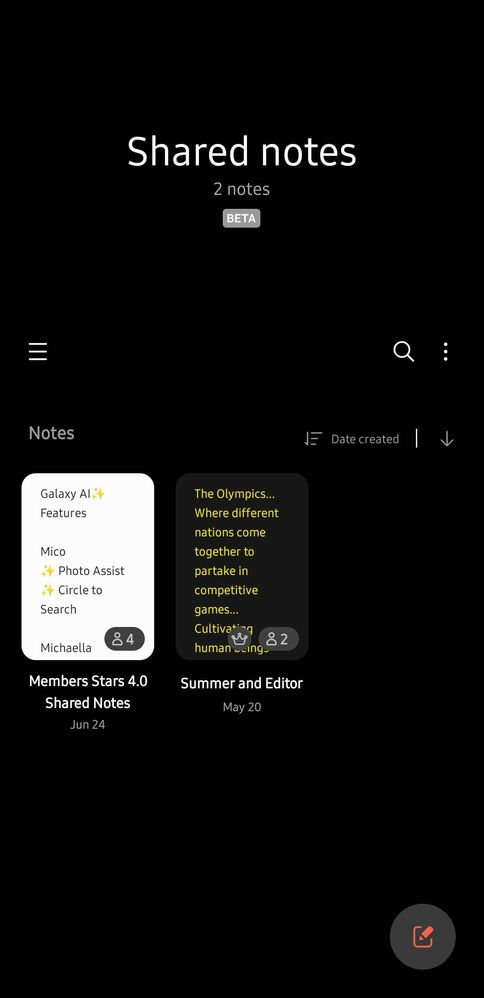
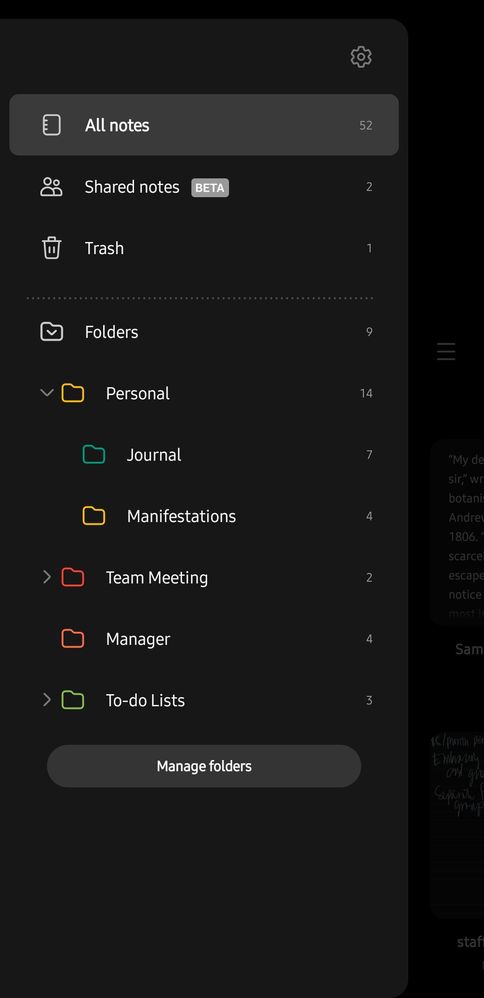
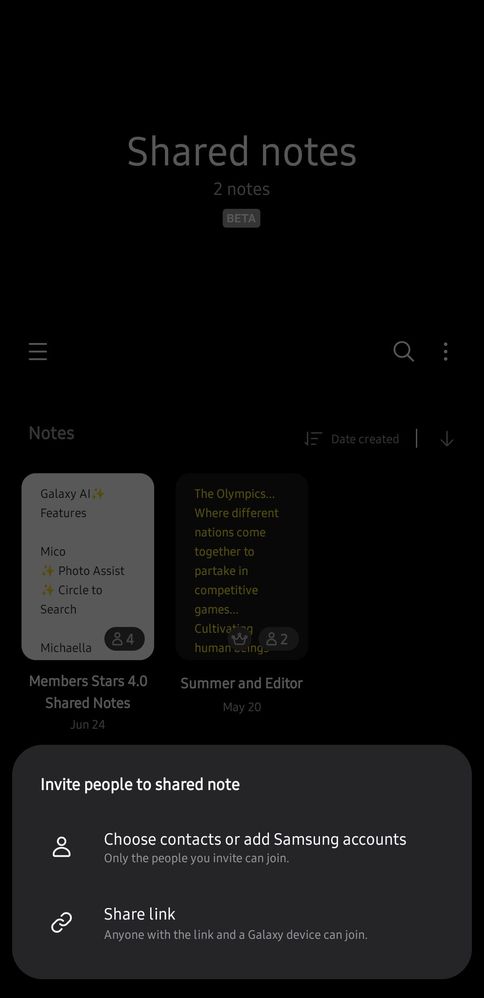
I personally like the "Share link" option as I find it easier compared to choosing contacts or adding Samsung accounts.
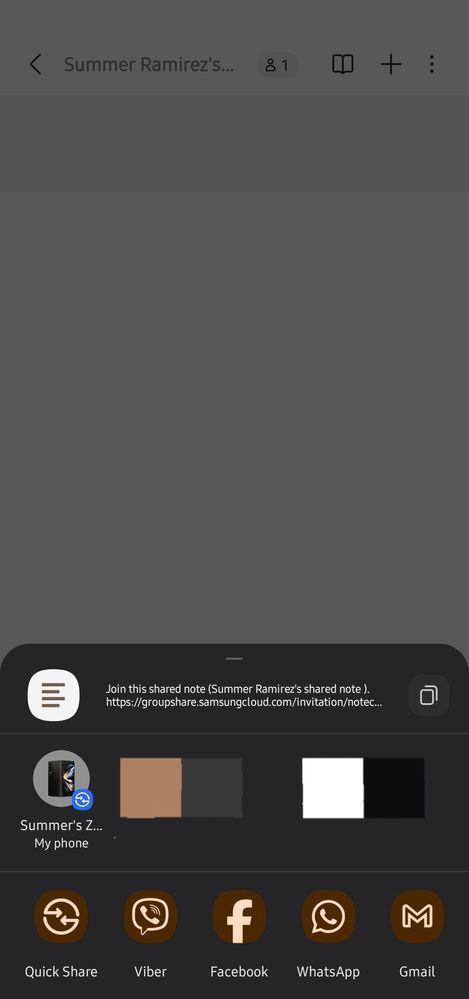
Useful Tips for Home Appliances:
https://www.samsung.com/ph/support/useful-guide-for-home-appliances/
Useful Tips for Smart TV:
https://www.samsung.com/sg/support/tips-to-use-smart-tv/
Register or check your Samsung product warranty info:
https://www.samsung.com/ph/mypage
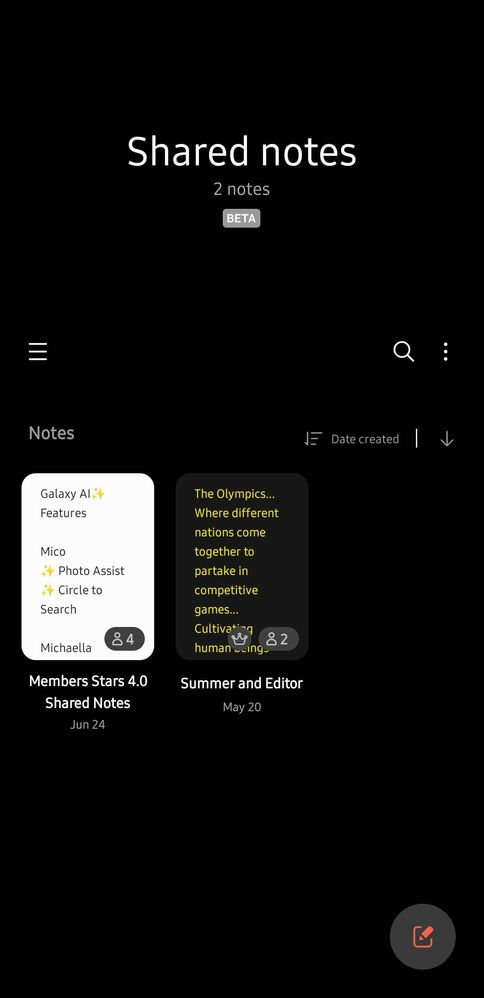
I currently have two shared notebooks: one with my video editor and the other one with my fellow Members Stars.
TheShared Notes feature ofSamsung Notes is useful when you want to share thoughts, ideas, taks, lists and many more with other Galaxy device owners. It's still in BETA mode but I'm hoping that Samsung considers making it an official feature soon.
Tap "Shared notes BETA" in the navigation pane.
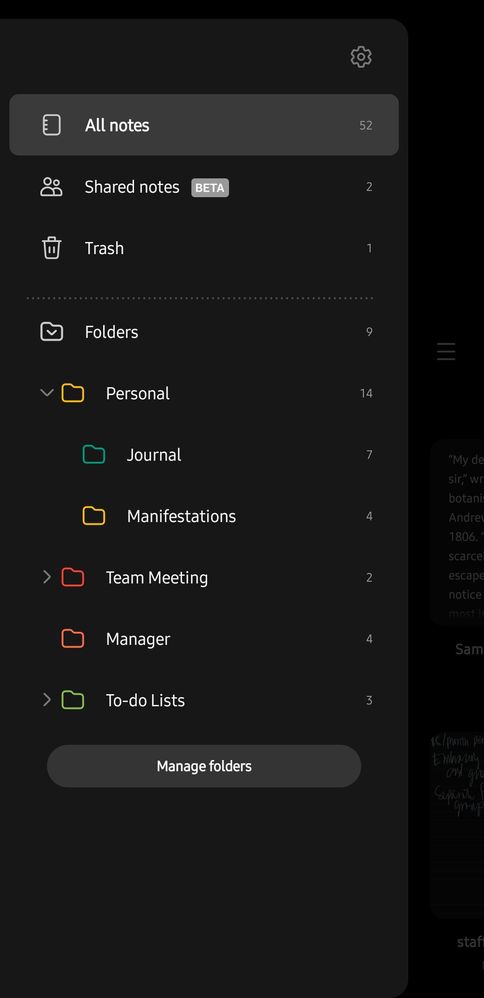
Tap the "Create Note" icon and select how you would like to invite people in the shared note.
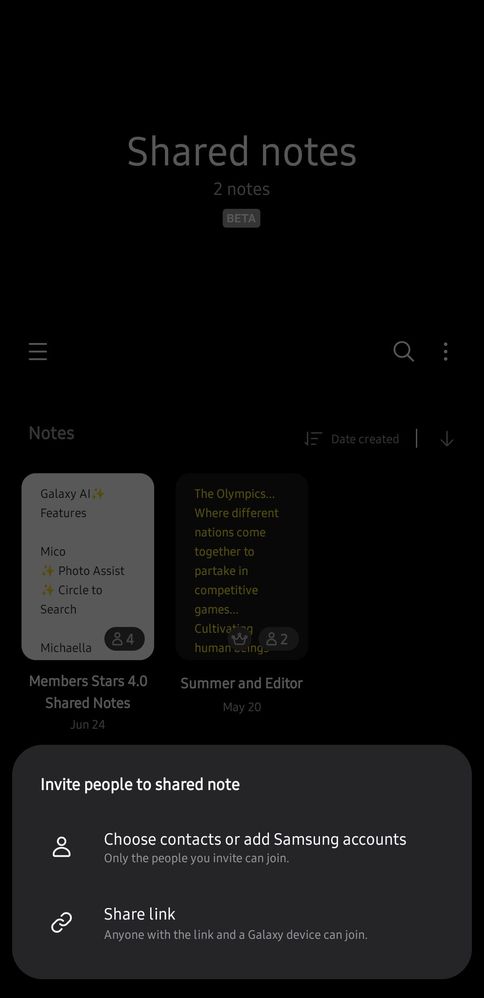
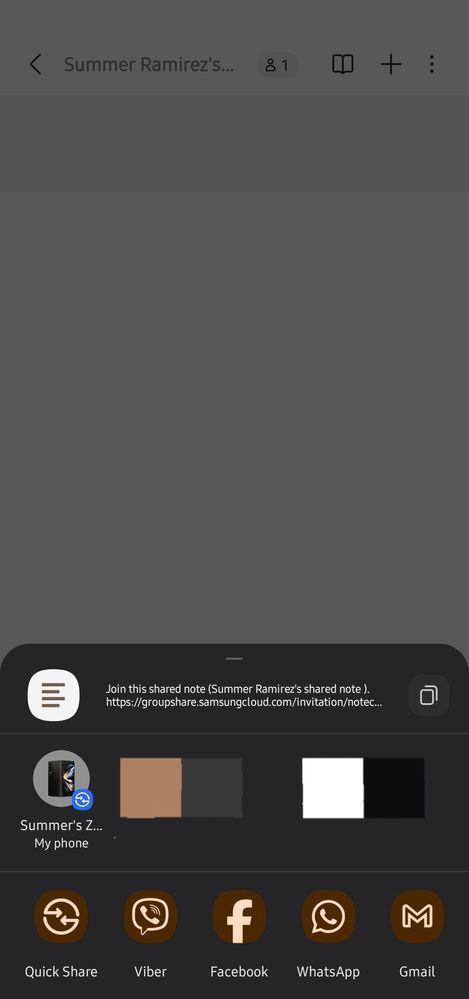
Notes:
This is the prompt I receive after selecting "Share link".
Prompts and sharing suggestions may look different depending on how you use your device.
A maximum of 9 users can be invited to share a note.
Are you currently usingShared Notes BETA or have you tried using this feature before? What other tricks do you like on your Samsung device? Share in the comments below!
Feel free to check these other useful links:
Useful Tips for Galaxy:
https://www.samsung.com/ph/support/useful-tips-for-galaxy/ Useful Tips for Galaxy:
Useful Tips for Home Appliances:
https://www.samsung.com/ph/support/useful-guide-for-home-appliances/
Useful Tips for Smart TV:
https://www.samsung.com/sg/support/tips-to-use-smart-tv/
Register or check your Samsung product warranty info:
https://www.samsung.com/ph/mypage
2 Comments
Moderator
Options
- Mark as New
- Subscribe
- Subscribe to RSS Feed
- Permalink
07-29-2024 07:29 PM in
Galaxy ZMy partner and I use this to share grocery and chore lists 😄 It's more convenient than leaving notes for each other at home 🤣
Options
- Mark as New
- Subscribe
- Subscribe to RSS Feed
- Permalink
- Report Inappropriate Content
07-31-2024 05:26 AM in
Galaxy Z
My mom does this now for our grocery list! So convenient!
