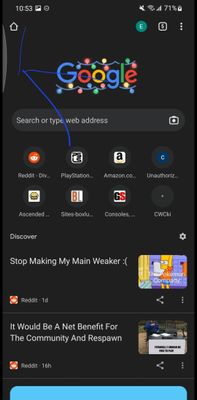- Mark as New
- Bookmark
- Subscribe
- Subscribe to RSS Feed
- Permalink
- Report Inappropriate Content
05-14-2023 05:35 AM in
Gaming HubI clicked on it and then clicked the eye and now it is gone how do i get it back?
- Mark as New
- Subscribe
- Subscribe to RSS Feed
- Permalink
05-15-2023 09:39 PM in
Gaming HubHello Llamas894,
Did you try downloading it again from Galaxy Store?
Further, to enable Game tools, follow the step-by-step instructions below:
Step 1 . Game Launcher collects games downloaded from Play Store and Galaxy Store in one place for easy access.
Step 2. Launch the Settings app, and then tap Advanced features.
Step 3. Tap the Game Launcher switch to activate it.
Step 4. It may be on the Apps screen or in the Samsung folder.
Should you need further assistance and guidance, you may contact us via our online Samsung Customer Care support channels below.
https://samsung-livechat.sprinklr.com/seao/ph/index.html
- Mark as New
- Subscribe
- Subscribe to RSS Feed
- Permalink
- Report Inappropriate Content
05-16-2023 01:55 PM in
Gaming HubNothing happens and I tried both things the advanced settings one and re installing. I need this back for crosshair.