elon_masked
Active Level 5
Options
- Mark as New
- Bookmark
- Subscribe
- Subscribe to RSS Feed
- Permalink
- Report Inappropriate Content
04-25-2025 06:28 AM (Last edited 04-25-2025 06:37 AM ) in
Have Your Say
I don't care that the fruit brand had this first. I actually like this One UI 7 option together with 'Swipe down for notification panel' toggled on in Home Screen Settings.
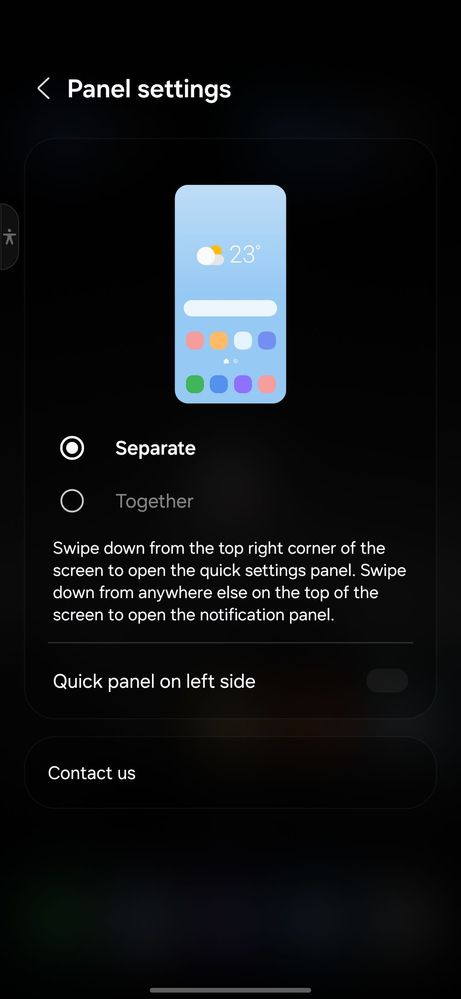
Swipe down brings up Notifications panel only i.e. without the clutter of Quick Settings icons. While in there, swipe left to access Quick Settings if needed.
Those wanting the two combined should stop complaining because Samsung lets you do it:
Swipe down from the top right of your device's display.
Edit Mode - Tap the pencil icon to enter edit mode for Quick Settings.
Panel Settings - Select the 'Panel settings' option from the menu.
Choose Together - Opt for the 'Together' setting to merge notifications and Quick Settings.
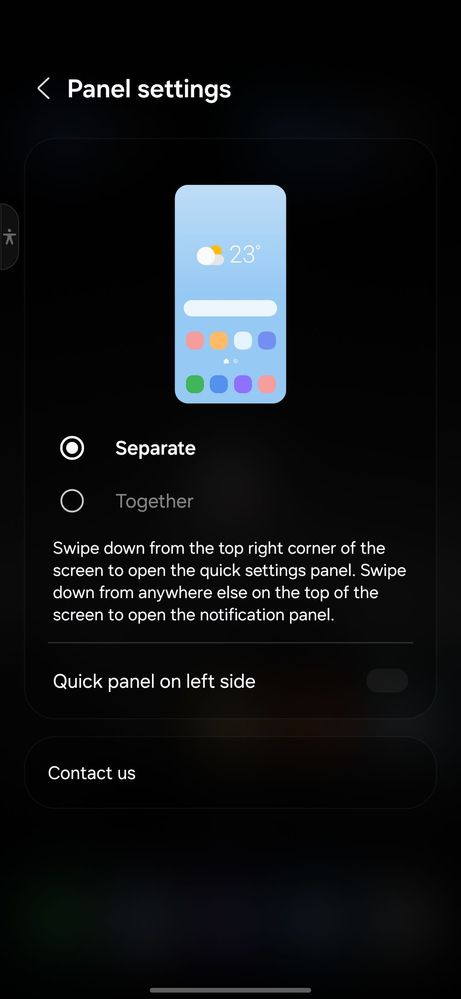
1 Comment
drigerM3
Active Level 6
Options
- Mark as New
- Subscribe
- Subscribe to RSS Feed
- Permalink
- Report Inappropriate Content
04-25-2025 07:36 AM in
Have Your Say
I got used to it on the Xiaomi who makes it even more fruit like. And I will admit that this time Samsung did well to give us the option up first between them.
