killuazolDICK
Beginner Level 3
Options
- Mark as New
- Bookmark
- Subscribe
- Subscribe to RSS Feed
- Permalink
- Report Inappropriate Content
01-19-2022 02:49 PM in
Others
After updating my phone to Android 12, this app overlay appears in my phone out of nowhere. Does anyone knows how to turn this off? I cannot seem to find it anywhere in my settings because I don't know exactly what to search for, although it looks like a color palette dropper.
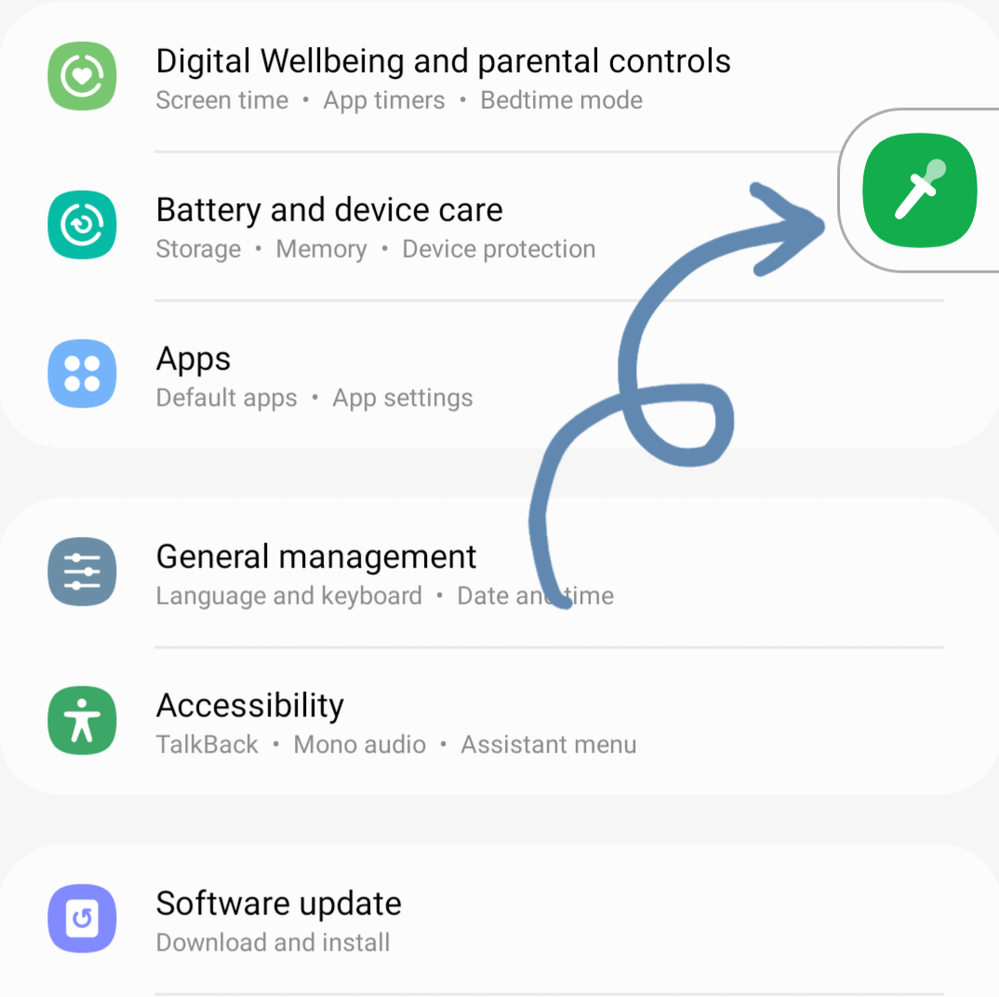
Hope you can help me.
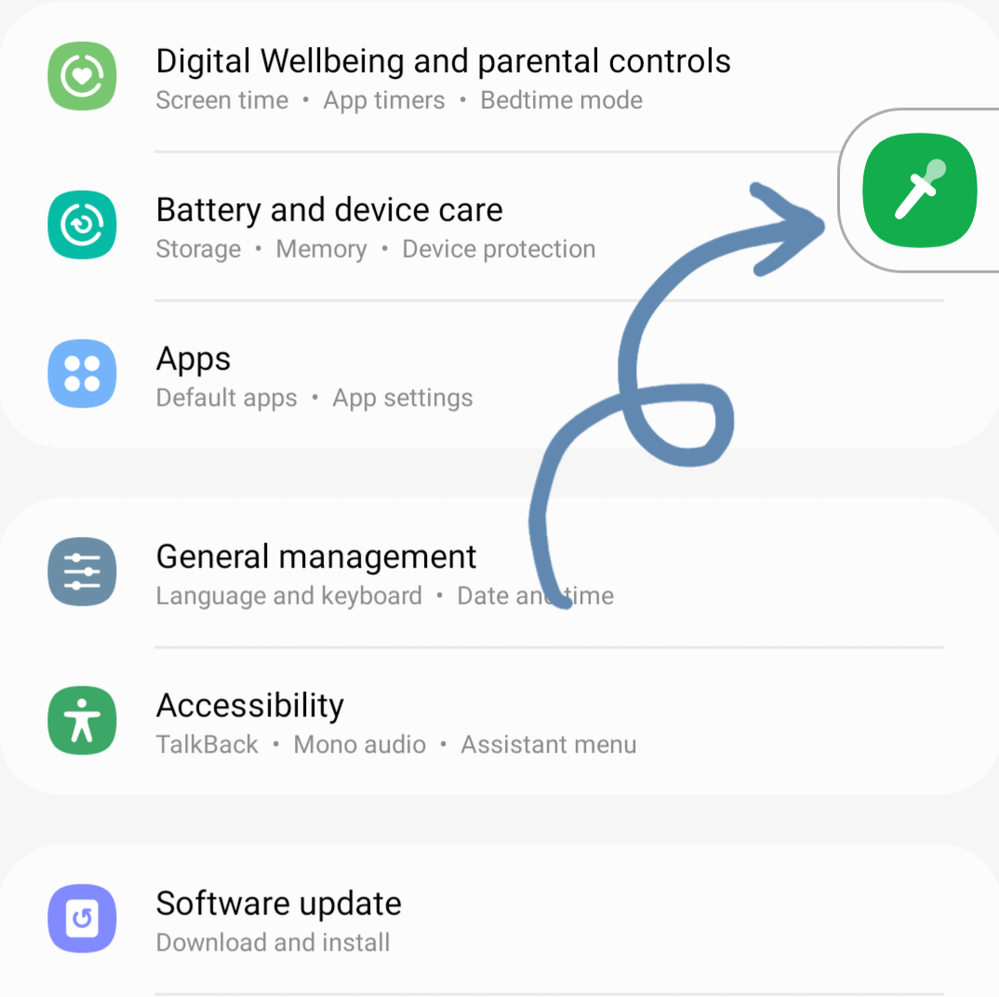
Solved! Go to Solution.
4 Comments
Solution
butete
Expert Level 5
Options
- Mark as New
- Subscribe
- Subscribe to RSS Feed
- Permalink
- Report Inappropriate Content
01-19-2022 03:12 PM in
Others
Under accessibility make sure color correction is off



killuazolDICK
Beginner Level 3
Options
- Mark as New
- Subscribe
- Subscribe to RSS Feed
- Permalink
- Report Inappropriate Content
01-19-2022 04:29 PM in
Others
Yayyy! This helped. Thank youuu. < 3
butete
Expert Level 5
Options
- Mark as New
- Subscribe
- Subscribe to RSS Feed
- Permalink
- Report Inappropriate Content
01-19-2022 04:32 PM in
Others
great.
If you find my comment as a solution to your question. Please click the triple dot and choose "
✓ Accept as Solution" as a sign. Thanks!
If you find my comment as a solution to your question. Please click the triple dot and choose "
✓ Accept as Solution" as a sign. Thanks!
Moderator
Options
- Mark as New
- Subscribe
- Subscribe to RSS Feed
- Permalink
01-19-2022 06:28 PM in
OthersHi there, thanks for sharing your issue with Samsung Members!
