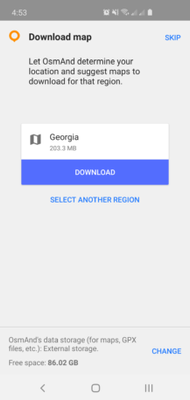- Mark as New
- Bookmark
- Subscribe
- Subscribe to RSS Feed
- Permalink
- Report Inappropriate Content
07-19-2020 06:03 AM in
OthersThis article is part of our Open-source alternatives series.
We've taken a look at open source alternatives to Gmail and Google Calendar, but those are digital lifestyle staples that don't require a whole lot of smarts to work. What about something more complex and data driven, like mapping? Believe it or not, there are open source alternatives to Google Maps out there.
I won't make you wait for the big "but" here, though: none of these solutions offer the same feature set you get with Google Maps. As sad as it is, Google's advanced traffic detection and point-of-interest data are only possible when you have an install base counting in the billions. However, if all you need to do is get from point A to B, other apps can do the job, and surprisingly decently.
Why does open-source matter?
Free and open-source software (FOSS) has a number of advantages, but to most people, the main benefit is privacy. All the code is out in the open, so anyone with programming knowledge can go through it and see exactly what an app is doing. Proprietary apps can sometimes feel like black boxes, where you don't really know what's going on behind the scenes. That's rarely the case with FOSS.
I say 'almost,' because there's technically nothing stopping open-source apps from spying on you, but that behavior is extremely rare. If a developer is doing something they're not supposed to be, like spying on users or bundling malware, they probably wouldn't announce it to the world.
Many people simply prefer open-source apps out of principle, in the same way that some people prefer shopping at locally-owned stores instead of Walmart or Target. These apps are often created by individuals or small groups in their spare time, as opposed to large companies with income generated from advertising or venture capital.
OsmAnd
OsmAnd is a popular mapping application available for Android and iOS, developed by the company of the same name in the Netherlands. Its mapping data comes from OpenStreetMap, a collaborative Wikipedia-like project to create maps of the world.
Most of the core functionality of Google Maps is present: turn-by-turn navigation with lane guidance, finding points of interest around you, sharing your location with others, finding bicycle routes and hiking paths, and even speed limit information. It can also display satellite images from services like Bing. There are a lot of settings and options, so you can customize OsmAnd to your liking.
Your experience with OsmAnd will vary greatly depending on how well OpenStreetMap has mapped your area. Most reviews of the app are positive (it's sitting at 4/5 stars on Google Play), but there are more than a few complaints of the navigation mode taking people through strange paths.
OsmAnd also has a significant focus on offline functionality. When you open the app for the first time, it recommends you download your entire state/country, similar to the functionality Google Maps added a few years ago. You can only search for locations in areas downloaded to your device.
OsmAnd is available for free on the Play Store. There's also an $11.99 paid version, which not only helps support development, but also removes the maximum limit of seven offline maps.
- Mark as New
- Subscribe
- Subscribe to RSS Feed
- Permalink
- Report Inappropriate Content
07-19-2020 07:04 AM in
Others- Mark as New
- Subscribe
- Subscribe to RSS Feed
- Permalink
- Report Inappropriate Content
07-23-2020 12:14 PM in
Others- Mark as New
- Subscribe
- Subscribe to RSS Feed
- Permalink
- Report Inappropriate Content
07-23-2020 12:15 PM in
Others- Mark as New
- Subscribe
- Subscribe to RSS Feed
- Permalink
- Report Inappropriate Content
04-30-2025 08:50 PM in
OthersWhat’s wrong with Google Maps and using Google satellites? Lately I’ve been seeing people say that Google isn’t good enough or doesn’t really help. I always used it when I was curious and it worked fine for me.
- Mark as New
- Subscribe
- Subscribe to RSS Feed
- Permalink
- Report Inappropriate Content
05-02-2025 01:10 AM in
OthersI guess Google satellites just don’t work well if you need more accurate data. Like, just checking out how your city looks from space and actually collecting data for in-depth analysis, scientific research, or tracking how a piece of land has changed - those are totally different things. And even for personal use, I prefer using online platforms like EOSDA LandViewer. I always hop on here when I wanna see current satellite shots. It’s got more features, even for regular users, not just researchers or people in agriculture.