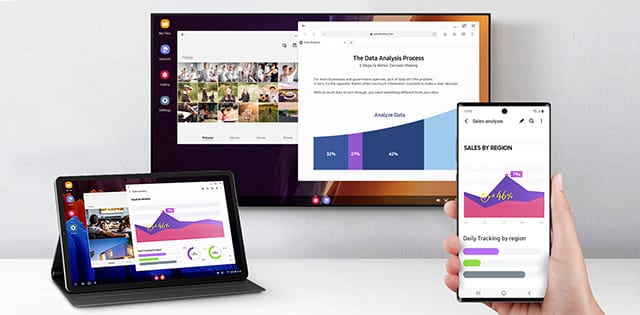- Mark as New
- Bookmark
- Subscribe
- Subscribe to RSS Feed
- Permalink
- Report Inappropriate Content
03-06-2023 02:17 PM in
Samsung Dex- Mark as New
- Subscribe
- Subscribe to RSS Feed
- Permalink
03-07-2023 10:32 AM (Last edited 03-07-2023 11:04 AM ) in
Samsung DexHey @i-ans
Thanks for reaching out. I suggest referring to this webpage Using Samsung DeX Wirelessly | Samsung Australia
It has all the information you are looking for. If you have any further question please feel free to ask me.
Kind Regards,
SamsungClaudette
- Mark as New
- Subscribe
- Subscribe to RSS Feed
- Permalink
- Report Inappropriate Content
03-07-2023 11:01 AM in
Samsung DexWhich webpage though? I don't see any link.
- Mark as New
- Subscribe
- Subscribe to RSS Feed
- Permalink
03-07-2023 11:05 AM in
Samsung DexHey @i-ans
I apologize for the confusion. I replaced it with the correct link. I hope it helps.
- Mark as New
- Subscribe
- Subscribe to RSS Feed
- Permalink
- Report Inappropriate Content
03-08-2023 11:40 AM in
Samsung Dex- Mark as New
- Subscribe
- Subscribe to RSS Feed
- Permalink
- Report Inappropriate Content
03-08-2023 12:36 PM in
Samsung Dex- Mark as New
- Subscribe
- Subscribe to RSS Feed
- Permalink
- Report Inappropriate Content
03-08-2023 04:02 PM in
Samsung Dex- Mark as New
- Subscribe
- Subscribe to RSS Feed
- Permalink
- Report Inappropriate Content
03-08-2023 09:35 PM in
Samsung Dex- Mark as New
- Subscribe
- Subscribe to RSS Feed
- Permalink
- Report Inappropriate Content
03-08-2023 10:33 PM in
Samsung Dex- Mark as New
- Subscribe
- Subscribe to RSS Feed
- Permalink
- Report Inappropriate Content
03-08-2023 04:19 PM in
Samsung Dex