- Mark as New
- Bookmark
- Subscribe
- Subscribe to RSS Feed
- Permalink
- Report Inappropriate Content
09-18-2022 05:01 PM in
Samsung Health
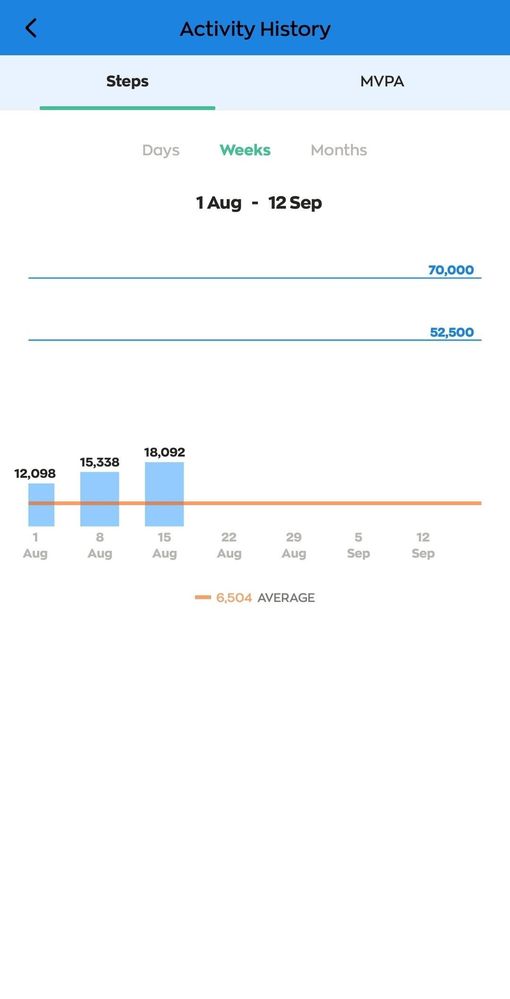
- « Previous
-
- 1
- 2
- Next »
- Mark as New
- Subscribe
- Subscribe to RSS Feed
- Permalink
- Report Inappropriate Content
09-24-2022 12:53 PM in
Samsung Health- Mark as New
- Subscribe
- Subscribe to RSS Feed
- Permalink
- Report Inappropriate Content
09-24-2022 02:17 PM (Last edited 09-24-2022 02:17 PM ) in
Samsung Health
- Mark as New
- Subscribe
- Subscribe to RSS Feed
- Permalink
- Report Inappropriate Content
08-04-2024 06:51 PM in
Samsung HealthHi Wen Sheng,
Did you get it resolved? I had the same issue over the past month too.
Regards,
CY
- Mark as New
- Subscribe
- Subscribe to RSS Feed
- Permalink
- Report Inappropriate Content
08-04-2024 06:59 PM in
Samsung Health- Mark as New
- Subscribe
- Subscribe to RSS Feed
- Permalink
- Report Inappropriate Content
09-24-2022 04:01 PM in
Samsung HealthMaybe u wanna consider trying the steps that I written in my earlier comment... So far my steps works for quite a few users as a workaround since there's no confirmation on actual solution from Samsung and HPB....
- Mark as New
- Subscribe
- Subscribe to RSS Feed
- Permalink
- Report Inappropriate Content
09-14-2023 01:42 PM in
Samsung Health- Mark as New
- Subscribe
- Subscribe to RSS Feed
- Permalink
- Report Inappropriate Content
05-22-2024 04:40 PM in
Samsung Health- Mark as New
- Subscribe
- Subscribe to RSS Feed
- Permalink
- Report Inappropriate Content
02-11-2025 08:34 AM in
Samsung HealthNot to necro this thread, but I found a way to get the data of which ID your Samsung Health, Galaxy watch is currently being identified by.
You need to go to your Samsung Health App, then request to download your personal data.
Look for this file: com.samsung.shealth.stress.histogram.[string of numbers = Date requested].csv in your Local File Download Folder (Samsung Health)
It should have a "update_time" as the first column, "date created" in the second column and in the 5th column labeled "deviceuuid", you should be able to determine which is your latest device using these 3 columns.
If you let's say just switch to a brand-new watch it should at least have date created but if not, then you can use process of elimination to determine the new deviceuuid in 365 app
There's also seems to have 1 more step now for newer Samsung Watch (Mine is Samsung Galaxy Watch Ultra). In your watch itself, you'd need to go to the Samsung Health App, select Settings, scroll all the way down and click on Share data with devices and services -> Health Platform -> Allow all. I found that only after I enable that, does the data sync across to Healthy 365 App via Samsung Health on the phone within 20 mins instead of the 24 hours lockout time previously.
- « Previous
-
- 1
- 2
- Next »
