- Mark as New
- Bookmark
- Subscribe
- Subscribe to RSS Feed
- Permalink
- Report Inappropriate Content
09-18-2022 05:01 PM in
Samsung Health
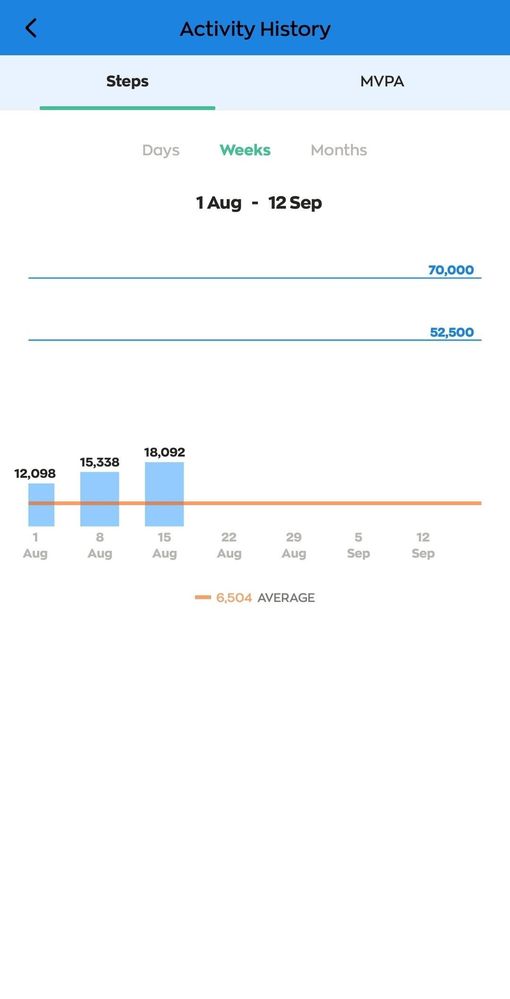
- Mark as New
- Subscribe
- Subscribe to RSS Feed
- Permalink
- Report Inappropriate Content
09-18-2022 06:52 PM in
Samsung Health- Mark as New
- Subscribe
- Subscribe to RSS Feed
- Permalink
- Report Inappropriate Content
09-18-2022 06:55 PM in
Samsung Health- Mark as New
- Subscribe
- Subscribe to RSS Feed
- Permalink
- Report Inappropriate Content
09-18-2022 07:01 PM in
Samsung Health- Mark as New
- Subscribe
- Subscribe to RSS Feed
- Permalink
- Report Inappropriate Content
09-18-2022 07:09 PM in
Samsung HealthAlso verified data permissions granted on Samsung Health as well.

- Mark as New
- Subscribe
- Subscribe to RSS Feed
- Permalink
- Report Inappropriate Content
09-20-2022 07:51 AM in
Samsung Health1. Go to Healthy365
2. Change tracker to S Health
3. Select 1st Sm-s908e
4. Press Confirm.
5. Click sync in the Healthy365 once (it should sync nothing, cos Healthy365 does not allow old data to be sync)
6. Go to Samsung Health
7. Shake your phone (make sure the steps count got increase by at least 50 steps)
8. Go back to Healthy365
9. Press sync. (if steps being synced in, you are good to go)
10. Else go back to step 1 but select 2nd Sm-s908e as the tracker then repeat all the steps I written.
Hope it works for you.
- Mark as New
- Subscribe
- Subscribe to RSS Feed
- Permalink
- Report Inappropriate Content
09-20-2022 07:53 AM in
Samsung Health- Mark as New
- Subscribe
- Subscribe to RSS Feed
- Permalink
- Report Inappropriate Content
09-23-2022 07:25 AM in
Samsung HealthAny Samsung Health expert here?

- Mark as New
- Subscribe
- Subscribe to RSS Feed
- Permalink
09-23-2022 01:19 PM in
Samsung HealthHello Wensheng. I am Nantakkumar, from Samsung.
We're sorry for the experience. We strongly suggest you contact our Samsung Care Line at 1800-425-2997 and our experts will be able to advise you accordingly.
Thank you.
- Mark as New
- Subscribe
- Subscribe to RSS Feed
- Permalink
- Report Inappropriate Content
09-23-2022 02:19 PM in
Samsung Health