- Mark as New
- Bookmark
- Subscribe
- Subscribe to RSS Feed
- Permalink
- Report Inappropriate Content
03-24-2022 05:36 PM in
Support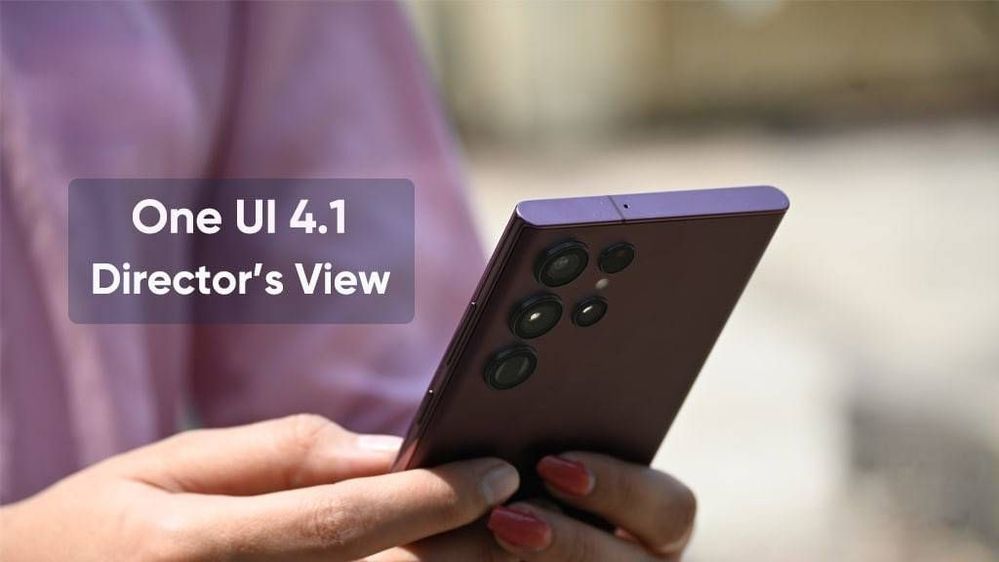
Introduced with Galaxy S21 series, Samsung Director's view lets you switch between multiple cameras on your smartphone in the middle of a video recording. Meanwhile, with One UI 4.1, this amazing feature has been improved and get new functionalities to provide you with a better shooting experience.
Like a creative movie director, with Samsung One UI 4.1 Director’s view you can easily switch between different views while shooting and can make a video with the front-facing camera and rear camera at the same time.
Vlogger mode:
This dual recording with the front and rear cameras provides more options, especially for vloggers. Dual recorded vlogs can add more fun and engagement to your content. You can shoot the scene you are vlogging along with your reactions at the same time.
Multi-camera standby:
It captures more of your scene and tells a better story with the new video features. When shooting group videos during occasions like parties or a trip, you can record yourself while shooting videos of others at the same time, the video shooter will no more be missing in the video.
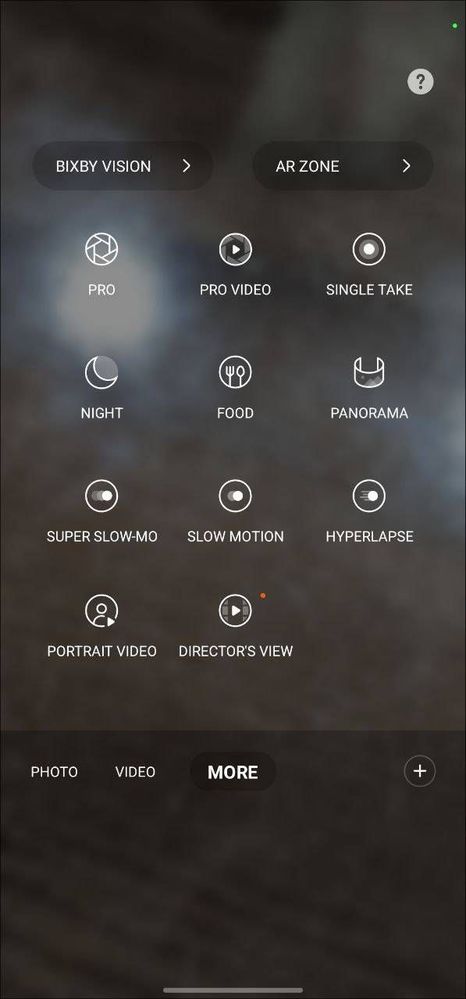
Samsung One UI 4.1 Director’s view
How to use:
- Open the Camera of your smartphone.
- On the shooting modes list, tap More.
- Click on Director’s view and change:
- Screen mode
- Front camera view
- Camera thumbnail
- Select the camera thumbnail you want and tap to record a video.
- If you want to change the screen mode, tap the Change the screen mode icon on the upper right corner, and select the screen mode:
- PIP View
- Split View
- Single View
- You can change the camera while recording by tapping on the thumbnail. If the thumbnail is hidden, tap the Display button to display it.
- Tap on the Record button to record the video.
- Tap the Stop button to stop recording the video.
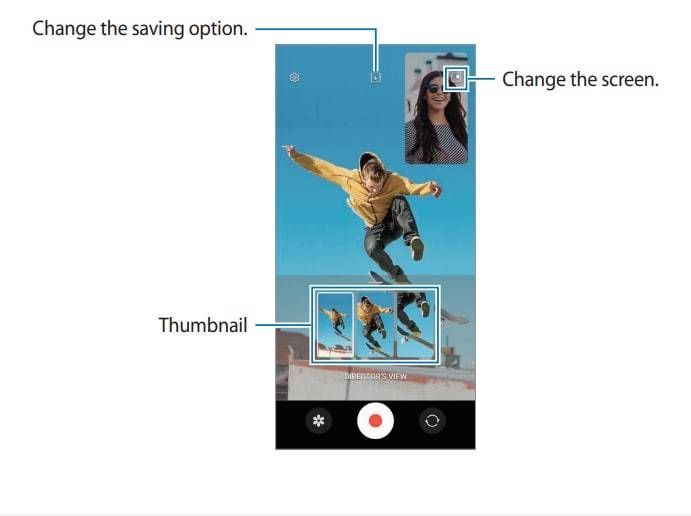
- Tags:
- butete
- SamsungMakers
- Mark as New
- Subscribe
- Subscribe to RSS Feed
- Permalink
- Report Inappropriate Content
03-24-2022 06:07 PM in
Support- Mark as New
- Subscribe
- Subscribe to RSS Feed
- Permalink
- Report Inappropriate Content
04-07-2022 06:11 PM in
Support
- Mark as New
- Subscribe
- Subscribe to RSS Feed
- Permalink
- Report Inappropriate Content
04-07-2022 06:11 PM in
Support
