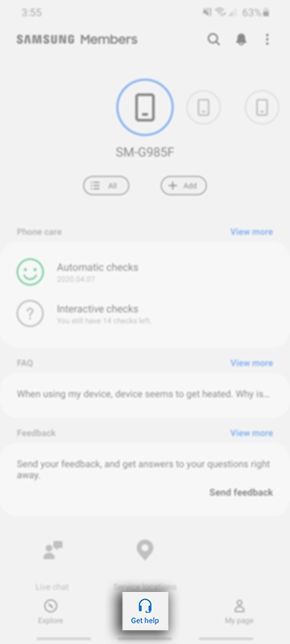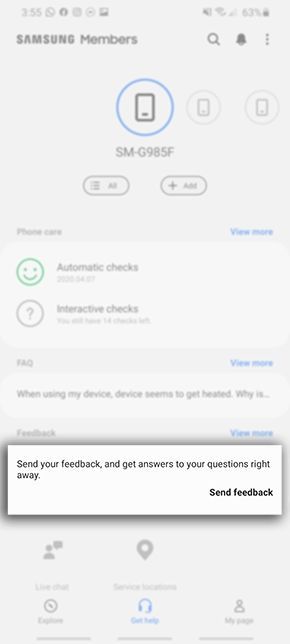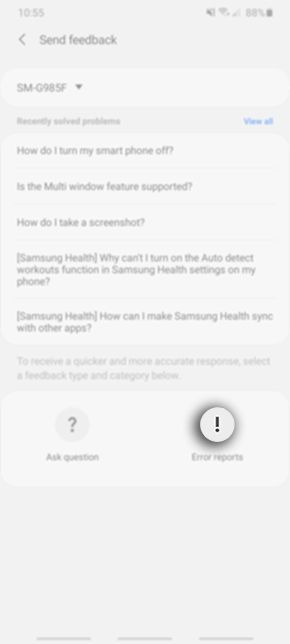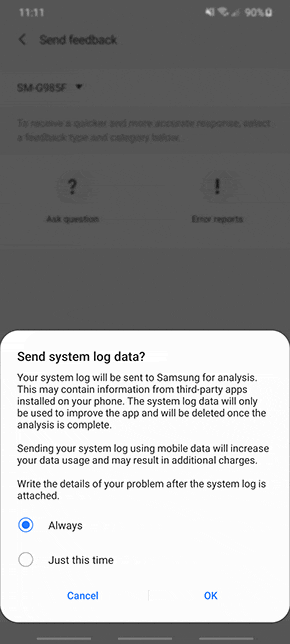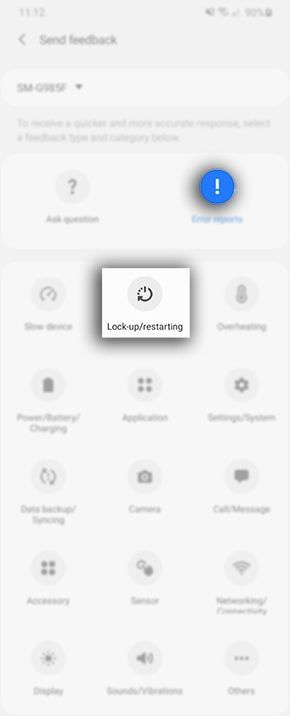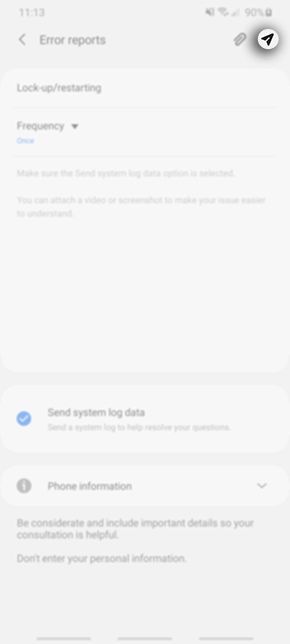- Mark as New
- Bookmark
- Subscribe
- Subscribe to RSS Feed
- Permalink
03-19-2021 03:39 PM in
Tips & TricksSamsung Members is an app for support and device diagnostics. It will allow you to submit error reports, register Samsung Products and request help across lots of Samsung Apps and services. Samsung Members also has diagnostic capabilities that will help maximise the device performance and help identify any problems.
1. Tap on Get help
2. Select Send feedback
3. Tap on Send reports
4. Read through the on-screen instructions > select Just this time then tap on OK.
5. Select a category that best suits your issue
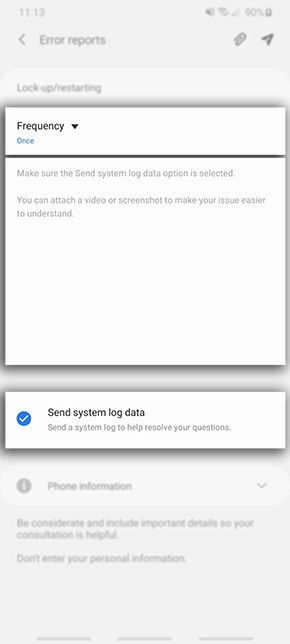

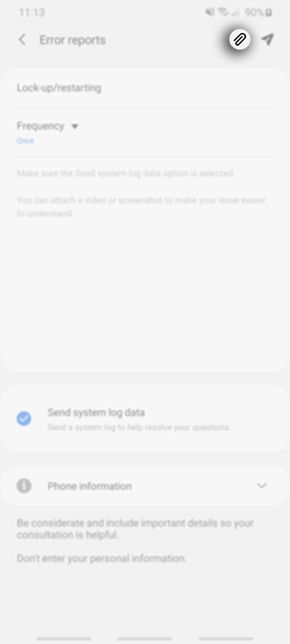
8. Once you are ready to send off your error report tap on
- « Previous
-
- 1
- 2
- Next »
- Mark as New
- Subscribe
- Subscribe to RSS Feed
- Permalink
- Report Inappropriate Content
10-17-2024 09:28 PM in
Tips & Tricks- Mark as New
- Subscribe
- Subscribe to RSS Feed
- Permalink
- Report Inappropriate Content
10-17-2024 09:35 PM in
Tips & Tricks
- « Previous
-
- 1
- 2
- Next »