TenshiiJhel
Active Level 1
Options
- Mark as New
- Bookmark
- Subscribe
- Subscribe to RSS Feed
- Permalink
- Report Inappropriate Content
12-10-2023 07:33 AM in
Galaxy A
Hi.
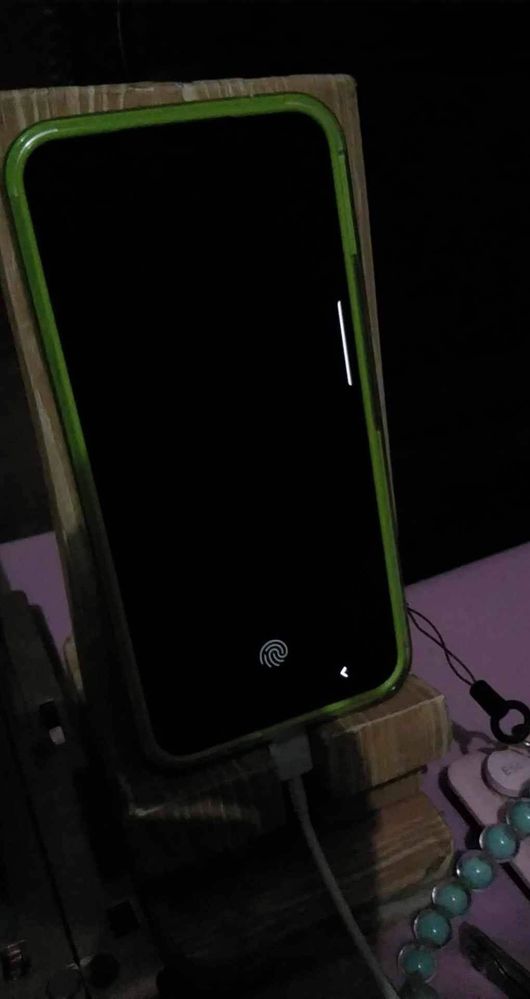
Any tips about this issue :
My phone has experienced this issue twice. The screen goes black, and I can only see the back button, side dock, and fingerprint logos.
(see attached photo).
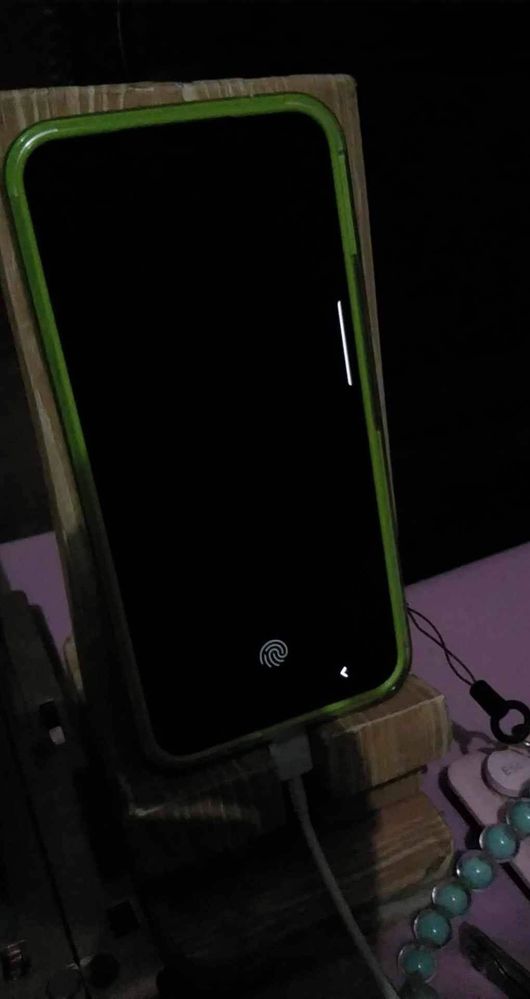
It just happened. I updated my phone to the latest version (One UI 6, Android 14) earlier this month. However, yesterday and today, my phone experienced this issue. I resolved it by restarting using the volume down + power button. I'm frustrated because I just purchased my A54 last April. 😭 What steps can I take to prevent this issue from recurring?
Please help me, Thank you.
#A54 #SAMSUNG #CUSTOMERSERVICE #ASSISTANCE
3 REPLIES 3
Options
- Mark as New
- Subscribe
- Subscribe to RSS Feed
- Permalink
- Report Inappropriate Content
12-10-2023 11:14 AM in
Galaxy A
Have you tried Wiping Cache Partition and Repair Apps at the Recovery mode?
TenshiiJhel
Active Level 1
Options
- Mark as New
- Subscribe
- Subscribe to RSS Feed
- Permalink
- Report Inappropriate Content
12-10-2023 03:07 PM in
Galaxy A
Hi no. I don't know how.
Options
- Mark as New
- Subscribe
- Subscribe to RSS Feed
- Permalink
- Report Inappropriate Content
12-10-2023 07:29 PM in
Galaxy A
This is a very generic troubleshooting step but does solve a lot of software issues. If this doesn't work, you need to get your phone checked.
https://r1.community.samsung.com/t5/galaxy-fold/solving-common-software-issues/td-p/24456323?src=Sha...
https://r1.community.samsung.com/t5/galaxy-fold/solving-common-software-issues/td-p/24456323?src=Sha...
