- Mark as New
- Bookmark
- Subscribe
- Subscribe to RSS Feed
- Permalink
- Report Inappropriate Content
01-08-2023 03:52 PM (Last edited 01-12-2023 08:40 PM ) in
Galaxy S


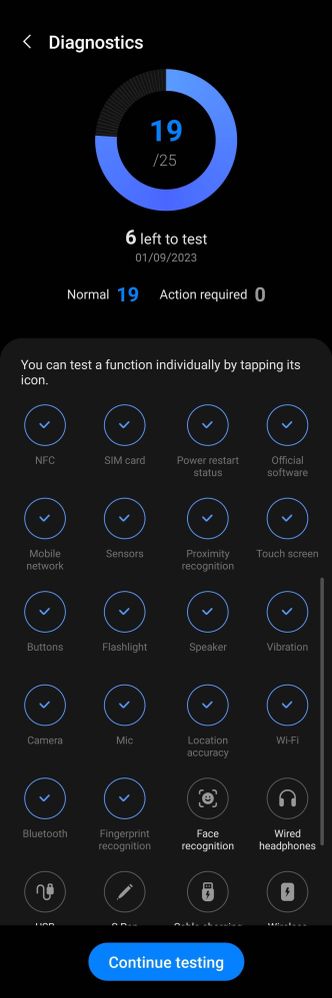
- Mark as New
- Subscribe
- Subscribe to RSS Feed
- Permalink
- Report Inappropriate Content
01-08-2023 06:15 PM in
Galaxy S- Mark as New
- Subscribe
- Subscribe to RSS Feed
- Permalink
- Report Inappropriate Content
01-08-2023 06:16 PM in
Galaxy S- Mark as New
- Subscribe
- Subscribe to RSS Feed
- Permalink
- Report Inappropriate Content
01-08-2023 06:18 PM in
Galaxy S
- Mark as New
- Subscribe
- Subscribe to RSS Feed
- Permalink
- Report Inappropriate Content
01-08-2023 07:30 PM (Last edited 01-08-2023 07:32 PM ) in
Galaxy SIf occasional run, set it to sleeping apps only. Look for Battery and Device care. Hope that helps.
- Mark as New
- Subscribe
- Subscribe to RSS Feed
- Permalink
01-09-2023 02:17 AM in
Galaxy SHello Stanley3,
Sorry to hear that, after trying all the possible do-it-yourself troubleshooting, it seems that none of these were able to solve your device problems and we really feel what you feel.
We recommend that you bring it immediately to the nearest Samsung Authorized Service Center. Rest assured that our Samsung Engineers/Technicians are competent to assess your device and offer solutions to restore it up to optimum performance.
https://www.samsung.com/ph/support/service-center/
For more assistance, you may contact us on our online Samsung support channels below.
https://samsung-livechat.sprinklr.com/seao/ph/index.html
- Mark as New
- Subscribe
- Subscribe to RSS Feed
- Permalink
- Report Inappropriate Content
01-09-2023 04:35 AM in
Galaxy S- Mark as New
- Subscribe
- Subscribe to RSS Feed
- Permalink
01-12-2023 09:38 PM in
Galaxy SHello Stanley3,
Thanks for your inquiry.
It will depend on the outcome of the assessment and the extent of the device's issue for repair, user's confirmation, parts availability, and the post-repair observations.
- Mark as New
- Subscribe
- Subscribe to RSS Feed
- Permalink
- Report Inappropriate Content
01-12-2023 08:39 PM in
Galaxy S
- Mark as New
- Subscribe
- Subscribe to RSS Feed
- Permalink
- Report Inappropriate Content
02-20-2023 12:13 AM in
Galaxy S
