- Mark as New
- Bookmark
- Subscribe
- Subscribe to RSS Feed
- Permalink
- Report Inappropriate Content
05-01-2022 06:09 AM (Last edited 05-01-2022 06:10 AM ) in
Galaxy S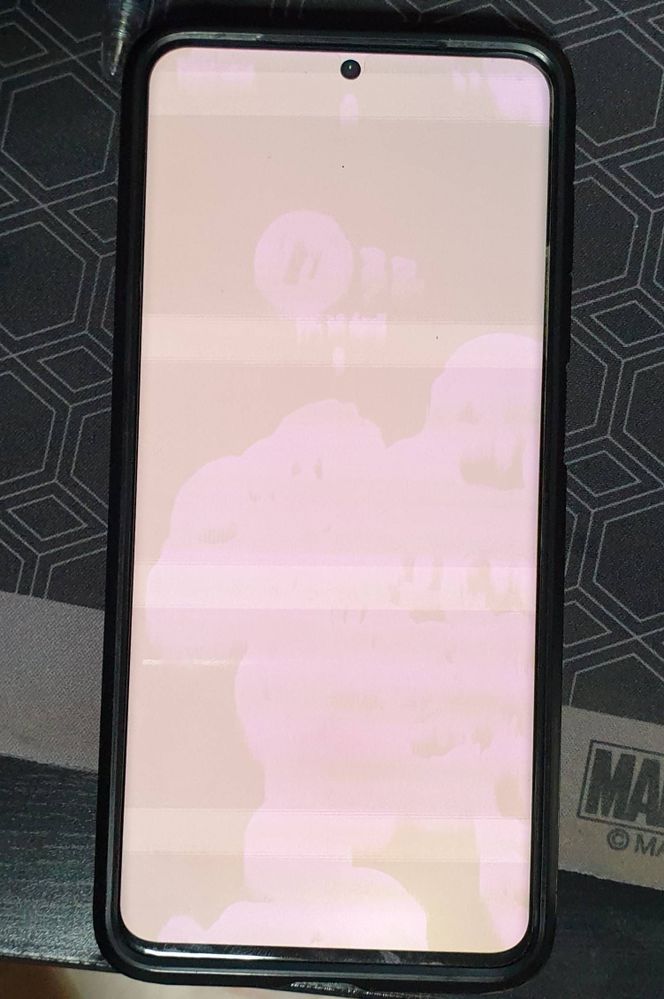
- Mark as New
- Subscribe
- Subscribe to RSS Feed
- Permalink
- Report Inappropriate Content
05-01-2022 07:32 PM in
Galaxy S- Mark as New
- Subscribe
- Subscribe to RSS Feed
- Permalink
- Report Inappropriate Content
05-01-2022 08:53 PM in
Galaxy S- Mark as New
- Subscribe
- Subscribe to RSS Feed
- Permalink
- Report Inappropriate Content
05-01-2022 09:33 PM (Last edited 05-01-2022 09:34 PM ) in
Galaxy SWas working fine until new updates and same thing happens to my screen.
Cant get additonal trade up amount from samsung because of screen issue.
Feels cheated by samsung because of the update and causes my screen go heywire.. i cant even trade in my phone with 3rd party shop as they wont accept because of the screen condition.
Forced to trade in with samsung and with the $200 trade up promo
- Mark as New
- Subscribe
- Subscribe to RSS Feed
- Permalink
- Report Inappropriate Content
05-01-2022 10:21 PM in
Galaxy SI have the same problem, can't even turn off my phone, when its locked the screen is still on. Cant use the phone at all. Fingerprint scanner still works, now have to use my phone through Dex or Link to windows. Samsung needs to fix this ASAP. Its a huge issue, and as you said the devices aren't cheap. With e-sim cards these days, we cant even use another phone.
- Mark as New
- Subscribe
- Subscribe to RSS Feed
- Permalink
- Report Inappropriate Content
05-02-2022 05:15 AM in
Galaxy S- Mark as New
- Subscribe
- Subscribe to RSS Feed
- Permalink
05-02-2022 09:10 AM in
Galaxy SHello bchai. I am Pradeep from Samsung.
We're sorry for the experience with your Samsung Galaxy S20 Ultra. May we invite you to book an appointment at our service centre - https://www.samsung.com/sg/support/where-to-find-samsung-service-centre-in-singapore/ where our service engineer will assess your device and advise you accordingly.
Thank you.
- Mark as New
- Subscribe
- Subscribe to RSS Feed
- Permalink
- Report Inappropriate Content
05-02-2022 11:00 AM in
Galaxy S- Mark as New
- Subscribe
- Subscribe to RSS Feed
- Permalink
- Report Inappropriate Content
05-04-2022 01:04 AM in
Galaxy S- Mark as New
- Subscribe
- Subscribe to RSS Feed
- Permalink
- Report Inappropriate Content
05-05-2022 08:55 PM in
Galaxy SYes, the screen problem happened after the software update. After I read this article, then i go to reset my S20 ultra 5G to the factory setting, screen back to normal but when I restore everything again, the screen problem was on/off, finally, I decided to reset it again, but no restore, no wi-fi and mobile data connection, so far the screen is running normally.
After this experience, I was really disappointed with Samsung's new advanced model phone after nearly 20 years of loyalty usage. If there is no further software update to fix it, I may give up to use Samsung phone.
I don't want to waste my time at your service center before there is any good feedback/comments to prove it is worth to go to your service center.

