- Mark as New
- Bookmark
- Subscribe
- Subscribe to RSS Feed
- Permalink
- Report Inappropriate Content
05-01-2022 06:09 AM (Last edited 05-01-2022 06:10 AM ) in
Galaxy S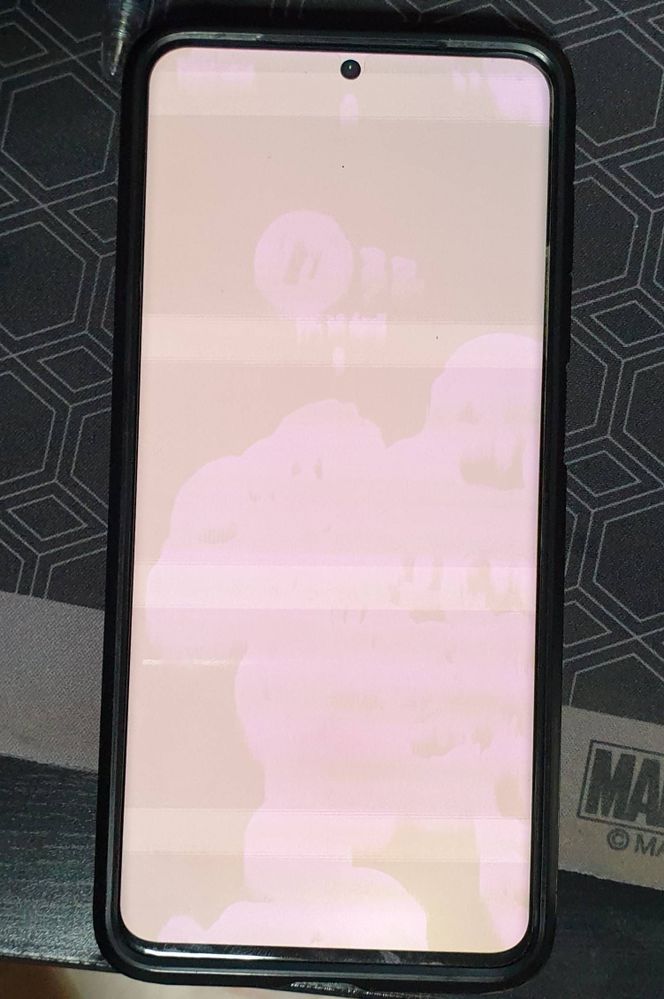
- Mark as New
- Subscribe
- Subscribe to RSS Feed
- Permalink
- Report Inappropriate Content
01-16-2023 02:49 PM in
Galaxy SI am facing the same problem & don't believe such issues in Samsung flagship phones which are not even 2 years old. We pay lakh rupees to buy this flagship model phones & lifetime for this phones are not even 3 to 4 years is terrible. Samsung has to really work on this or they will start losing flagship phone buyers due to trust issues.
- Mark as New
- Subscribe
- Subscribe to RSS Feed
- Permalink
- Report Inappropriate Content
06-13-2023 08:41 AM in
Galaxy SSomehow, I can minimize this problem.
When the screen is white/flickering, I press power+down volume button..
Press both together until the screen is black, then it will restart with still white screen, then immediately I press power button until it solved...
Somehow it works several times...
May be you can give a try...
- Mark as New
- Subscribe
- Subscribe to RSS Feed
- Permalink
- Report Inappropriate Content
01-16-2023 03:03 PM in
Galaxy SHi Pradeep,
My experience with the service center was bad. They said the phone display is gone & that has to be changed & charges for this will be 26K with 3 months guarantee.
I fail to understand how come a flagship phone worth 1 lacs can conk off in less than 2 years without any accidental damage.
The service center person says i had dropped the phone & hence this issue. Asked him to prove is there any evidence of phone been dropped. He looked at my phone which has no dent or damage & didn't replied with any comments.
With 26K & only 3 months guarantee looks like we can buy competitive phone which can work for 2 years & not worth spending money any more on flagship phones.
- Mark as New
- Subscribe
- Subscribe to RSS Feed
- Permalink
- Report Inappropriate Content
05-02-2022 11:23 AM in
Galaxy SSame here. Yesterday it was working fine, sent a text, then hit install update and let it do it's thing. BRIGHT white ever since. T-Mobile couldn't replace the screen through insurance because there was no damage, and Samsung customer service said bring it in the be repaired at Best Buy... I hope this isn't how they expect to force people to upgrade, they'll lost some long-time customers!
- Mark as New
- Subscribe
- Subscribe to RSS Feed
- Permalink
- Report Inappropriate Content
05-17-2022 07:39 PM in
Galaxy SAnd also if he looked online he can see there are multiple reports of this issue.
His reply was.... "out of a thousand people, if 100 report it. It will seem like alot but it actually isnt"
Gosh, what a reply.
So long story short... Samsung isnt acknowledging the issue because there aren't enough reports. Perhaps we should do something about that.
- Mark as New
- Subscribe
- Subscribe to RSS Feed
- Permalink
- Report Inappropriate Content
08-28-2022 04:51 AM in
Galaxy SHI @Bchai,
Any updates on the issue, I am facing same problem after july update ?
https://r2.community.samsung.com/t5/Galaxy-S/Samsung-s20-Green-White-Screen-Problem/td-p/12028438
- Mark as New
- Subscribe
- Subscribe to RSS Feed
- Permalink
- Report Inappropriate Content
10-15-2022 12:02 PM in
Galaxy S- Mark as New
- Subscribe
- Subscribe to RSS Feed
- Permalink
- Report Inappropriate Content
02-22-2023 12:32 AM in
Galaxy SI have the same problem exactly after updating my phone.
- Mark as New
- Subscribe
- Subscribe to RSS Feed
- Permalink
- Report Inappropriate Content
02-22-2023 05:53 AM in
Galaxy SI have the same issue. It first occurred about 6 weeks ago after a software update. My phone would turn white for several hours and then work fine again. After dealing with this issue for a few days, I did a factory reset without restoring any data.
The issue went away for 6 weeks after the factory reset, and then my phone automatically did the software update and it started again immediately. This time I called Samsung and was told to take it to an authorized repair center. I was also told that since the issue started after a software update I would not need to pay anything for the repair.
I took the phone to the authorized repair center and was basically told that it is a defect with the phone and to contact Samsung to deal with it. I then call Samsung back and explained the situation, but now am being told that because I am outside of warranty I would need to pay to have the phone mailed to Samsung to be repaired. This is after Samsung earlier said that since the issue started after a software update I would not be responsible for any charges. When I brought this up, I was asked for a "reference number" regarding the prior call, but none had been provided to me. However, I did ask for a reference number for the second call, as I could already tell that games were being played, and I was conveniently told that it would take a few minutes for them to get a reference number and I was placed on hold and the call was dropped.
It is amazing how I was told one thing during one call, then told another thing during another, then asked for a reference number to "prove" what I was told when no number was provided, and then when I ask for a reference number for the 2nd call they could not give me one.
- Mark as New
- Subscribe
- Subscribe to RSS Feed
- Permalink
- Report Inappropriate Content
02-25-2023 09:09 AM in
Galaxy SMine just started last night, a say after the update. Any fix? Or was this intentional?
