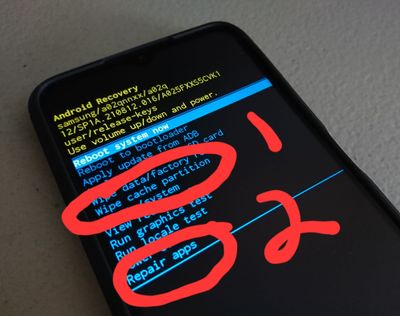- Mark as New
- Bookmark
- Subscribe
- Subscribe to RSS Feed
- Permalink
- Report Inappropriate Content
06-08-2022 09:41 AM in
Galaxy S
- « Previous
-
- 1
- 2
- Next »
- Mark as New
- Subscribe
- Subscribe to RSS Feed
- Permalink
- Report Inappropriate Content
03-09-2023 08:49 AM in
Galaxy S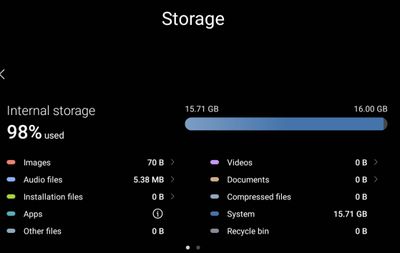
- Mark as New
- Subscribe
- Subscribe to RSS Feed
- Permalink
- Report Inappropriate Content
03-23-2023 11:13 PM in
Galaxy SI recommend going to your apps then click on any app scroll to the storage of the app at the bottom after you click storage it should say clear cache do this to as many apps as you can.
- Mark as New
- Subscribe
- Subscribe to RSS Feed
- Permalink
- Report Inappropriate Content
08-15-2023 02:59 PM in
Galaxy Ssame here too
- Mark as New
- Subscribe
- Subscribe to RSS Feed
- Permalink
- Report Inappropriate Content
09-11-2023 09:33 PM in
Galaxy SHas anyone found a solution to this problem? System is taking up 41 of my 65g. Apps take up another 21g and it's mostly pre installed apps that I DONT USE I had to delete most of the apps that I DID use. The bloat ware on Samsung phones has gotten ridiculous. The A32 has been nothing but problems since the day I got it.
- Mark as New
- Subscribe
- Subscribe to RSS Feed
- Permalink
- Report Inappropriate Content
10-16-2023 04:41 PM in
Galaxy SI had the same issue and couldn't find a solution. I was able to figure it out on my own how to fix it.
You have to reboot your phone to the android recovery mode then wipe the cache partition and then repair the apps.
Step by step instructions.
1. Restart the phone.
2. Press and hold the volume up button and the power button at the same time when the phone is about to restart.
3. Once the android recovery mode loads select wipe cache partition by pressing the volume keys and then power button to initiate the option.
4. After you wipe cache partition, select the repair apps option. This will initiate repair apps and reboot the phone.
Once the repair apps is completed, it should fix the issue with your system storage. I'm not sure why this happens but my guess is that files from apps get stuck in the system storage and by wiping the cache partition and repairing the apps fixes the issue.
- « Previous
-
- 1
- 2
- Next »