EllisKai
Expert Level 1
Options
- Mark as New
- Bookmark
- Subscribe
- Subscribe to RSS Feed
- Permalink
- Report Inappropriate Content
09-15-2022 07:25 PM (Last edited 09-16-2022 09:28 AM ) in
OthersI've tried this for about 3 weeks before but I disabled it because it activates power saving while I'm using the phone. I thought it would be activated automatically based on my usage pattern and I wouldn't notice it. The battery wasn't even low when it's turning it on. I would just notice the scrolling to be rough. And there's no drastic improvement in battery life - it's kinda like the same, 10 hours or so from full charge (based on device care app)
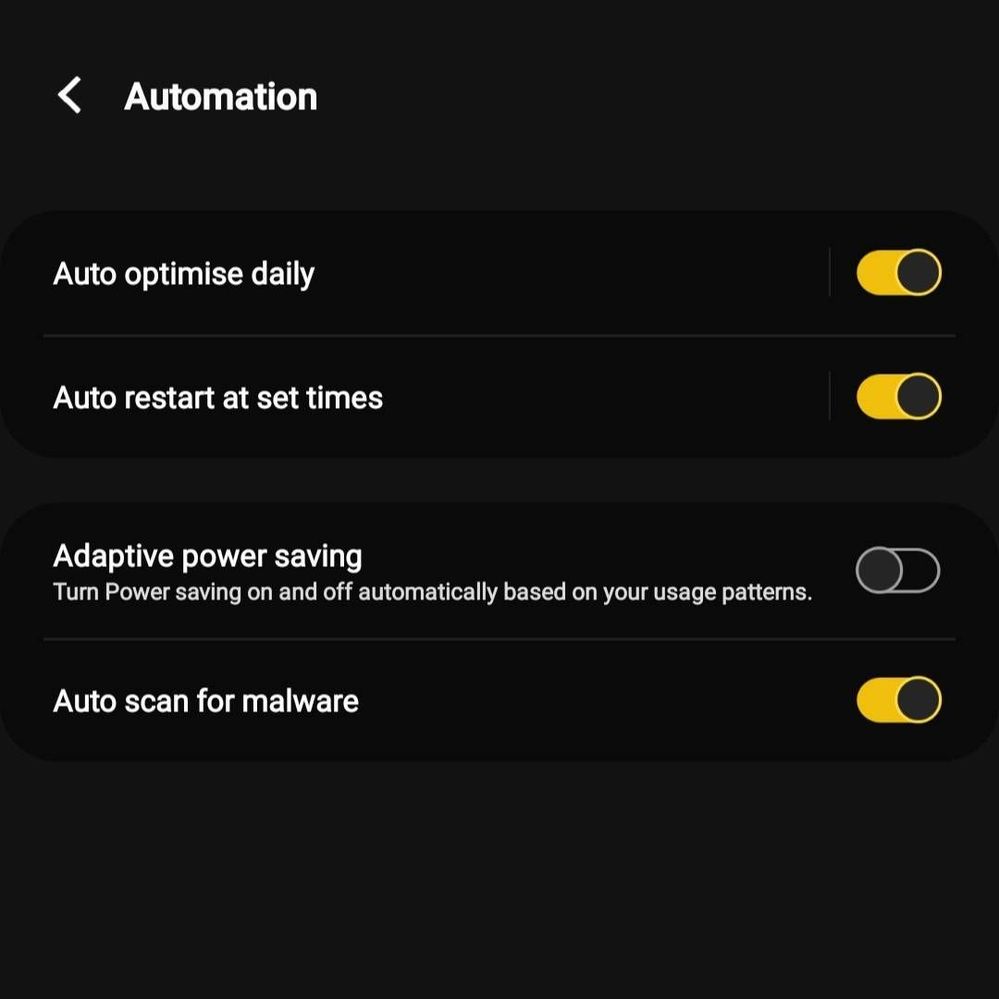
But one morning, I noticed that the phone battery percentage dropped from 95% to 60% overnight. I checked on the battery usage and noticed some apps that are active even when the phone screen is off and I was sleeping. So I've set up power saving like this in the picture and turned on adaptive power saving. I really forgot how bad my experience with it was the first time I've used this so I gave it another try.
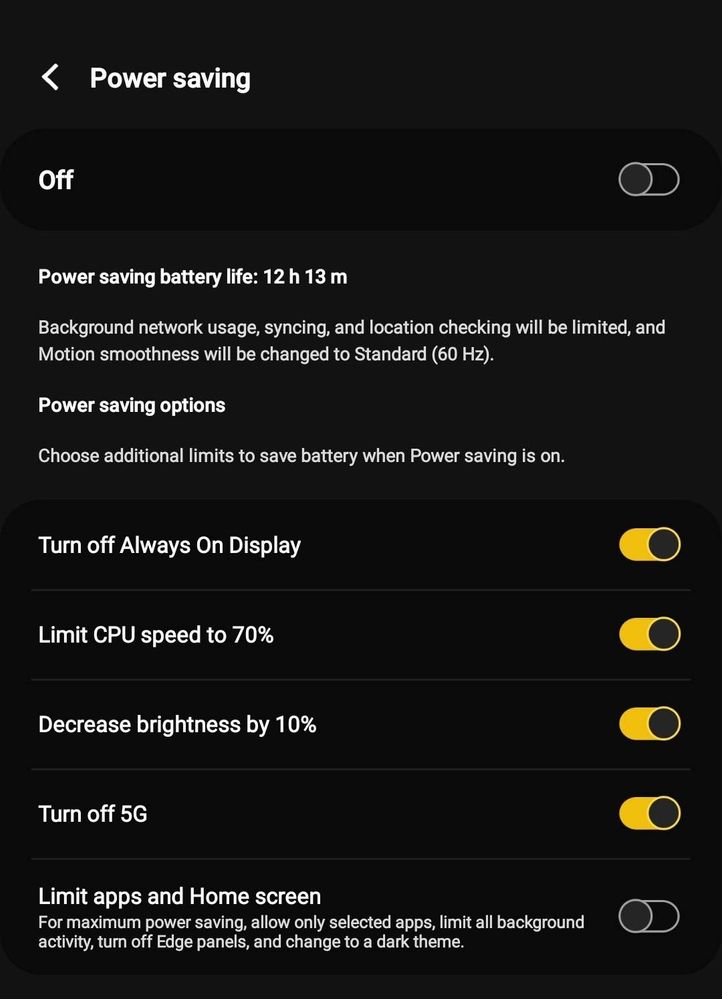
I really tried to get used to lower refresh rate, and decreased brightness is okay for me. But I noticed that the extra dim and night mode weren't turned off when it's nearly noon already - I've set them to be turned off automatically every morning. I think turning on power saving impedes Bixby routines because it requires internet connection and syncing. Setting up dark mode from sunset to sunrise also uses internet and location services. Perhaps next update, power saving mode can include individual toggles for network usage, syncing, location, and motion smoothness.
*****
Update (same day, evening) :
For now,
I've set sim 2 to 2G only..
The main sim to 4G, from 5G..
Manually limited background data (data saver)..
3 REPLIES 3
maxq1
Active Level 7
Options
- Mark as New
- Subscribe
- Subscribe to RSS Feed
- Permalink
- Report Inappropriate Content
09-15-2022 08:18 PM in
Others
1.
From this https://forum.xda-developers.com/t/samsung-galaxy-oneui-optimization-guide-improve-battery-performan... I've turned off adaptive batt ("power saving" on some) and "put unsued apps to sleep". I know it sounds counter-intuitive but I'm getting the same, if not better, batt life with those turned on. I also don't put any apps into those "deep sleeping" or "sleeping" ek ek.
2.
Your main power saving mode (PSM) button is turned off, per your screenshot. So whatever you set there don't kick in.
3.
You can set high refresh rate even on PSM. Google it. I just use a paid app for that (Galaxy MaxHz). There's a free alternative in xda too.
4.
I'm always on PSM (except when gaming) and my Bixby routines work just fine. Just a suggestion for turning on/off 5G, just use Bixby routines for it. Then create homescreen/One Hand Operation + widgets for easy access. My mobile connection is set at 4/3/2G to save some batt. Whenever I need to use mobile data I just tap on my Bixby widget (see attached) to change connection to 5G. Tap on another to revert when not needed.
Hope these help.

From this https://forum.xda-developers.com/t/samsung-galaxy-oneui-optimization-guide-improve-battery-performan... I've turned off adaptive batt ("power saving" on some) and "put unsued apps to sleep". I know it sounds counter-intuitive but I'm getting the same, if not better, batt life with those turned on. I also don't put any apps into those "deep sleeping" or "sleeping" ek ek.
2.
Your main power saving mode (PSM) button is turned off, per your screenshot. So whatever you set there don't kick in.
3.
You can set high refresh rate even on PSM. Google it. I just use a paid app for that (Galaxy MaxHz). There's a free alternative in xda too.
4.
I'm always on PSM (except when gaming) and my Bixby routines work just fine. Just a suggestion for turning on/off 5G, just use Bixby routines for it. Then create homescreen/One Hand Operation + widgets for easy access. My mobile connection is set at 4/3/2G to save some batt. Whenever I need to use mobile data I just tap on my Bixby widget (see attached) to change connection to 5G. Tap on another to revert when not needed.
Hope these help.


EllisKai
Expert Level 1
Options
- Mark as New
- Subscribe
- Subscribe to RSS Feed
- Permalink
- Report Inappropriate Content
09-15-2022 09:47 PM (Last edited 09-17-2022 06:00 AM ) in
Others
I've disabled adaptive power saving because of the reasons above. And so power saving is not active on the next page. Deep sleeping is for apps you don't use often or no longer use - they are prevented to use background data and are automatically added even when power saving mode is off.
My routines are location-based and mobile data is always on, and switches to WiFi in some places. Dark mode uses location and it didn't work while power saving is on, system volume is set automatically based on time and location too. I've already used 49 routine slots I really want Samsung to add more. I can't add 50th because it will be a hassle to edit without deleting one routine and starting from scratch. Perhaps I'll add 50th if i really need it that badly.
For now,
I've set sim 2 to 2G only..
The main sim to 4G, from 5G..
Manually limited background data (data saver)..
Thank you for your time.
My routines are location-based and mobile data is always on, and switches to WiFi in some places. Dark mode uses location and it didn't work while power saving is on, system volume is set automatically based on time and location too. I've already used 49 routine slots I really want Samsung to add more. I can't add 50th because it will be a hassle to edit without deleting one routine and starting from scratch. Perhaps I'll add 50th if i really need it that badly.
For now,
I've set sim 2 to 2G only..
The main sim to 4G, from 5G..
Manually limited background data (data saver)..
Thank you for your time.
SamsungRightCar
Community Manager
Options
- Mark as New
- Subscribe
- Subscribe to RSS Feed
- Permalink
09-15-2022 09:59 PM in
OthersThank you, EllisKai, for sharing your experiences, comments, and suggestions while you use your Samsung Galaxy device in your daily routines and enhancing productivity.
Rest assured that, we value your feedback here.
